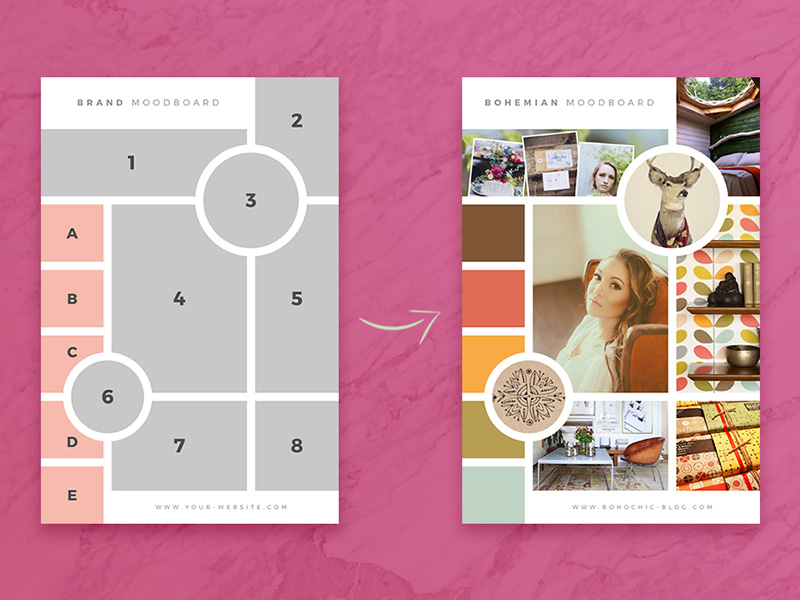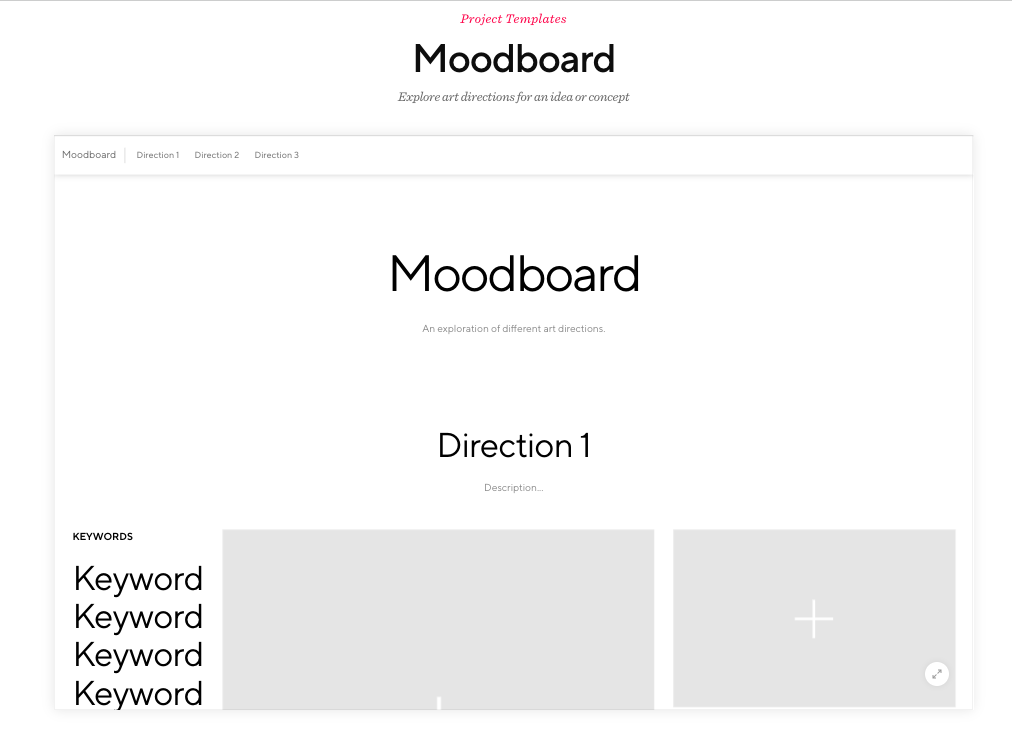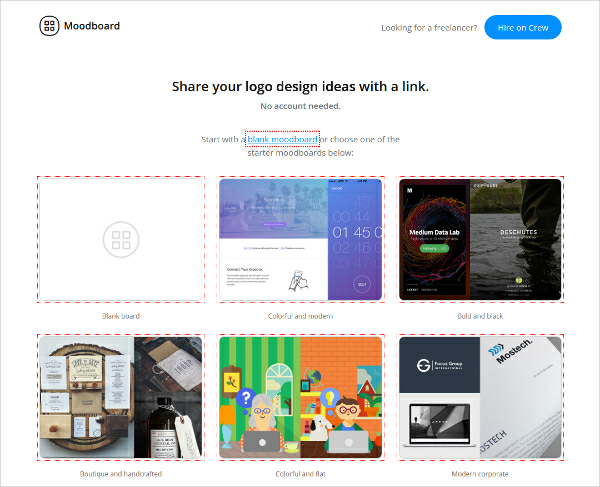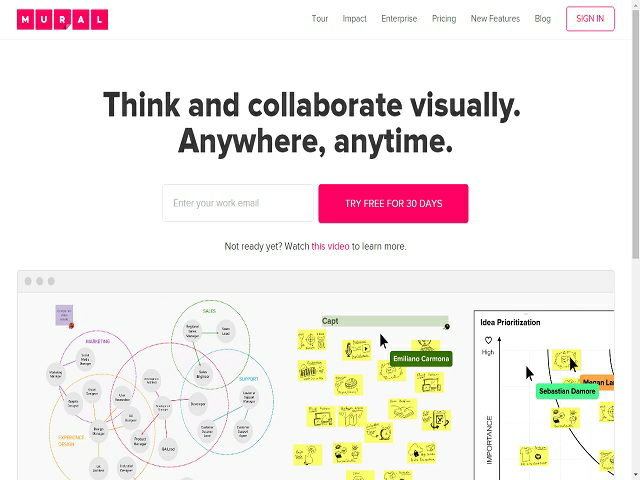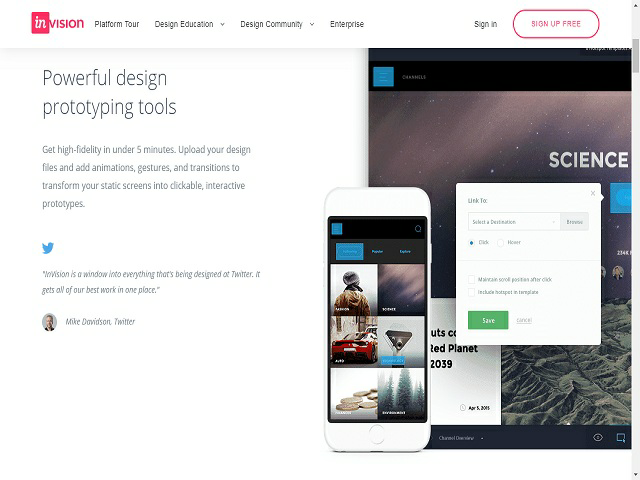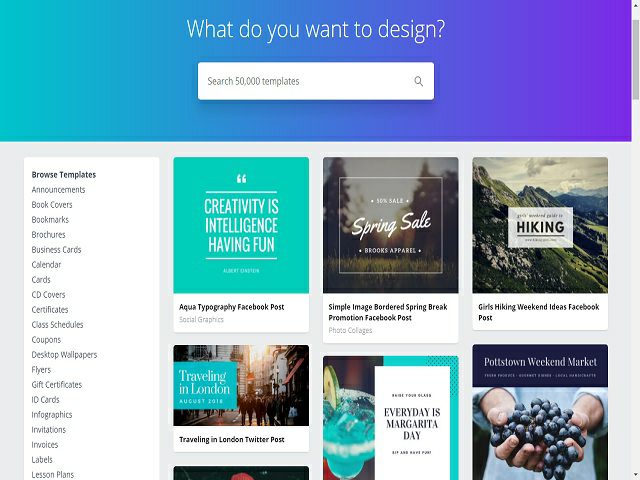A mood board, or as it is often called inspiration board, can be applied in many disciplines. Many times, you will see one in Interior design, where it is needed to group a variety of paint chips or fabric swatches, or to depict the mood and atmosphere the pick can create for the homeowner to choose easily.
Fashion also benefits from mood boards, as they’re used to compile motivation elements and to highlight styles and trends.
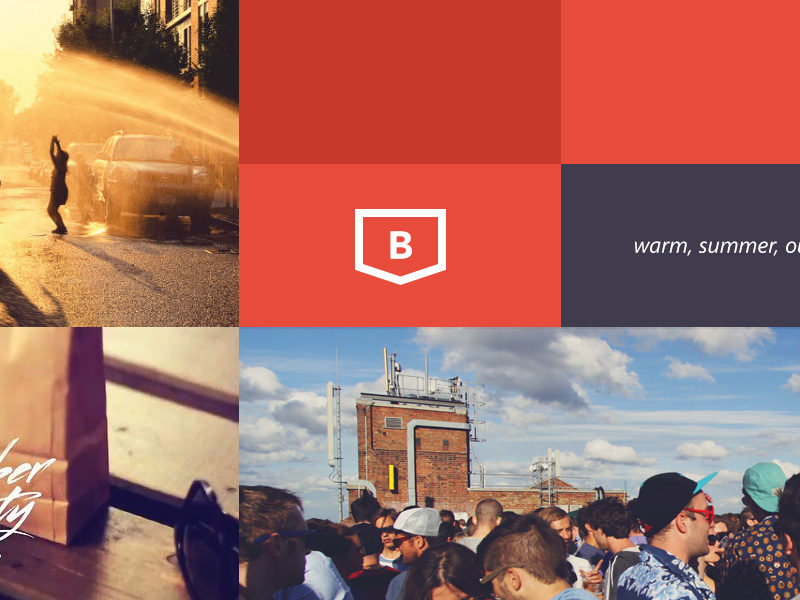
But what is a mood board? Before everything else, let us share that a mood board maker is essential for web design too. Thanks to it, designers dictate the looks and the feel of the website, right after they’ve come up with the wireframe, or before they’ve applied design mockups.
A mood board in web design usually contains colors, typefaces, and photography styles, but can also refer to the overall looks of the website: Would the owner prefer it to be hard or soft? Clean or playful? Darker or lighter?

In order to arrive at that particularly designed feeling, designers have to explore a variety of pictures, textures, and colors.
Not every designer knows how to create a mood board which is why results are often messy and grungy. The secret of good mood boards is to invest time into making something casual and giving choice makers the right guidelines and directions. This being said, mood boards are a simplified version of prototypes.
In most cases, they include a variety of fonts, images, colors, textures, or styles. Designers present them to their clients and create them depending on the industry where the website is going to be applied.

There is a huge difference in laying out graphics meant to serve the film industry, branding, interior design, photography, and so on.
The key elements to consider are as follows: Layout, color, format, texture, and typography.
8 Tools For Creating Mood Boards
If you are looking for ways to curate your content in a creative, beautiful way, look no further than creating a mood board. To help you get started on your path to clear, creative communication, we’ve compiled a short list of the best mood boarding tools you can find online.
Here are examples of 8 tools for creating mood boards that we bet you will find useful:
1. Niice.co – Design Mood Board
Niice provides designers with an easy way of expressing their creative ideas. Niice’s has a dedicated drag-and-drop interface that helps designers to create stunning mood boards in under minutes. Getting new design ideas on demand is an uphill task and Niice helps designers in finding that creative spark.
Price:
Pro : $9/mo
Studio: $19/mo
2. GoMoodboard
Being perhaps one of the simplest mood board maker on the list, GoMoodboard requires no sign up to get started.
The free mood board creator — developed by the freelancer community Crew — allows users to get started instantly with either a blank template or one of the nine provided variations. Once a template is selected, you can drop images onto the screen, and they’ll upload right away. You can also add a comment under each image after it’s uploaded.
When you publish a mood board, it will remain private, and you have the option to edit it if need be. If you wish to share it, simply share the link to make it public.
Price: FREE
3. Pixelboard
Pixelboard provides designers an opportunity to create a perfect mood board for their designs. It allows them to create digital boards for their ideas and notes. It enables in organizing their design projects in a relatively simpler manner. Not only does it allow them to access and edit all their data, but it also lets them add hand-drawn notes!
Price: $19.99
4. Pinterest
Pinterest offers a highly diverse collection of images to draw mood board references from. The huge advantage of using it is that a large number human users have done a lot of the curating for you, which is the time-consuming bit. And the collections are often themed better than any traditional image library.
Price: Free
5. MURAL
MURAL offers user-friendly and easy ways for creative teams to think, imagine and discuss their design ideas. It is definitely a lively mood board maker. You can invite members to your design and it offers integration with GitHub and JIRA!
Price: $12/mo
6. Sampleboard
Sampleboard lets you upload your images to this digital mood board creation tool and organize them into project files, then use the web editor to easily pull together design trends and color schemes. The mood boards you create can be shared on social media sites and easily imported into documents and presentations. Quite a range of mood board themes are available to get you started.
Price: Starts $24
7. InVision
InVision boasts of being the world’s leading prototyping, collaboration, and workflow platform. The software showcases a lot of impressive bells and whistles and additionally enables the creation of mood boards.
InVision comes packed with features such as Sketch Prototyping, Craft Freehand, a Private Cloud, simplified mobile handoffs, and a dedicated studio.
Price: Packages for the InVision design tool range from $15 to $100 per month based on features, number of projects, and number of users.
8. Canva
Canva is touted to be the perfect online mood board maker for creating a variety of creative assets.
To create a mood board with Canva, one can start with the presentation template, or create a design space using customized dimensions is also possible. From here, users can choose a format for their mood board from the grids option.
Once the framework is in place, images can be uploaded to drop into each segment and add text or graphics to create a customized visualization.
To share the mood board with others, simply download it as an image or a high-quality PDF, or invite team members to join your account for more real-time collaboration.
Price: There is a feature-rich version for free, or you can choose Canva for Work for $9.95 per month annually, which has more advanced features such as access controls and shareable folders.
How to create a mood board
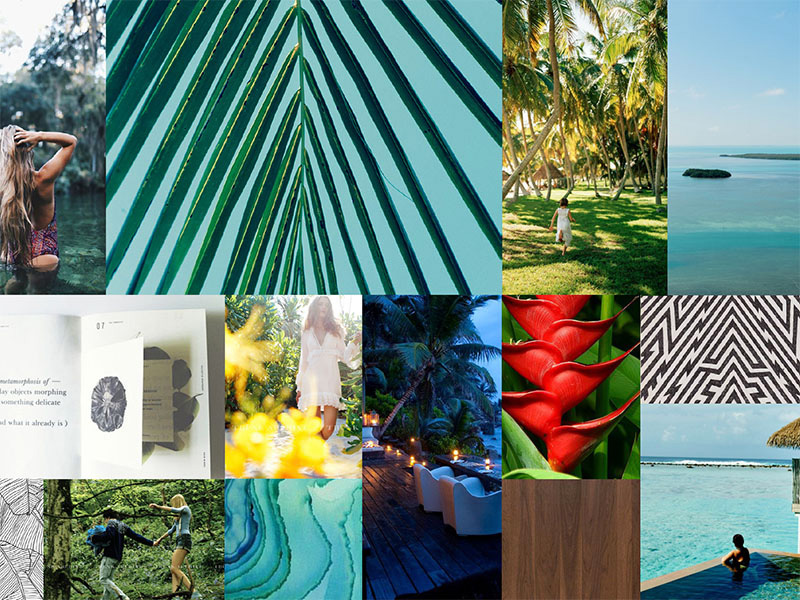
Indeed, Google can provide you with thousands of interesting images and ideas, and you don’t have to spend hours looking to produce something original. Still, the fact you’re operating in the digital market doesn’t have to limit your inspiration sources.
The concept explained shortly

In order to make a good mood board, avoid thinking of yourself as a collector, but think as a curator instead, and give your options a meaning. This concept will make it way easier to explain to customers what you have in mind, and to make sure they like your work.
Take a large image, and build elements around it
It doesn’t even have to be an electronic image – there are many physical elements that can serve as mood board layouts, as long as they make your theme images more prominent, and they support the principal theme.
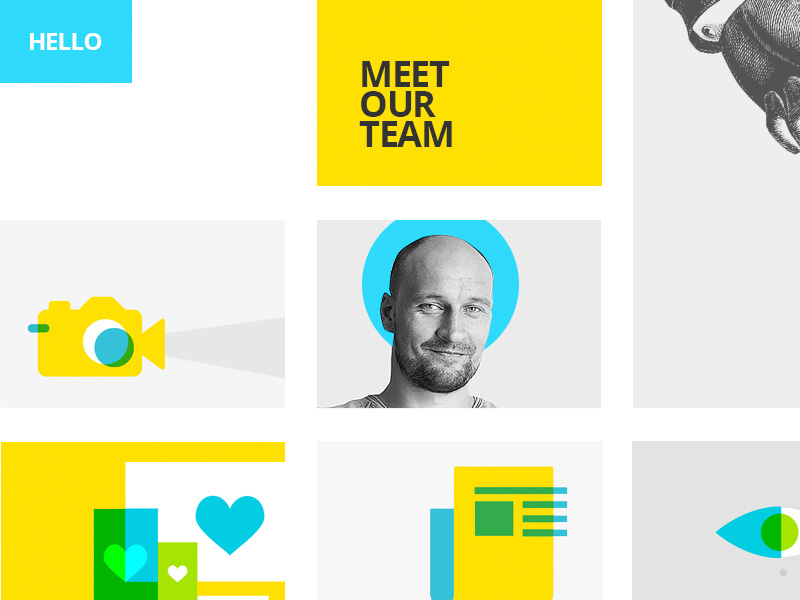
There is a trick to it, however – each and every image you’ve presented on the board will raise questions, and the secret of success is to let users find answers on the same board. Small and supportive images around the main one are more than enough, as long as they explain the main message.
Prepare it as soon as possible
Mood boards are not supposed to accompany your final design, but to be a separate pitch that prepares users for the final product. The practice should be able to showcase the tone on its own, and could or could not appear in the final design. What is really important here is to remember the ultimate purpose of designing a mood board – it has to pitch the client to get on board.
Examine your audience
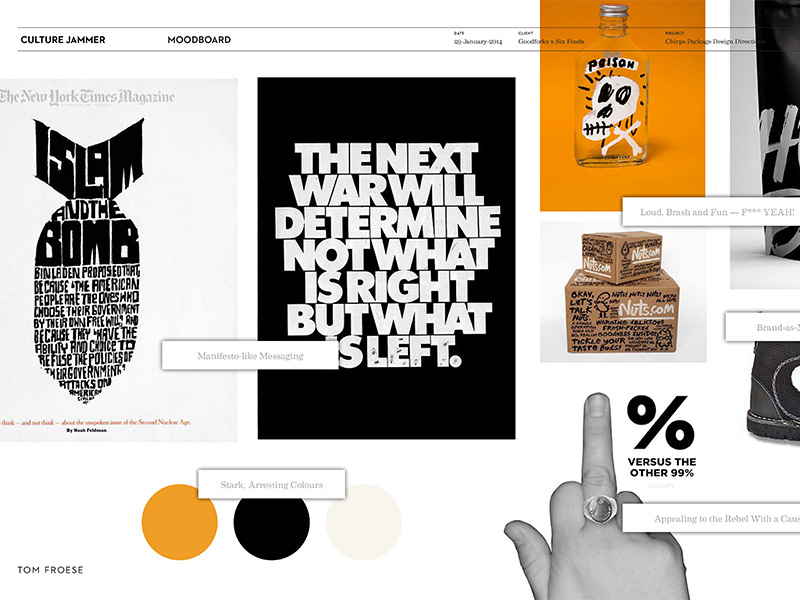
Once you’re presenting your mood board online, look at the faces of your audience rather than listening to what they have to say. The ‘oohs’ and ‘wow’ reactions are not as powerful as the emotion and facial expressions they make when looking at the board, as the later is unbiased and honest, and show you how everybody else is going to react when looking at the website.
Add some text
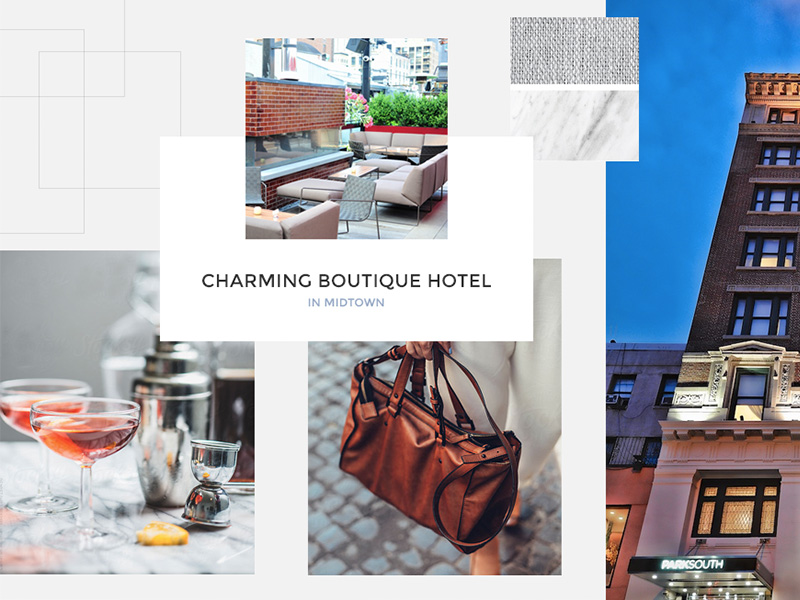
You may think isolated words have no place on mood boards, but they serve a very important function there. In fact, there is nothing better than them to cause viewers to pause, and think of what has been presented to them.
Juxtaposing few bold words or short expressions can make the mood board look more dramatic, and underline both its meaning and tone. The nature of the project is completely irrelevant.
Look for an emotional response
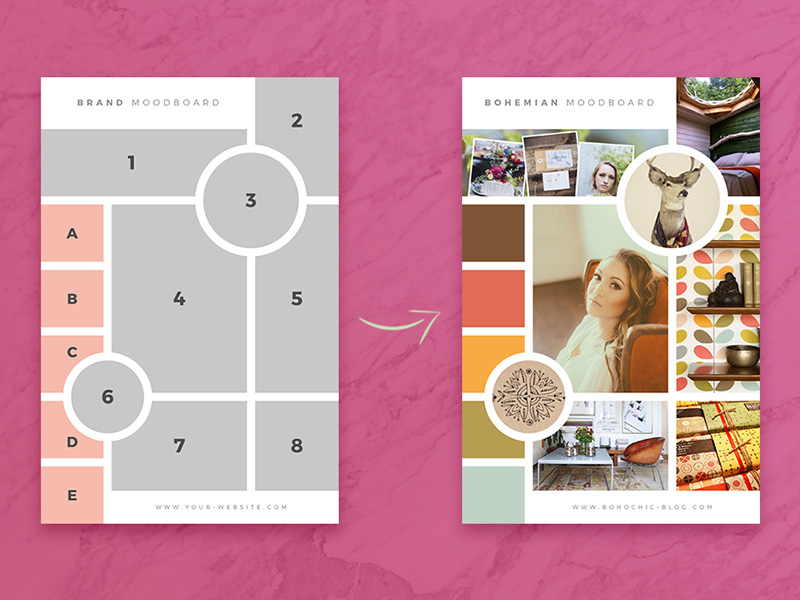
Emotions mean the world to mood boards, so you need a genuine emotional reaction when presenting yours. How could you inspire viewers to react? Make the appropriate combinations, look for inspiration in nature, or even use real-world objects to transfer your idea. Doing it, you will spark up the emotional reaction you wanted, and intrigue people to learn more about your work.
While discussing it, let us list few questions that will probably come to your mind while designing a mood board.
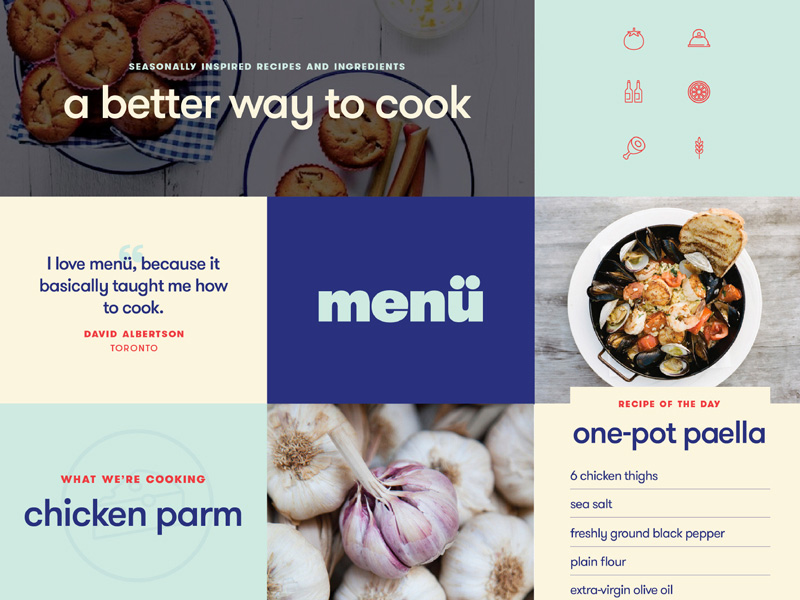
How can you structure it properly Do you need borders or images? Should it be a collage or a random mixture of elements? We recommend you to stick to a single layout because everything else can end up confusing your viewers.
If borders are absolutely necessary, measure them, and check whether they’re equal. Symmetry and balance are very important in mood boards.
What are the chances your digital mood board will convey the desired message? Is it a mistake to choose a real-time object? The truth is, whatever is easy to ‘swallow’ by the audience will be successful too. Digital ones are handier in that aspect, but physical ones are more dramatic and can invoke more feelings.

Once you’ve thought of the mood, choose the right color to cement it. Some of us don’t really like fluffy and floral schemes, but the general rule is that dark tones can rarely inspire anything else than a perky mood. That‘s not what you want, right? Think of some physical items or color swatches to change it.
If you’re a fan of text and believe your mood board should contain it, choose wisely. The typeface is not dictated by the style (Playbill and Stencil won’t always do the western-theme job for you; the same way Comic
Sans won’t always be the most appropriate choice for kids-focused work). Go beyond expectations, and mix fonts in a creative way to stand out of the crowd.

In case you want a ‘soft and soothing’ mood board, explain it with your plush throws and cotton-rich pillow. For a harder style, pick elements like steel structures and rock, as those textures will clarify your idea to customers.
The advantages of having a mood board
1) Mood boards help. Thanks to them, you can gather some useful ideas and get inspired to design your new project instead of spending precious hours sketching on a blank screen.
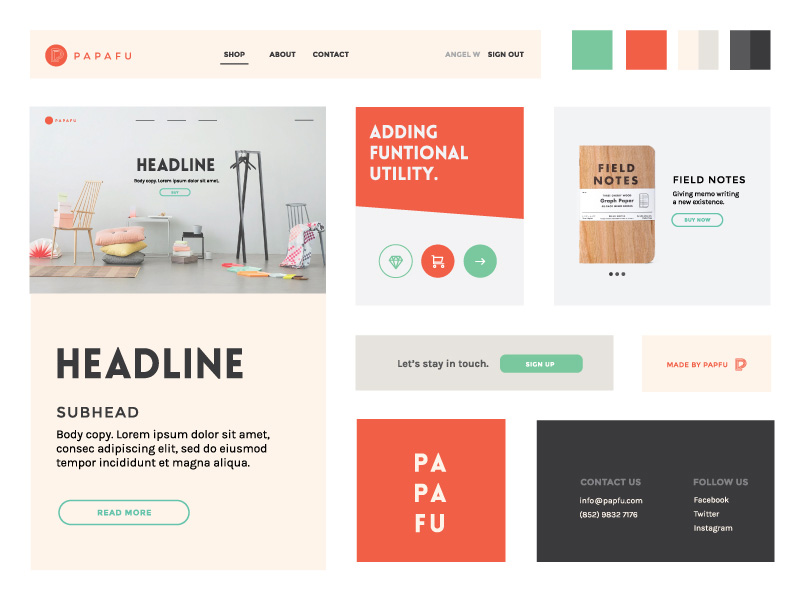
Besides, mood boards are perceived as being very professional, which is why clients respond fast and approve your concept in most of the cases. Another way they save your time is that you get to spot flaws and bad ideas on time.
2) Clients need mood boards. Without a mood board, clients wouldn’t have the precise idea of how the product is about to look, or how you’re going to create it. With them, on the other hand, the process is made visible and accessible, and the client feels as if he was genuinely a part of the process. As a result, you clarify matters on time and avoid serious confusions and misunderstanding.

Mockups or mood boards?
That’s the standard question: Is it worth to pay a designer who will create a mock up, instead of letting him spent few extra hours of work and deliver ready mock-ups? We’d say yes, because mood boards are a way clearer picture of how design is going and where it is moving, and are the ideal pre-setting for prototypes.
Thanks to them, customers feel they know what is happening with their project, and fear no big surprises so whatever. Most of all, they know a complete makeover won’t be necessary, and they trust the designer.

Bringing clients on board easily
The more the client participates in the project, the more involved and important he feels, and that’s very likely to transform into a loyal and confident relationship.
If nothing else, the client knows you’re paying attention to his needs, and listening to his opinions and preferences. After all, changing a single color to satisfy your clients’ wish is not such a challenge, is it?

It is an entertaining experience
Designers often end up thinking that they have all the answers. While it is their job to know what looks good and what doesn’t, sometimes they take that responsibility too seriously. However, even if a designer is extremely talented and his design works are top-notch in quality, there are times when the client and designers fail to be on the same page. In such situations, a mood board is an appropriate tool through which designers can communicate their concept with clients.
Mood boards won’t exhaust you, that’s for sure. They don’t take that much time and creativity and are really fun to make. Thanks to them, you can release your creativity, experiment with layouts, and most importantly – a balance between digital art and reality.
The biggest benefit is obviously customer satisfaction and less of the time-consuming revisions we’re all used to do.