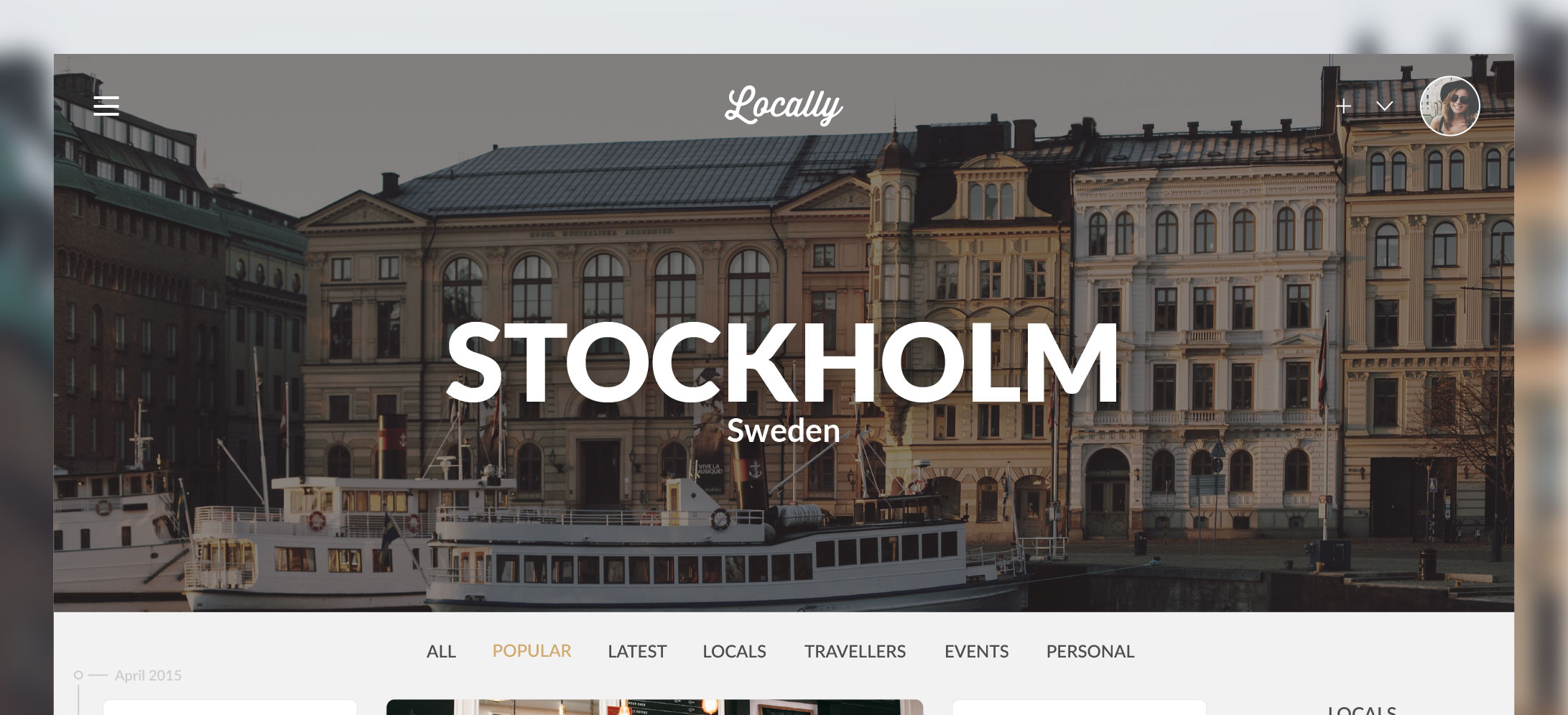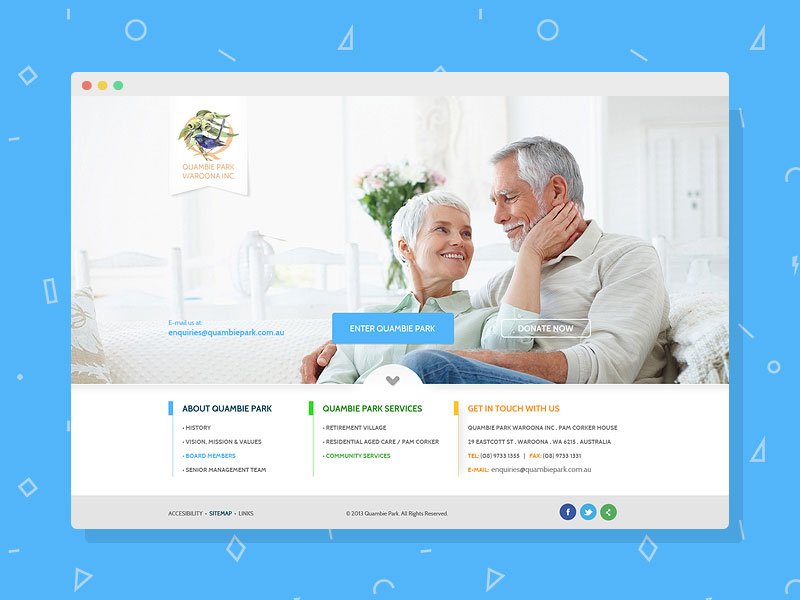What is designing for different age groups? What makes the web great is its diversity, with each of its various types of audiences having specific needs and requirements. There are certain factors that must be taken into consideration when a website’s intended audience is a certain age group. For example, is your site fun and interactive for children, or is an adult site that is not well suited for children?
Factors that influence web design for different age groups include psychology, accessibility, website usability, and a site’s user interface design. Many things can drive design, but here the focus is on age. Let’s see the basics of designing for different age groups.
Table of contents
All Generations use the Internet
Image source: Razvan Garofeanu
The web is an integral part of life for those of all ages yet there are many who are not comfortable with computers or the Internet. Designers create a good website according to how they perceive a need. A design should appeal to all ages but needs to focus on the age group it is intended for.
Knowing your audience will enable you to reach a larger number of viewers while avoiding the mistake of focusing on a specific type of viewer. Bear in mind there are those who are, and who always will be, uncomfortable using computers and the web At the same time, many young children enthusiastically interact with computers and the web the very first time.
Also read: How User Experience Plays A Significant Role In Premium Websites
Website Personalization For Youngsters
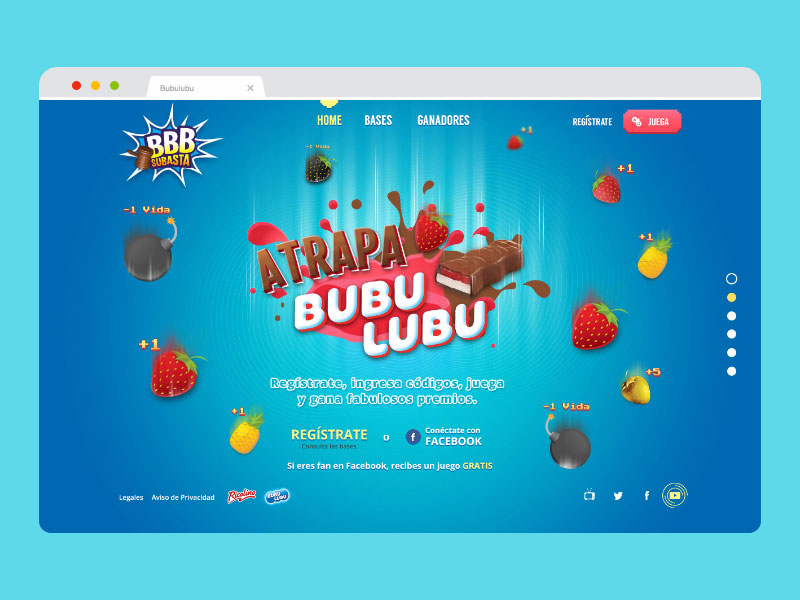
In the early days of the Internet, children under ten did not bother much with computers and the web; but this is no longer true. In years past, computer education was not included in primary or secondary schools’ curricula.
Because of the increasing importance of computers and the internet in all facets of daily life, computer education is fast becoming a requirement. It is no longer a luxury. Many under the age of ten have a basic understanding of computers and web usage, where they find it is fun and interesting to navigate, learn and explore.
Websites should be informative and educational. They need to keep children, who can easily become bored, interested and engaged. Children are notorious for randomly clicking on various links until they find one that attracts their attention and interest.
It is therefore important that, when designing a website for children, you must make every effort to make its interface is clean and understandable. Incorporate the recognizable images featuring animation and sound, and use the vibrant colors children are so fond of.
Also read: Improving Customer Loyalty Through User Experience
Site Personalization For Tweens and Teens

Children grow; and as they do, so does understanding of computers and web use. Tweens and teens are more exposed to computers and the web, both in school and at play. Teens are typically more into technology than are younger children, even though many young children have mobile phones and laptops.
Tweens and teens are more socially connected than younger children, so you need to think how they might contribute to the success of your website.

To make a site personalization user-friendly for tweens and teens by keeping the UI clean, presenting more graphical content and less text; tweens and teens tend to read less when online. Also, implement animation and sound. Make sure that the content is not overly simplistic, so it does not seem childish and focuses on using interesting marketing content. For example, look at school websites that have mostly teens in their audience and see how they’ve been designed.

Most adults today have a good knowledge of computers and the Internet. They may not necessarily be particularly computer literate, but they generally know enough due to the prevalence of computing in their daily lives.
They may not be familiar with many of all the terms: for example, they may not know what a browser is, although they use one frequently. When you are designing a good website for adults, it is still important to make it simple and straightforward.
Also read: What is UI Design? Fundamentals of User Interface Design
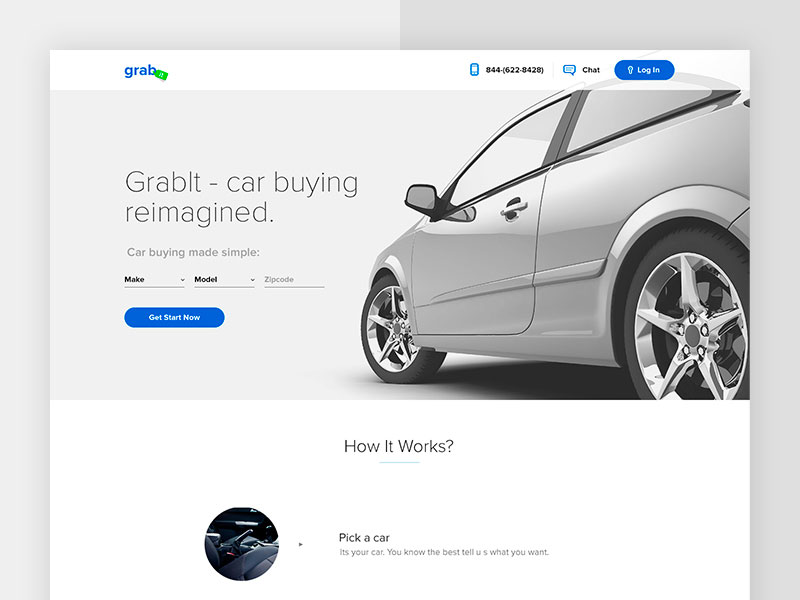
Avoid flashy graphics or vivid animation in your web design. Most adults do not care for it and may elect to go elsewhere. It is not as easy to engage this group, as it is with young children. Adults want to get the information they need as quickly as possible. Therefore, the website must be user-friendly, informative, and straight to the point.
Web Design for Elderly
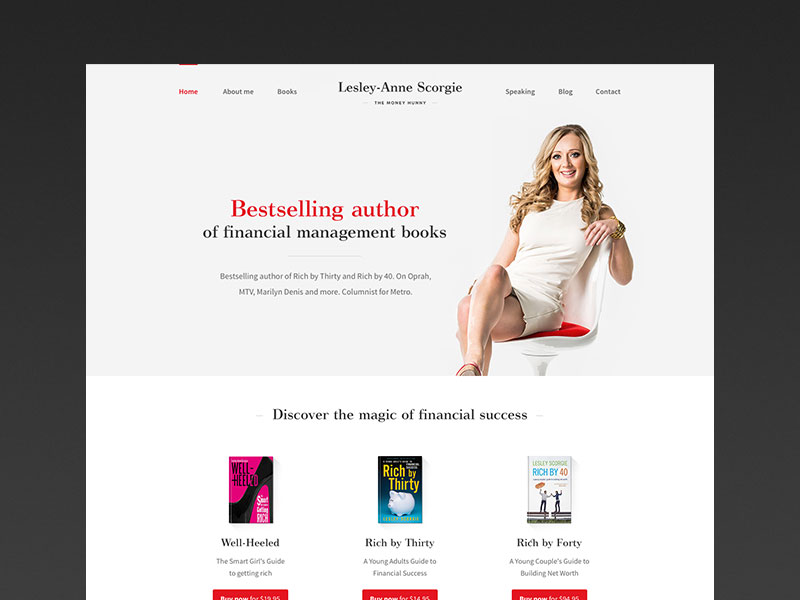
It might seem the elderly have been forgotten as a factor in today’s web and graphic design activities. There were no computers in their younger years, so adjusting to any new technology understandably takes some time and effort. Hence, it is very important to create an easily accessible website.
Since most senior citizens are more than willing to take the time to learn new things, it can be helpful to them to create websites that are clean, simple to navigate, and above all, informative.
Also read: Design Better Products By Understanding Your Users
Conclusion
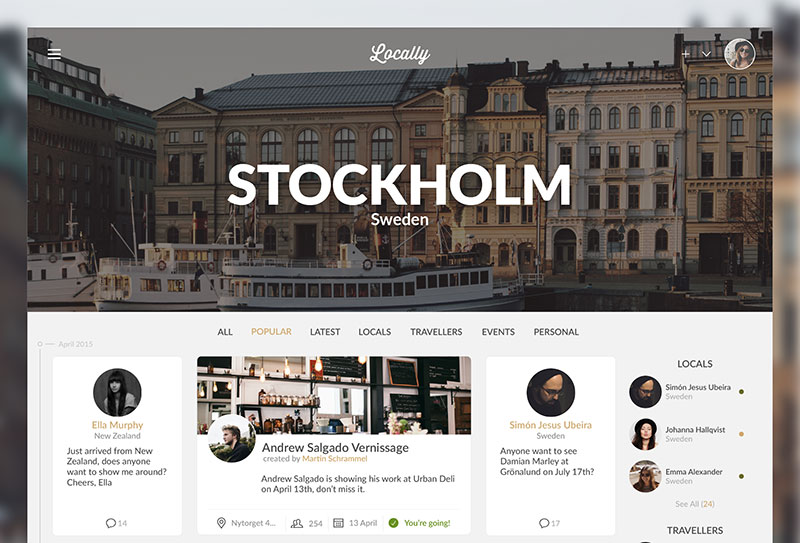
When you design or decorate a bedroom, the preferences of the person who will be using the room should naturally be a key consideration. The same holds true in case of designing for different age groups. Those belonging to different age brackets have different needs and interests.
It is impractical to have the same navigation and interface features for every age group. Keep in mind who your audience will be, but while making sure that anyone in any age group can acquire a general understanding of your website, and how to interface with it. A well-balanced design can make a website useful for customizing websites.
Like this post? Check out more amazing web design content here.