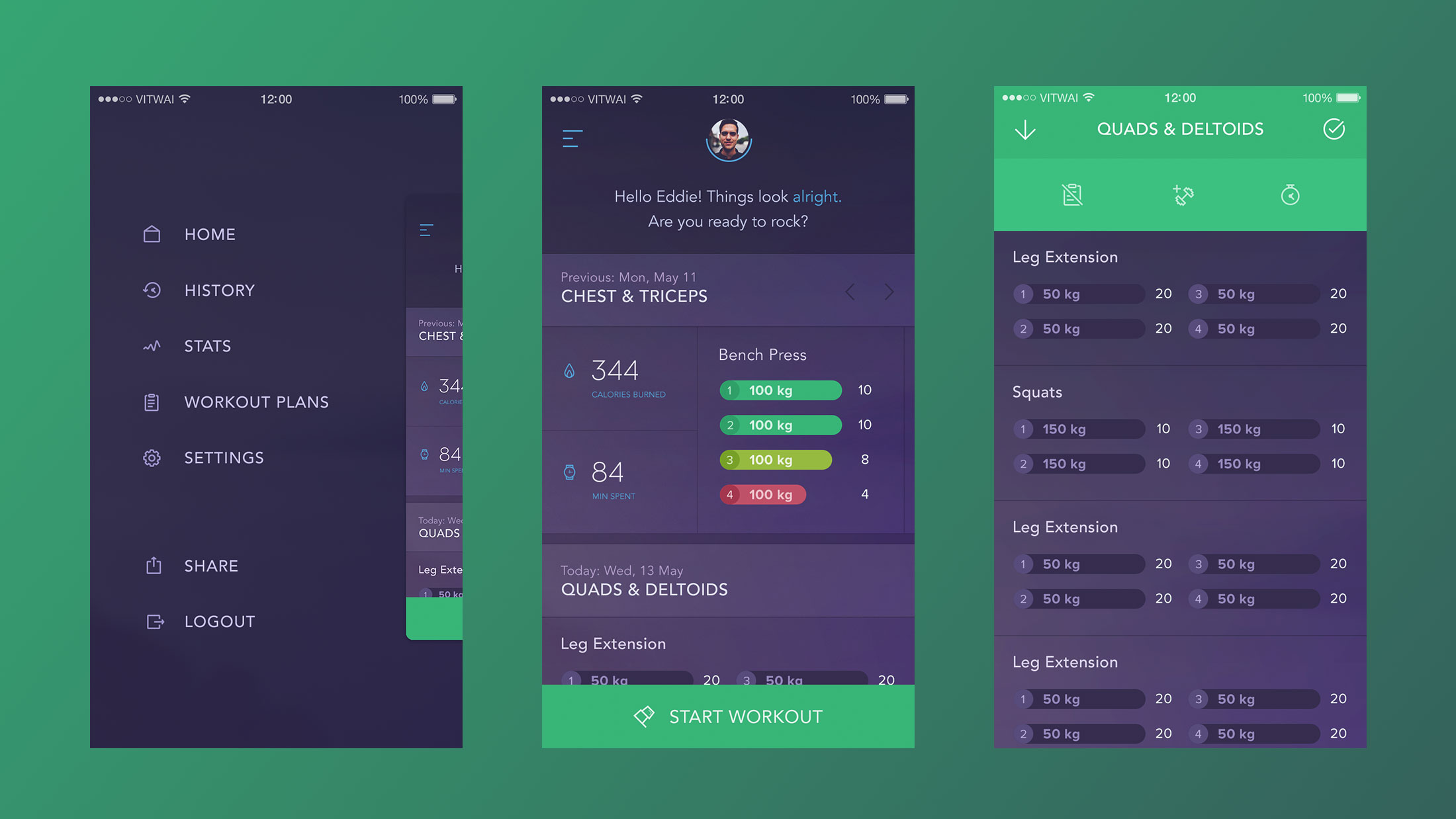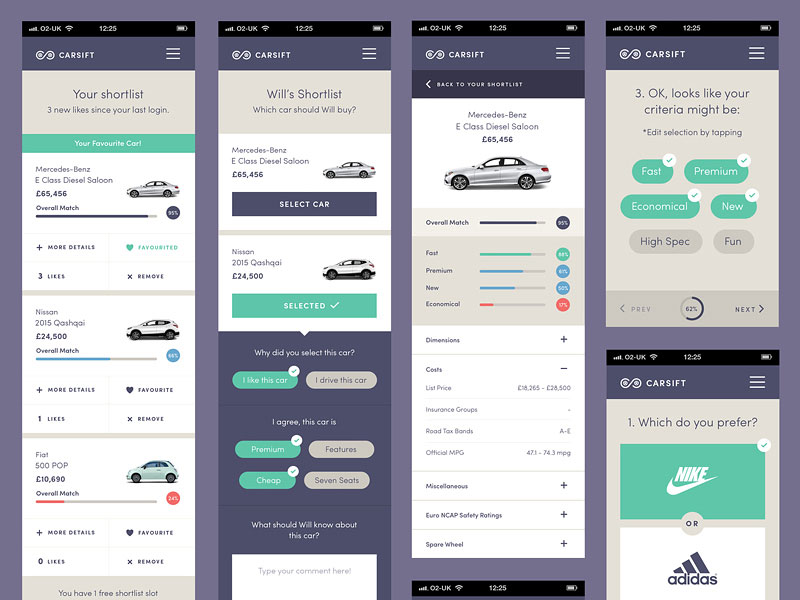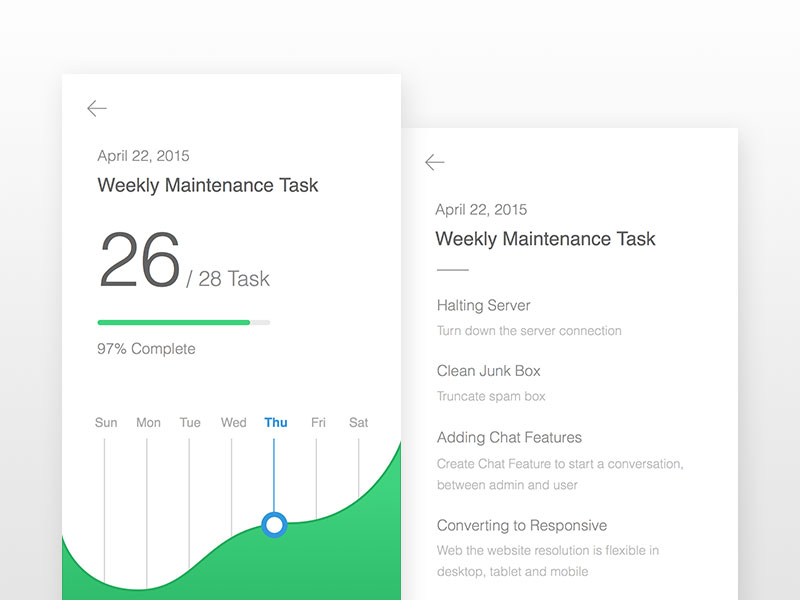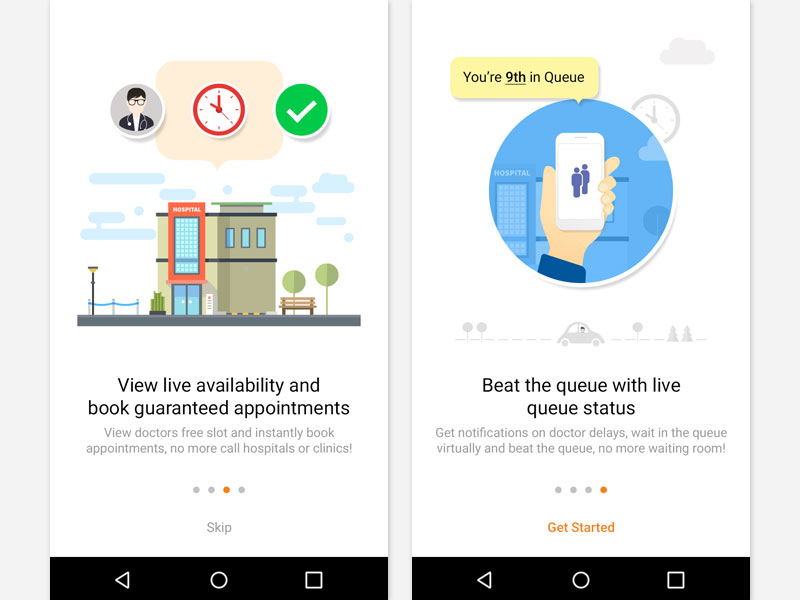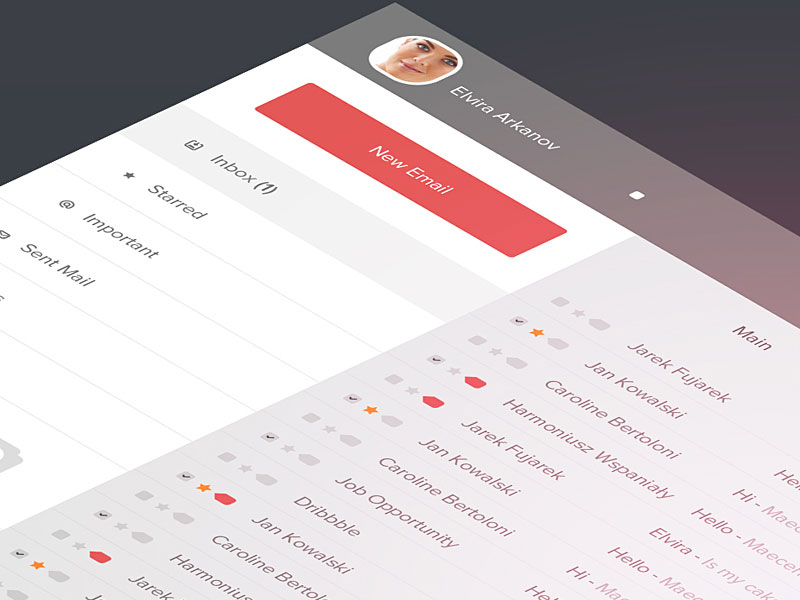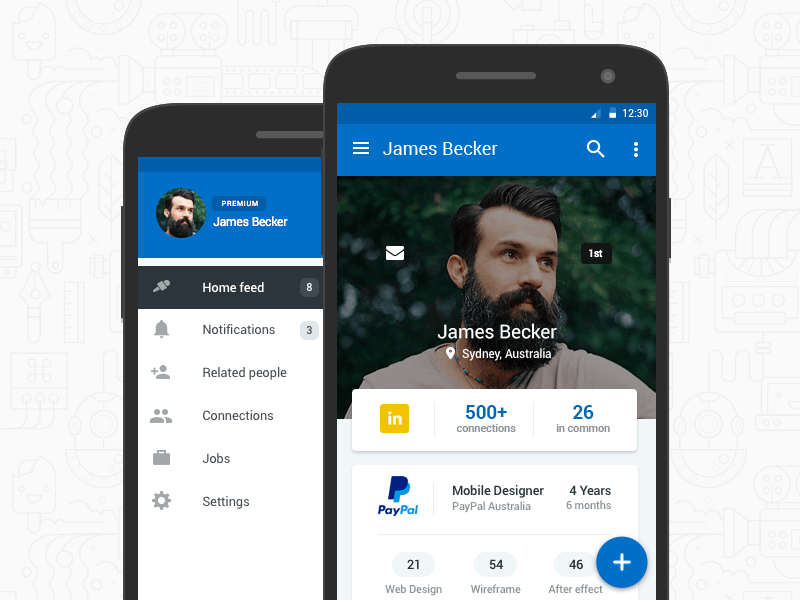The value of a user-friendly UI design for keeping visitors engaged is something that no designer should forget. When faced with a difficulty in completing an action on an interface, many people will simply give up and leave the site. One design flaw can make the difference between success and failure for an online business.
A desire for more dynamic user experiences and the constant need for user interfaces to keep up with new technologies also mean that now, and in future, good UI design principles are a requirement.
All UI designers need to have some basic knowledge of UI design principles and guidelines. These basic UI design principles are not just recommendations.
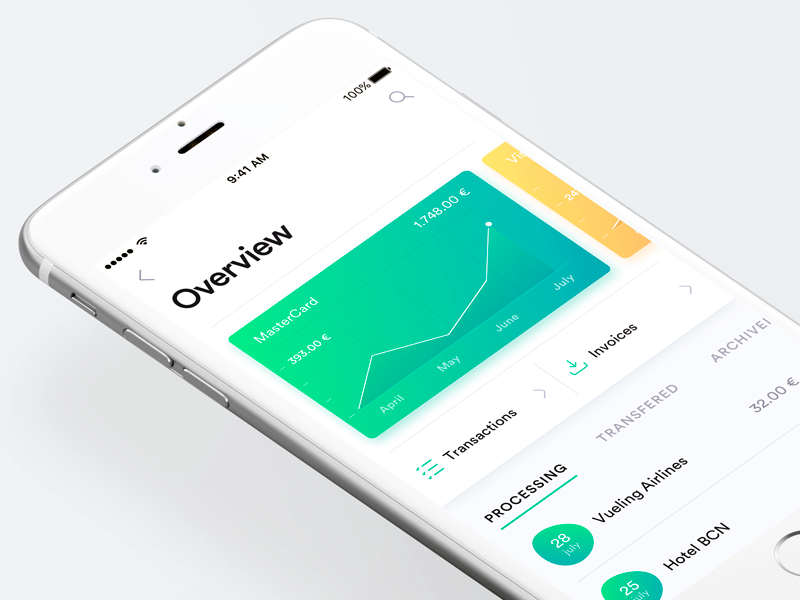
In addition to preventing lawsuits from being brought against their clients, web designers have to be aware of all the possible consequences of failing to follow good UI design principles.
The following UI design principles and guidelines really are of great importance.
Video source: TO THE NEW
Elevate your UI design prowess with the help of these UI Design archives
The principle of Preferred Action
End users should never be made to feel uncomfortable by not knowing what action to take. Web design should make a preferred action obvious to users, so they have a clear understanding of the preferred action.
Fitts’ Law
Image source: kay smith
In 1954 Paul Fitts worked on a mathematical model of human motion that is now known as Fitts’ Law. He began to study factors of human movement while serving in the US Air Force when his main concern was aviation safety. As a university psychologist, he went on to develop his model, based on calculations relating to time and movement in human responses.
Fitts’ Law is a principle that can be applied to UI design because his calculation included factors such as the time it takes the average person to select a control in relation to size and motion and his studies included human movement when using a pointing device.
In web design terms, this means that by increasing the size of an icon it is possible to decrease the time it takes to select an item from a menu. Regular sized icons are faster than smaller icons and there is an obvious benefit in placing icons at the top of a page than at the bottom.
Principle of Context
Image source: Oli Lisher
It makes sense to keep things in context by placing controls icons or links right next to whatever it is they are intended to alter. For example, on LinkedIn, you will find a pencil icon next to your name, if you want to edit that name. When you want to change your name or profile photo on Facebook, however, you have to click “Settings” in the right-hand top corner, find “Account Settings”, look for “Name or profile photo” and click on “Edit photo or name”.
Web users expect things to be the same as in real life. They want the control to be placed where they can find it.
Principle of Defaults
Think of the default ringtone on a new cell phone or the background image on its screen. Most people never change them from the factory setting. The same applies to other types of equipment that come with a default setting which most people never think of changing. Many end users may not even notice that they are using the default setting.
Always assume that in most cases the default setting will never be changed by an end user. The default must, therefore, be the most practical setting or the most useful for the majority of users.
Miller’s Number
Image source: Afrian Hanafi
In 1956 George Miller published his much-cited paper, The Magical Number Seven, Plus or Minus Two. He was also the author of Plans and the Structure of Behaviour and co-founder of Harvard’s Center for Cognitive Studies.
Miller’s Number is the principle that the human memory can only hold a limited number of items at one time and this number is 7 ± 2.
Miller defined this limit to how much the human mind can process at one time as “channel capacity”. He established that it becomes overloaded when this amount is exceeded. Most of us can handle several different ideas without any difficulty, but no more than the channel capacity.
Miller’s Number should be kept in mind when setting out lists or outlining important ideas. Any more than 9 at one time would be too much for the average brain to handle, while 5 to 7 items will be manageable for most people to think through.
Principles of Guided Action
Image source: Kumar Vivek
When end users are expected to do perform a specific action on a website or app, it is always best to guide them into doing it.
LinkedIn is a good example. When the endorsement feature was introduced, users of the site were not expected to work out for themselves what they were supposed to do. LinkedIn made sure that users could see a strong call-to-action banner on all the profile pages. This encouraged more of them to use the feature.
Even though most people like to give them, without placing a highly visible request it is unlikely that endorsements would have become such a popular feature on LinkedIn.
Principle of Feedback
Image source: Elvira Arkanov
People need to feel confident and in control when using an interface and this is easier to accomplish when they get feedback on each action.
In this respect, Gmail is a good example of how users are encouraged to keep using the product because they get a clear notification of any action they have just taken.
Principle of Easing
Image source: Andrew McKay
This principle is based on the fact that most people prefer to deal with a number of quick tasks rather than have to get through something more intimidating.
Completing a lengthy form online can seem like a never-ending task and it is difficult to go back and review previous answers. A complicated online application form should, therefore, be set up in small stages. Users should be able to see a progress bar that indicates exactly how much has been completed so far and how many more steps lie ahead.
Usability Heuristics
Basic UI principles cover all the interaction design principles set out by Jakob Nielsen. His usability heuristics are broad outlines rather than specific rules.
They provide users with visual feedback, familiar concepts, flexibility, control and freedom, consistency of standards, pleasing design, helpful documentation and the prevention, diagnosis, and recovery from errors.
Good UI Design Principles are Laws Not to be Broken
Some design experts regard these UI design principles and guidelines as laws that must not be broken. The reason for this is that there are consequences in ignoring them. The punishment for a designer who fails to apply good UI design principles will be a backlash of anger from clients with end users who have had a bad UI experience.
By keeping these basic UI principles in mind, a designer will be more sensitive to the needs of end users and must have a valid reason not to apply one or more of them.
Conclusion about these Guiding Principles
UI design principles and guidelines are based on psychological studies by prominent and eminent thinkers. The best results are achieved by applying those models and other guiding principles, which are all based on how the human brain works. It is a good idea to regard these as being strict guidelines for UI design.
Credit for featured image: Vitaly Rubtsov