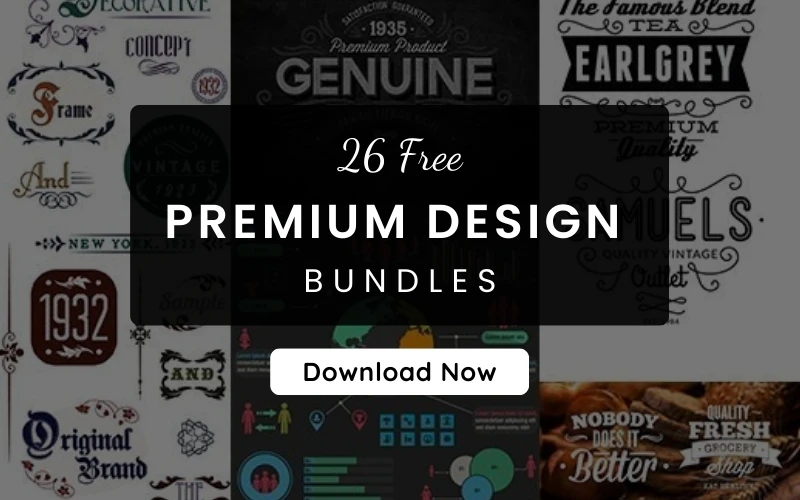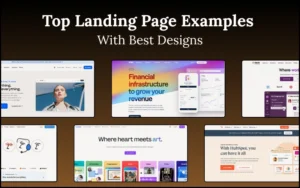What is a visual design? Of all the senses at our disposal, our sight is the most valuable to us. Just think about it. The user interface you use on your smartphone is visual.
The content you like to read is composed according to the rules of good visual design. When you want to warn someone, you yell, “Watch out!” We know intuitively that sight is the most important of our senses.
There are, of course, numbers that can prove it. 90% of information that’s sent to our brain is visual. We process visual information 600,000 quicker than textual information. We are much better at retaining visual information. But, for some reason, we tend to find some visuals more aesthetically pleasing than others.
Table of contents
- What Is Visual Design & Why You Need It?
- Basic Elements Of Visual Design – Visual Elements
- Dots, Lines, and Shapes
- Color In Visual Design
- Texture In Visual Design
- Basic Principles Of Visual Design
- Space In The Design
- Visual Typography
- Unity Of Elements
- Scale Of Elements
- Hierarchy Of The Visual Elements
- Dominance, Contrast, and Balance
- Creative Presentation Ideas Using Visual Designs
- Design Resources & Inspirations
What Is Visual Design & Why You Need It?
In general, visual design is concerned with composing aesthetic visuals that achieve a desired aesthetic effect. It is used in many fields and industries, but the term is most commonly used for design in visual communications. Web pages, landing pages, logos, infographics, icons, and other UI elements are all created to communicate with the user visually.

It’s possible to stumble upon a good combination of visual elements and create a visually appealing work product without being a skilled visual designer. However, that’s usually not the best way to create visuals.
A brand’s logo, content, or digital asset is too important and expensive to be left at the mercy of chance. That’s why it’s important to have a skilled visual designer working on any project that includes visuals.
At its core, it all comes down to manipulating design elements according to design principles to achieve the desired effect. As a visual designer, you will have visual elements at your disposal that make up a page. The way you arrange them and the effects created by the arrangement are called design principles.
Don’t forget to check out top graphic design trends.
Basic Elements Of Visual Design – Visual Elements
As a visual designer, much of your work concerns choosing and organizing different types of elements. It’s not unlike building a house. Concrete, wood, plaster, bricks, and many other materials serve as elements of the house. You can’t have a livable house without them. In design, we work with slightly different elements.
Check out: Plasfy – Easiest Graphic Designing Tool
Check out some of our other blogs for design inspiration:
- How To Create And Design A Mood Board
- Data Visualization Techniques And Examples
- Designing Apps For iOS Or Android – What You Need To Know First
Dots, Lines, and Shapes
Every design you can think of can be presented using dots, lines, and shapes. They are the most basic of building blocks used in the design. Put a pencil on the paper, and you get a dot. Connect two dots and have a line. Connect three dots, and you can create a triangle.
Of course, you don’t have to create straight lines. If you take two lines and curve them in the right way, you get the shape of one of the most famous logos of all time — the Swoosh, Nike’s logo. You can make shapes in different ways than just by curving lines, though, but we’ll get to that.
Improve your design proficiency with these graphic design tips.
Color In Visual Design
There’s plenty you can do with colors. You can create shapes just by contrasting colors. Or you can also play to people’s associations of colors with certain feelings.

You can create the illusion of depth. You can differentiate, and you can emphasize.
Texture In Visual Design
Textures differ from colors because they represent something we feel with our sense of touch. They can be made in several ways, including using colors and repeating shapes. Textures help create a 3D feel and a more lifelike and immersive experience.

Basic Principles Of Visual Design
Principles are what you do with the elements to achieve the desired effect. If we stick with the house-building analogy, pouring concrete to create a foundation is a principle. Laying bricks to create walls and rooms is a principle. Choosing to lay enough bricks so that the ceiling is tall is a principle.
Putting a roof is a principle, as is making it steep so water doesn’t pool on it. The things you do in design are not the same, but they follow the same idea.
Dive into our treasure trove of blogs to uncover fresh design ideas:
Space In The Design
If you make a shape and color it in, you create positive space, which can be thought of as space taken up by something. The space that remains untaken is called negative space. Dealing with negative space is one of the key basic principles of visual design.
Visual Typography
The fonts you choose greatly influence the quality of your work. Their size, color, alignment, and spacing must combine to achieve the desired effect.
Unity Of Elements
When elements are arranged so that they appear to belong together, it’s called unity. Unity is good because it allows elements to form groups (words are groups of elements that are in unity). However, if there is too much unity, the visual design might appear dull.
Scale Of Elements
The scale is the relative size of the elements. Playing around with it will show you how it affects many other principles.
Hierarchy Of The Visual Elements
Some elements are more critical than others. You can form a visual hierarchy by using different sizes, colors, and placements of elements. That way, the essential elements will grab the attention first.
Check out: 350+ Procreate Tools & 150 Line Art Illustrations
Dominance, Contrast, and Balance
Dominance is achieved by relative scaling of elements to use one of them as a focus point. Usually, the bigger one gets attention, with the smaller one serving as a subordinate. It’s similar to contrasting — you use size, color, and direction to contrast two elements.
Balance is the perception that there’s an equal distribution of elements. You can disrupt balance to achieve a certain effect, such as guiding the viewer’s gaze.
This list is not definitive. You can use additional elements, especially if you design in 3D. And there are many more principles, as well. If you want to grasp visual design well, you will eventually need to learn as many of them as possible. But for now, these basics will help you get your feet wet. So go ahead — think up a concept, and design away!
Creative Presentation Ideas Using Visual Designs
Here are some resources to help you elevate your presentation skills using visual designs:
- How To Make Your Next Presentation More Creative
- Top Tips For Effective Presentations
- Creative Movie Posters And How To Make Them
Design Resources & Inspirations
Level up your design skills with these carefully curated resources:
- What Are Photoshop Actions And Why You Should Use Them
- What Are Overlays And Why You Should Use Them
- Best Metallic Textures To Ace Your Graphics Designing
- Best Graphic Design Agencies & Studios In The UK
Like this post? Check out more fantastic web design content here.