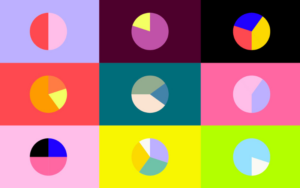When looked at from an outsider’s perspective, the online sales and marketing landscape looks chaotic. Sometimes, it looks like that even to people who work in those fields. The fact that the online ecosystem is ruled by acronyms, neologisms, and codes doesn’t help a bit. There’s SEO, for example, and its local variant. There are keywords, with their short and long tails. There is a custom 404 page with its own unique text and design.
It’s easy to lose your bearings in the digital world. If you’re new to it, you’re in even more danger. But even people with experience sometimes overlook important things. And that wouldn’t be a big problem if there weren’t hundreds of other marketers fighting for the attention of the same demographic.
So, if your business depends in any way on a website, every element that can give you a leg-up should be fully utilized. And that brings us to the often-neglected 404 page.
Table of contents
What is a 404 Page?
To understand what a 404 page is and how useful it can be, you first need to know about status codes. These three-digit codes are used in communication between your server and the client, usually a visitor’s browser.
There are different codes that tell different things. They all have in common that the first digit marks the class of the code. Status codes that start with “1” are there for purely informational purposes. “2” denotes success, and “3” is used for redirection.
Check out this blog to get detailed insights about user experience design.

Visitors usually don’t come across these codes because the client they are using, the browser, knows how to handle them. That’s not the case with codes that start with “4.”
These codes say that there’s a client-side error. They also leave it to the visitor to decide what to do next. The reasons why these errors happen vary. If the client is trying to contact the server using improper syntax, you get a 400 code—bad request.
If the client is trying to access something that requires authorization, you get a 401 code. If the client is trying to access something it simply cannot access, you get a 403 code. And if the client is trying to access something that’s not there, you get a 404 code, “not found.”
A 404 page is a page that lets the visitor know that the thing they were looking for isn’t there. It usually appears when the visitor mistypes the URL, or when the link points to a page that’s no longer there. A “not found” error is very common, so visitors see 404 pages fairly regularly.
Also read: Best Practices in Responsive Landing Page Creation for Beginners
Why Are 404 Pages Problematic?
Let’s say your business uses a website to sell different categories of products. You’ve recently changed your offering, and you merged two categories of products. You removed the page that contained one of those categories from the website, but you forgot to remove it from the list of products you offer.
A visitor comes to your website, clicks the link, and gets a 404 page. If you don’t have a well-optimized custom 404 page, the visitor can do two things. They can hit the “back” button and go to a page they previously visited. Or, they can simply leave your website.
Neither of those outcomes is good for you. The former will eventually mess up your SEO. When every single person goes back to a web page, it will signal to Google that whatever’s on that page isn’t worth seeing. That will bring down your search engine rankings.
The latter will affect your sales. 404’s happen to the best and biggest of websites. However, they don’t contribute to the quality of the user experience. They are annoying. People who see a 404 page only see it because they didn’t get what they wanted.
Often enough, a badly designed or generic 404 page will cause people to simply give up on your website and go somewhere else. And remember, there are plenty of places they could go.
Also read: Mastering The Visual Game Of Landing Pages
Can 404 Pages Do Something Good?
The way to make lemonade when the server serves lemons is by creating a custom 404 page. A 404 page for WordPress can help reduce the bounce rate as well as boost your SEO. It will contain web design elements you’ll find in plenty of UI kits.
And, because the road to create 404 page is pretty straight and narrow, you won’t have to play around with wireframes too much. Let’s do a breakdown of the elements you’ll need.
Visual Style: Custom 404 Page
When you’re building a 404 page design from scratch, the very least you can do is make it look like it’s part of your website. That means that you should use the same design style you used for the website, complete with your logo. You shouldn’t use ads, though, as there’s no place for them in a 404 page.
Also read: Most Creative About Us Page Ideas

You should use an image on your 404 page. The choice of the image will depend on the theme of the page — it can be funny, charming, or simply factual. Either way, make sure that it’s appropriate and that it goes well with the copy.
Copy
Some websites’ 404 pages simply state that the page has not been found. Usually, that doesn’t suffice. You should make sure that the visitors understand that they’re on a 404 page.
But you can use copy to explain what might be the possible reasons. And you can use copy to point to a possible solution, which is a great way to draw attention to the functional elements on a 404 not found page design.
The way you write the 404 copy can make a huge difference to the visitors’ experience. If you manage to be funny and helpful, you will reduce their stress of facing a “not found” page.
Also read: Top error pages that keep visitors on your site
Functional Elements
This is where you turn a dead-end into a crossroads. Your 404 page can have the same navigation elements your website has, allowing visitors to choose another direction instead of going back.
But you can also add a prominent search bar, right below the copy. Or, if you’re running a website with a lot of content, you can link to some of the more popular pieces of content on the website.
You shouldn’t overwhelm visitors with the links, though. But you should point to something people have found useful on your website. And put a link to your home page in there.
And that’s it. Creating a good custom 404 page pretty much boils down to using pleasant copy and imagery, and suggesting ways to move away from the page. You will probably want to test a couple of versions of 404 pages before you decide on the best one.
But the principle remains the same. A digital dead-end can be turned into an opportunity to connect with visitors and suggest content or products. Or, it can simply be made into a slight bump in the road on the visitors’ way to finding what they want.
Like this post? Check out more amazing web design content here.