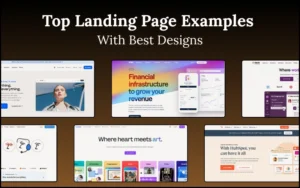Looking for an honest Cyberchimps Responsive Theme review? Is it the right theme for your WordPress website?
If you’re looking to create a WordPress website, then choosing the right theme is an important step. With more than thousands of themes in WordPress, choosing becomes a tedious process.
With that said, we’re here to help you choose the right theme for your WordPress website.
There is this one theme that has been in the market for years and is improving day by day. Yes, we’re talking about Cyberchimps Responsive Theme, a theme that’s perfectly made for everyone.
But let’s check if it meets your needs in this Cyberchimps Responsive Theme review.
Now, without further ado, let’s dive right into the article.
Table of Contents
- What is Cyberchimps Responsive Theme?
- Factors That Make Responsive Theme Stand Out
- Responsive Theme Integrations
- Customers View On Responsive Theme
- Responsive FREE vs PRO Comparison
- Responsive Theme vs Other Popular Themes
- How To Install Cyberchimps Responsive Theme
- Install the Responsive Starter Templates Plugin
- Final Verdict
What is Cyberchimps Responsive Theme?
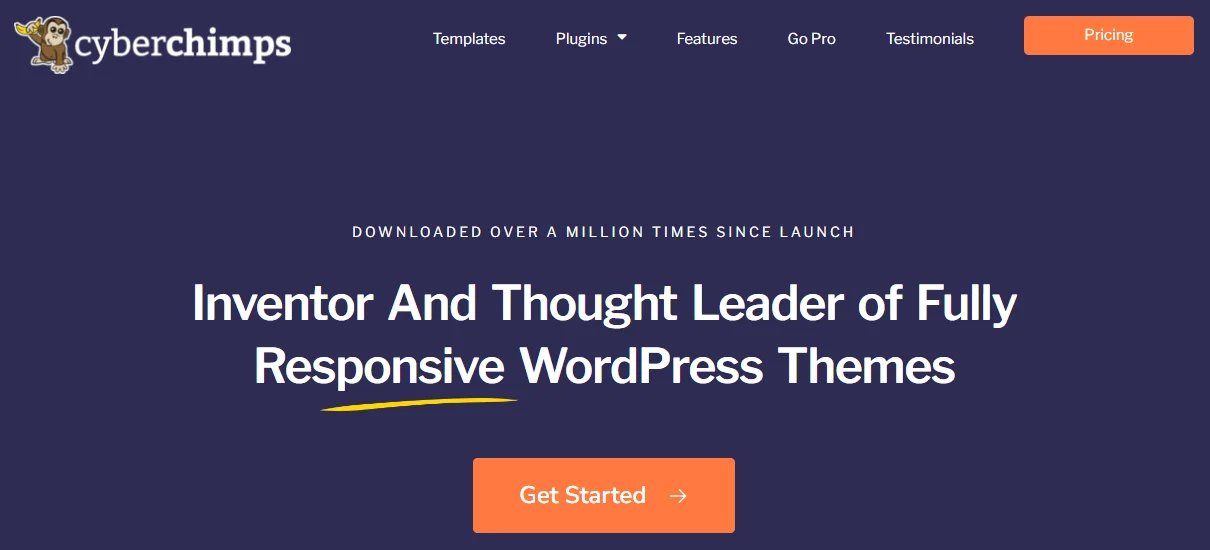
Responsive Theme by Cyberchimps is a free WordPress theme that you can use to make a beautiful website. Its features are innumerable, making it one of the best free WordPress themes.
The theme is popular because of its responsiveness, low maintenance, and speed.
Responsive Theme is fast and helps load your website in less than 2 seconds.
To provide more to the theme, there is Responsive Starter Templates, a plugin that lets you create any website with its 150+ pre-made Elementor and Block templates.
Check out this blog to learn about best practices for website design.
Factors That Make Responsive Theme Stand Out
Responsive Theme is an excellent WordPress theme. To show its worth, here are some of the notable factors that make it a unique theme.
1. Speed and Performance
Your theme plays a key role in shaping the performance of your website.
Responsive Theme is optimally coded for enhanced performance. Even with an array of features, pages are optimized to weigh less than 100 KB.
To check the performance of Responsive Theme on the desktop, we tested how it works on a fresh WordPress website.
Here are the results:
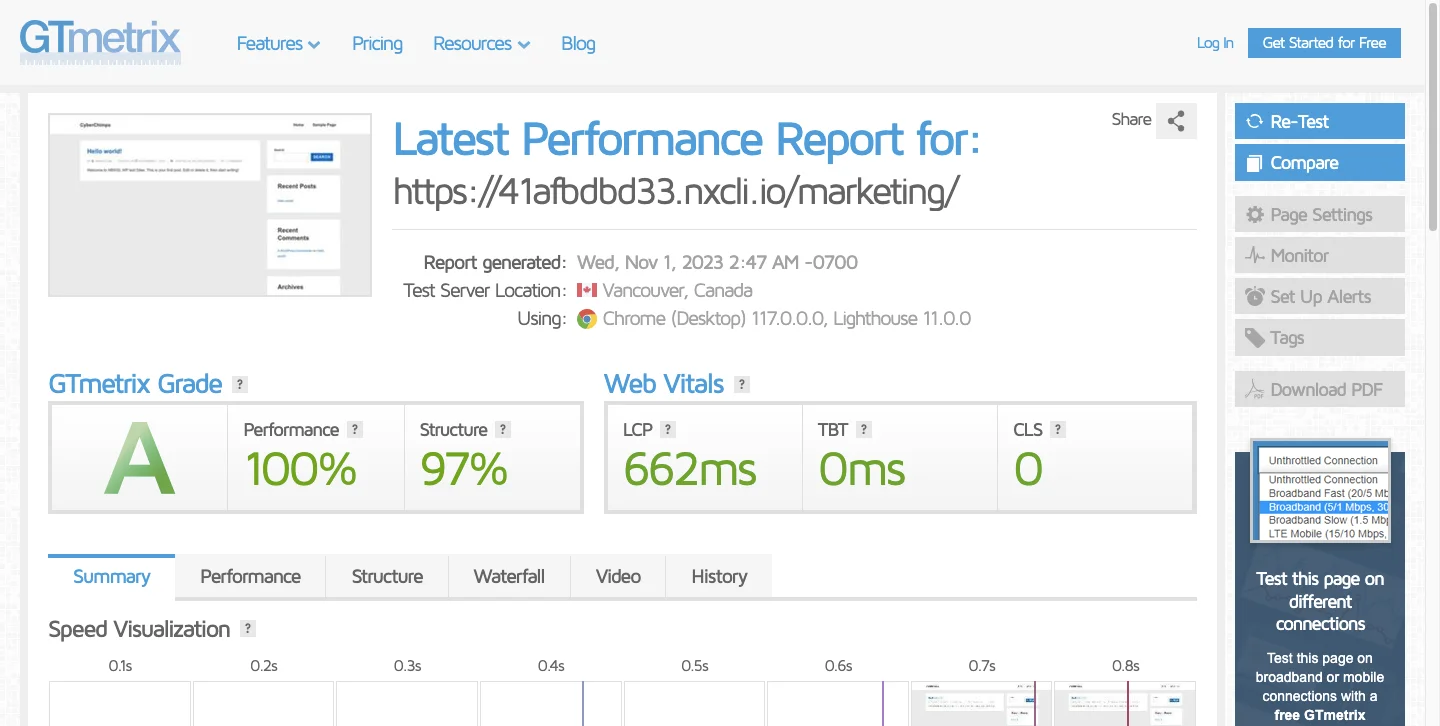
In GTmetrix, Cyberchimps Responsive Theme showed 100% performance with an LCP of 662ms. With this speed, your website will load within a fraction of a second.
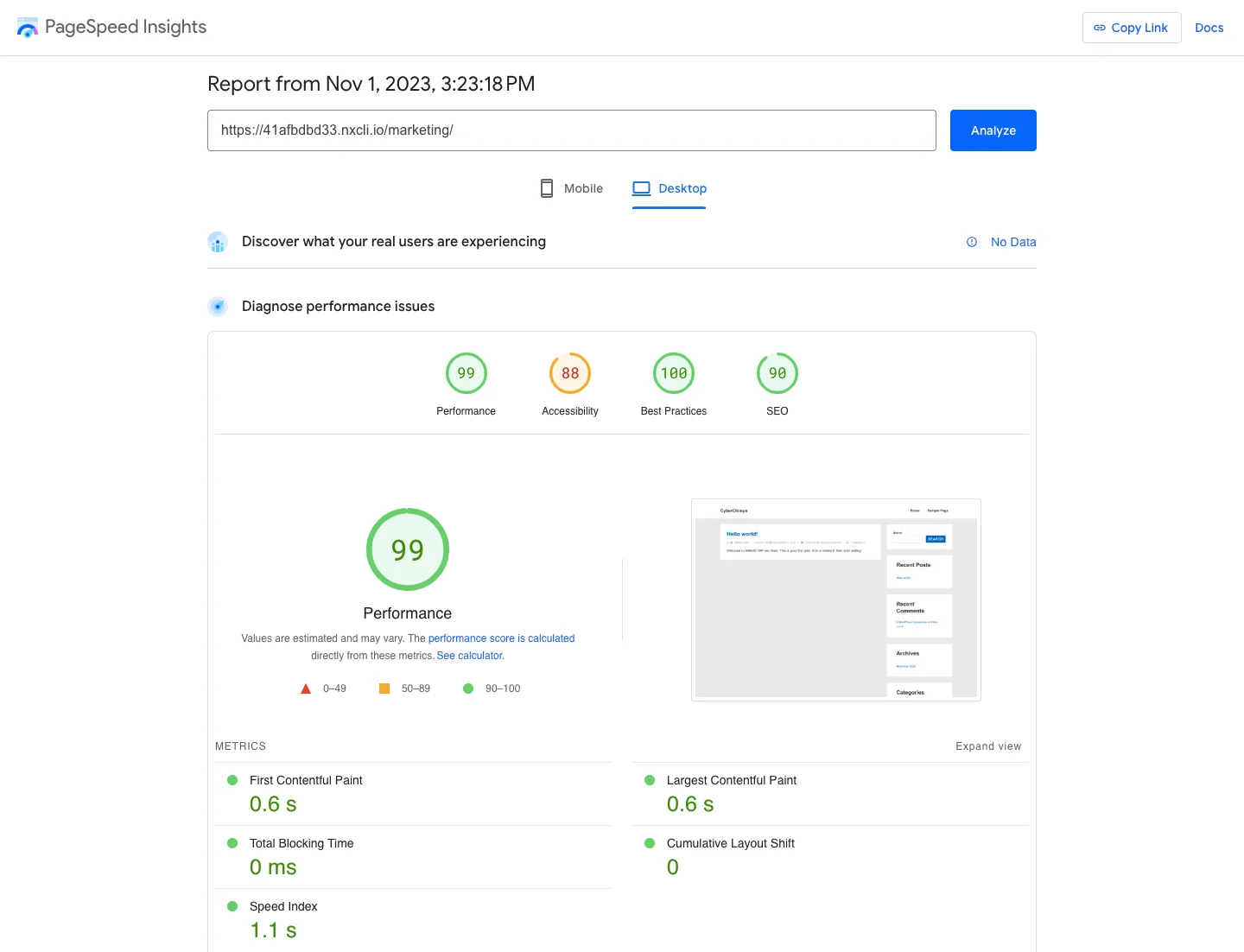
According to PageSpeed Insights, the theme put up a high score of 99. Owing to its 0.6s FCP and 0.6 LCP, it boasts to be one of the fastest themes.
To test the theme’s mobile friendliness, we’ll be using PageSpeed Insights. This tool helps us decide Responsive Theme’s performance on mobiles.
Here are the mobile results of a website built with Cyberchimps Responsive Theme:
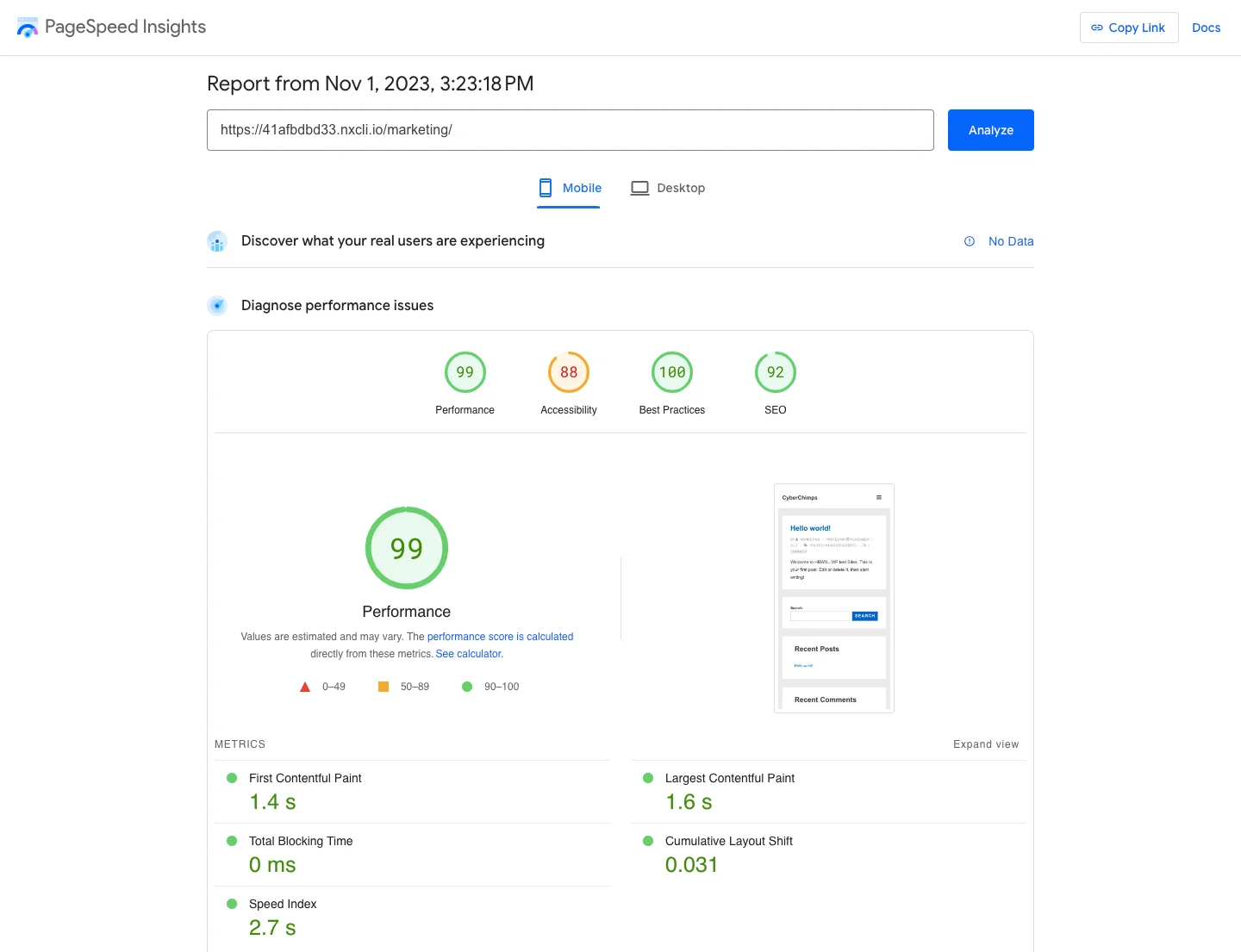
From the results, Responsive Theme bagged a score of 99, a decent number among the WordPress themes available in the market.
2. Customizer Options
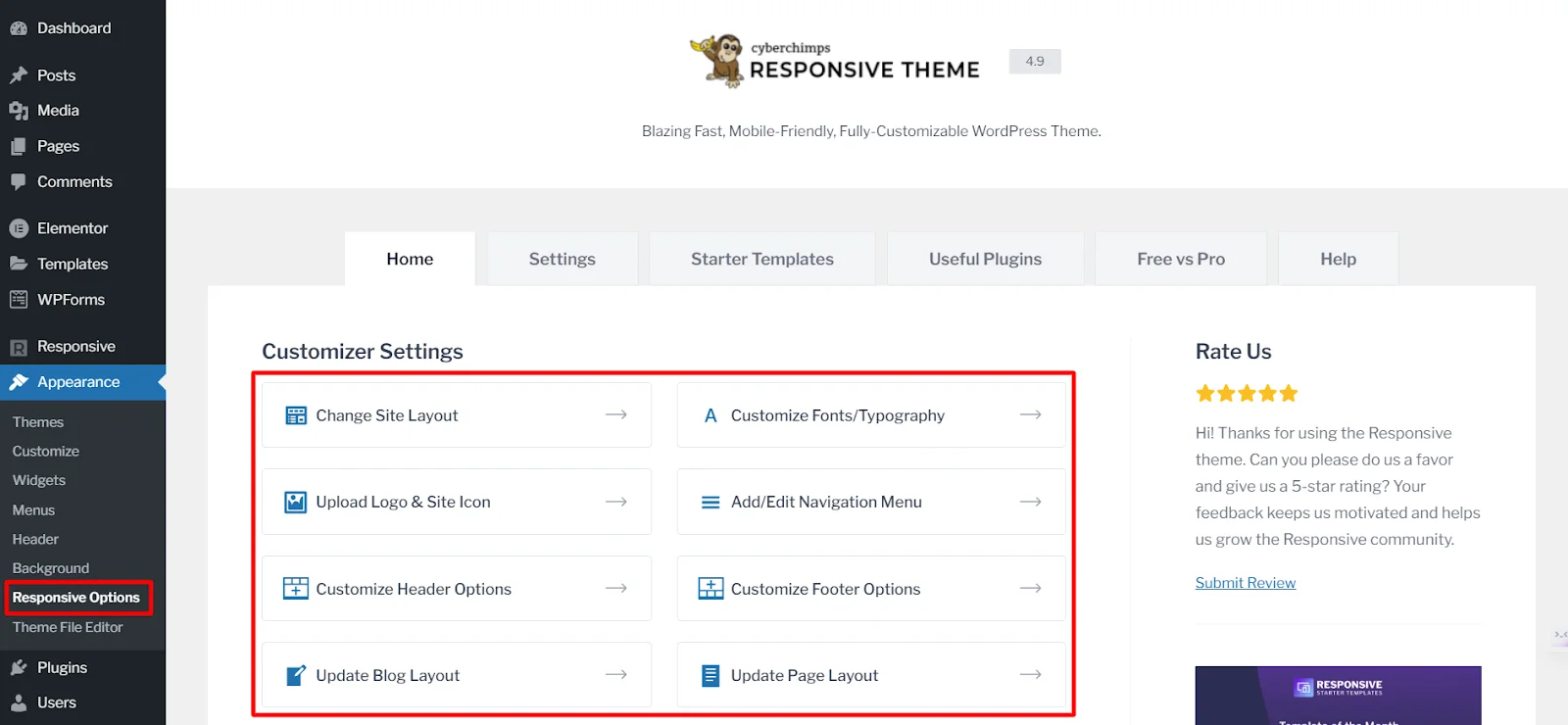
With extensive customizations, you can edit/modify every aspect of your website. Some of the notable customization settings include typography, 700 Google Fonts, a global color palette, and more.
Users can effortlessly control and adjust these options to build a website that suits their needs.
Additionally, with features such as Related Posts, breadcrumbs, and logo width, your website creation process becomes more creative and easier.
3. 150+ Elementor and Block Templates
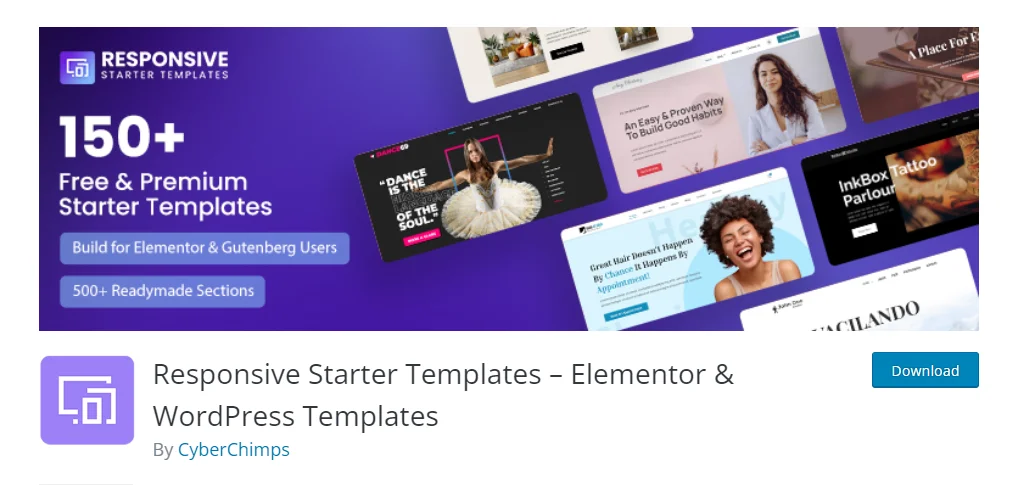
Responsive Starter Templates, a plugin that comes bundled with Responsive Theme, boasts over 150+ pre-built templates. You can choose from a wide range of templates, such as eCommerce stores, gaming, fashion, business, and so on.
Cyberchimps makes sure to add at least 6-8 templates each month, thereby expanding their library.
Responsive Starter Templates plugin is easy to use, performance-oriented, highly customizable, and also seamlessly integrates with popular third-party plugins like WooCommerce, Yoast SEO, LearnDash, and more.
4. Responsiveness
Mobile devices occupy 54% of all web page views. Therefore, Google considers responsiveness to be a prime factor for SERP ranking.
If your website is not optimal on all screen sizes, it not only results in lower visibility but also deeply affects your search rankings.
So, having a theme that’s responsive on all devices is not just an option but a necessity.
Responsive Theme, as the name goes, is a theme that adapts and functions seamlessly across diverse devices. This ensures an optimized display regardless of the screen size you use.
5. Clean Code
Optimal WordPress themes made for SEO purposes exhibit clean and well-structured code.
The integrity of the code base not only contributes to a more secure and reliable website but minimizes downtime, ensuring a smoother and more stable user experience.
The correlation between clean code and SEO is fundamental. Themes built on clean code architecture facilitate improved page load speed, a factor critical for enhancing SEO rankings.
Having a minimal set of codes to build a perfect theme is a dream for many. But with multiple years in the WordPress field, Responsive Theme has gone through various stages to become a clean-coded theme.
The theme’s code is minimal and lightweight, thereby increasing the speed of your website.
6. Related Posts Feature

Related posts is a free feature by Responsive Theme that can come handy to many users.
It basically suggests other related posts or articles at the bottom of your current post. This can help your users to explore more of your content and stay longer on your website.
Related Posts feature enhances user experience and decreases your bounce rate.
Responsive Theme Integrations
The best part of Responsive Theme is its seamless integration with multiple plugins, thereby enhancing your website functionality.
Some of the top integrations include:
- Compatible with Page Builders and Popular Plugins: Fully optimized to work with plugins like WP Legal Pages, WP Cookie Consent, Elementor, Yoast SEO, and much more.
- LMS Plugins: Cyberchimps Responsive Theme integrates seamlessly with LMS plugins like LifterLMS and LearnDash to help you create an online course website easily. Also, you can use the eLearning template from the RST plugin for better results.
- WPML Ready: Fully supports WPML, a WordPress plugin that enables you to create a multilingual website.
- Social Media Integration: You can integrate all your social accounts to your website’s header, footer or both seamlessly.
Customers View On Responsive Theme
Responsive Theme has grabbed the attention of multiple users. Most people who have used the theme have rated it either 4 or 5 stars, making it a highly user-friendly theme.
Talking about support, the team works 24/7 to solve any issues that their users face.
Responsive Theme overview on WordPress.org:
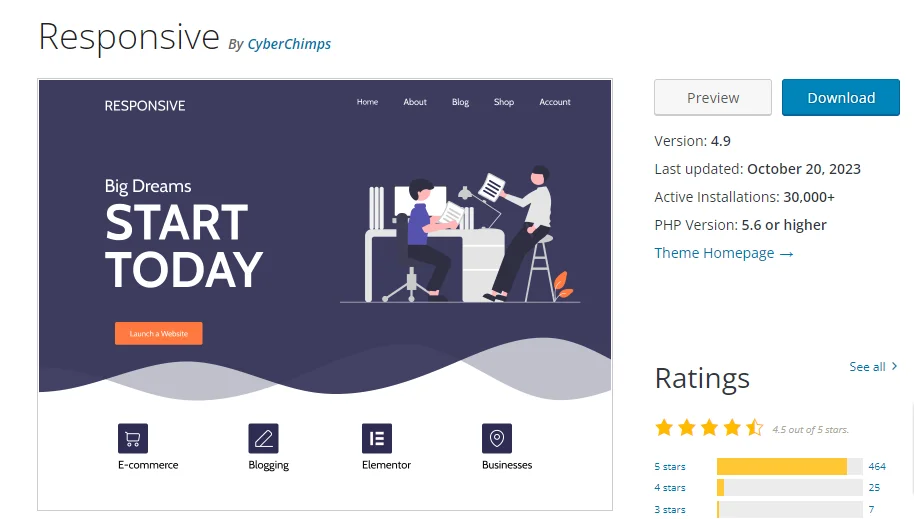
With more than 30,000+ websites running on Responsive Theme, it stands as a top contender to many other popular themes.
Some of the top reviews from the users of Responsive Theme.
Responsive FREE vs PRO Comparison
Cyberchimps Responsive Theme is basically a free theme but to add additional functionality to the theme, we recommend using Responsive Pro plugin.
Responsive Pro, a popular WordPress plugin, gives you access to 150+ Elementor plus Block templates and also offers multiple premium customization options like Mega Menu, White Label, and so on.
Additionally, with Responsive Pro, you can use Responsive Elementor Addons, a premium plugin that offers 50+ Elementor widgets.
Features of Responsive Pro:
- Advanced Customization: Extensive tools for tweaking layouts, colors, and typography.
- WooCommerce Widgets: Provides multiple WooCommerce widgets to create an online store.
- Advanced Features: Access to Premium features like Mega Menu, White Label, and much more.
- Priority Support: Access to dedicated customer service for quicker assistance.
- More Templates: Additional templates and designs for various website sections.
- Extensive Add-ons: Integration with plugins and add-ons to expand functionalities.
Responsive Theme vs Other Popular Themes
Features | Responsive Theme | Astra | Kadence WP | OceanWP |
Customizer Options | Extensive Theme customizer options | Plenty of customization options | Moderate customizer settings | Comparatively, less customizer options |
Ease of Use | Very easy to use | Easy to use but requires referring to documentation at times | Very easy to use | Easy to use with documentation |
Speed and Performance | Fast loading time | Fast loading time | Fast loading time | Moderate speed |
Pricing | Starts at $29.5 | Starts at $47 | Starts at $129 | Starts at $43 |
| Support | Great support to free users and priority support to premium customers. | Free support on forum.Priority support available for premium users | Great support to premium customers | Developers provide premium support |
Looking at all the popular themes, Responsive Theme stands as a tough competitor and proves to be an amazing WordPress theme alternative.
How To Install Cyberchimps Responsive Theme
Assuming that you’ve already opted for a web hosting service, the next step is to install WordPress. Usually, hosting services like Bluehost or Kinsta, provide a dedicated one-click installation button.
Once you’ve installed WordPress, the next key step is to install a theme.
As discussed above, Responsive Theme is a great WordPress essential and in our tutorial, we’ll be using the same. To install Responsive Theme, follow these simple steps:
Head over to your WordPress dashboard.
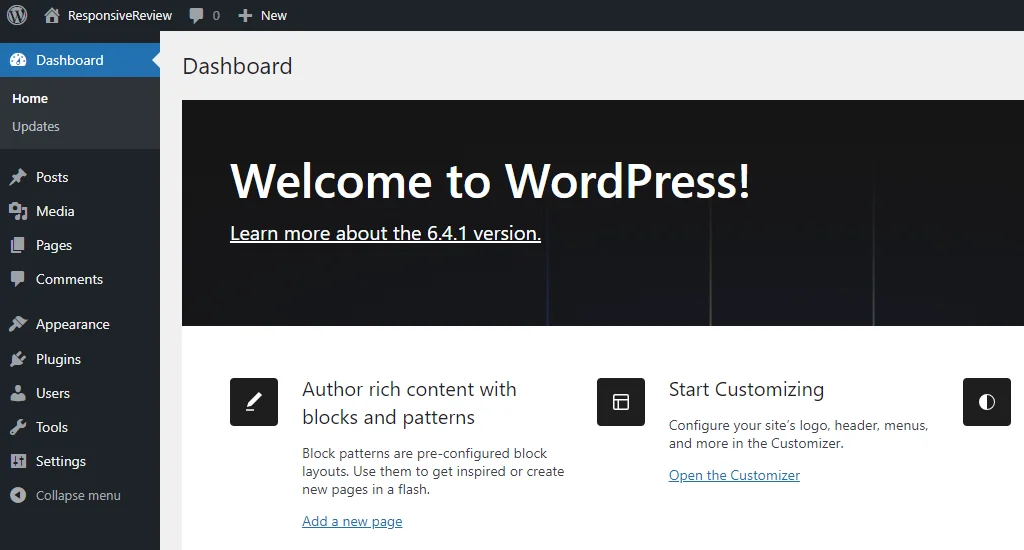
From the dashboard, hover over the Appearance menu and click on the Themes button.
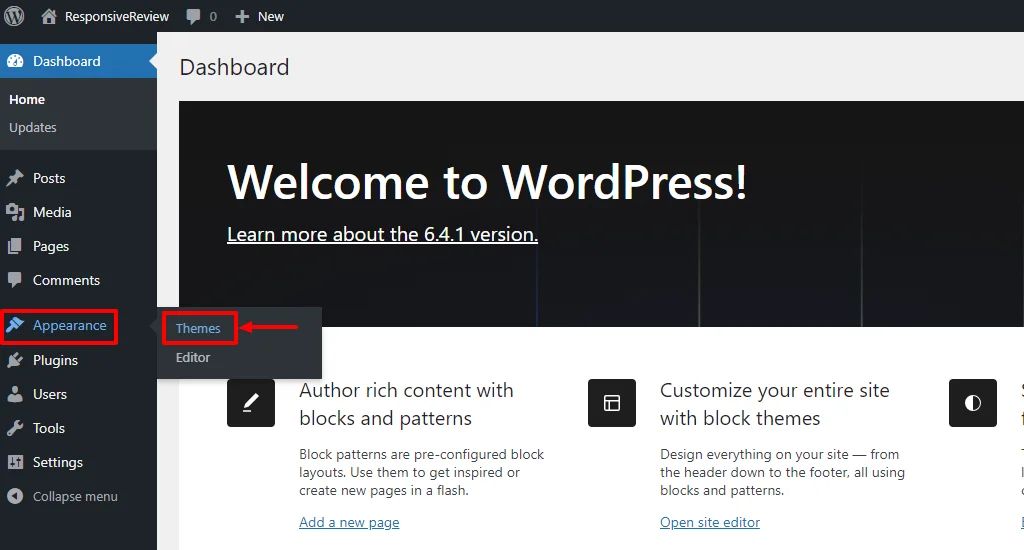
Click on the Add New Theme button.
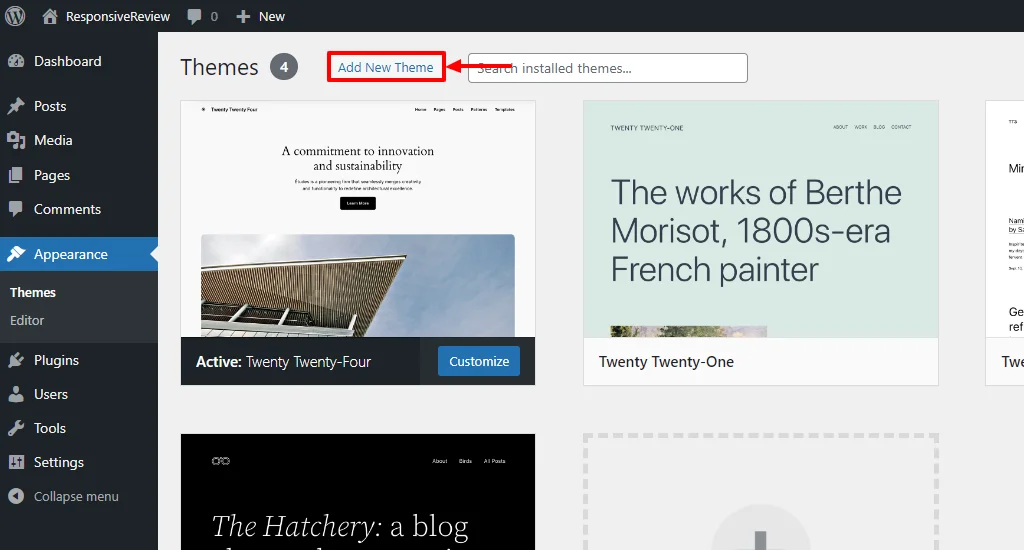
In the search bar provided above, search for Responsive.
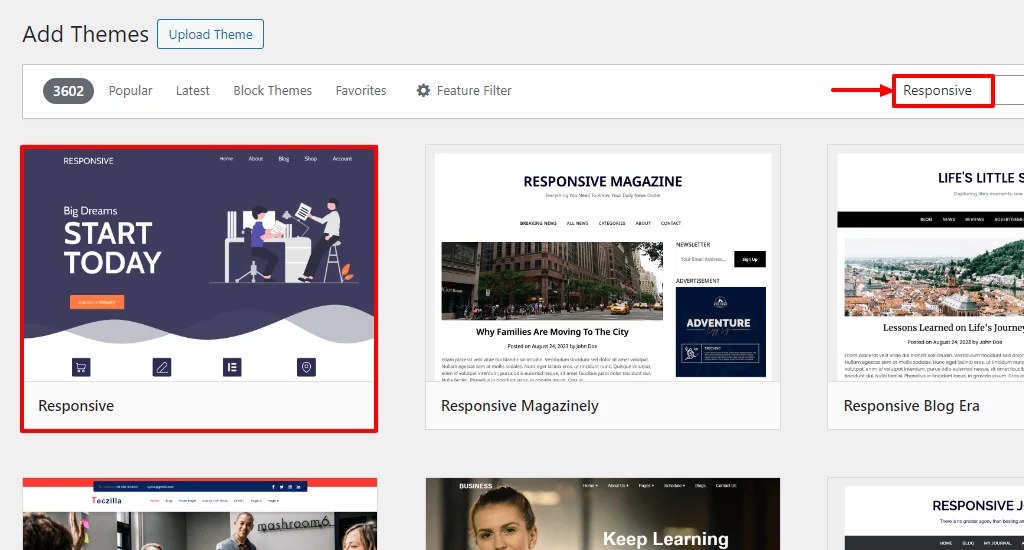
Next, hover over the Responsive Theme and click on the Install button.
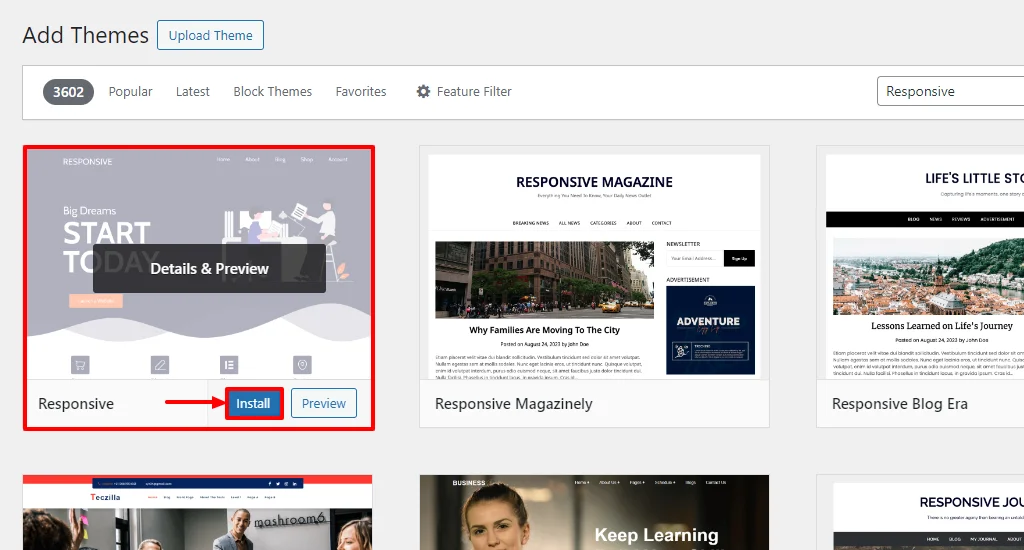
Once the theme is installed, click on the Activate button to activate the Responsive Theme.

Well, that’s it, you’re ready to use Responsive Theme for your WordPress website.
Next, you’ll need to install the Responsive Starter Templates plugin as it allows you to import 150+ pre-made templates.
Install the Responsive Starter Templates Plugin
Responsive Starter Templates is a popular WordPress plugin that provides 150+ ready-to-use templates for your website.
With these templates, it hardly takes 5 minutes to create your website.
Now, let’s see how to install the Responsive Starter Templates plugin.
From your WordPress dashboard, hover over the Plugins menu and click on the Add New button.

In the search bar above, search for Responsive Starter Templates and click on the Install Now button.
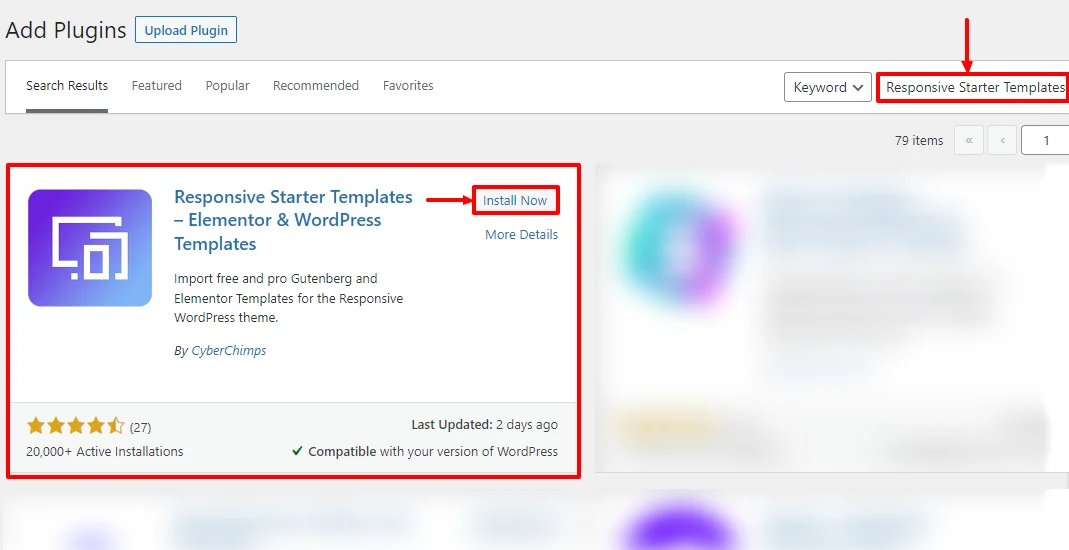
Next, click on the Activate button.
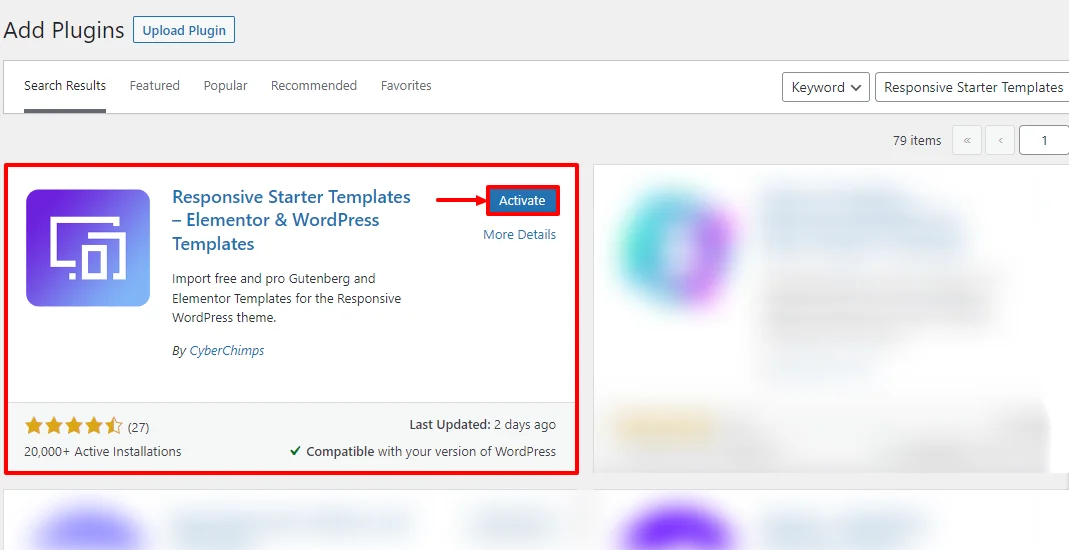
After successfully installing the Responsive Starter Templates plugin, the next step is to learn how to import a template.
How to Import a Template Using Responsive Starter Templates
In this step, we’ll see how to use a pre-made template to create a WordPress website.
From the dashboard, hover over Responsive and click on the Responsive Templates button.
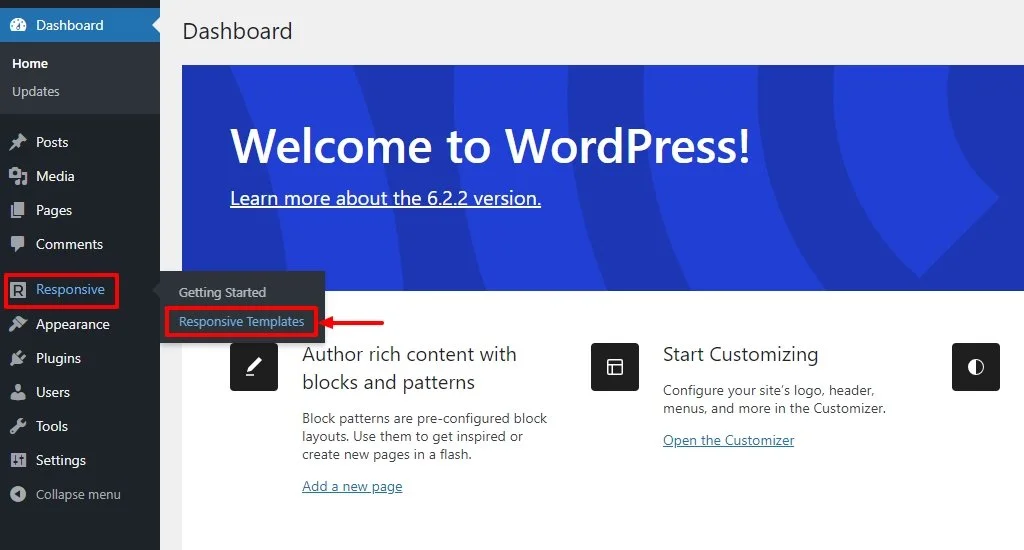
Now, you’ll see 150+ beautiful pre-made templates. You can review each template or search for a specific one, depending on your requirements.
For the tutorial purpose, we’re using the free Yoga Studio template.
To find the template, search for yoga in the search bar provided. Select the template.
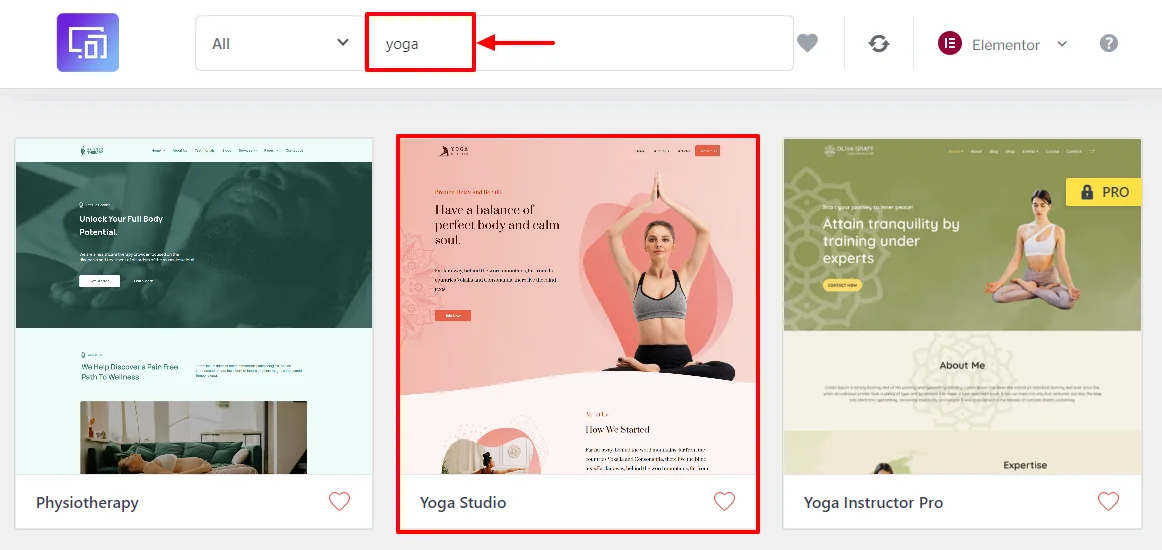
Click on the Import Site button.
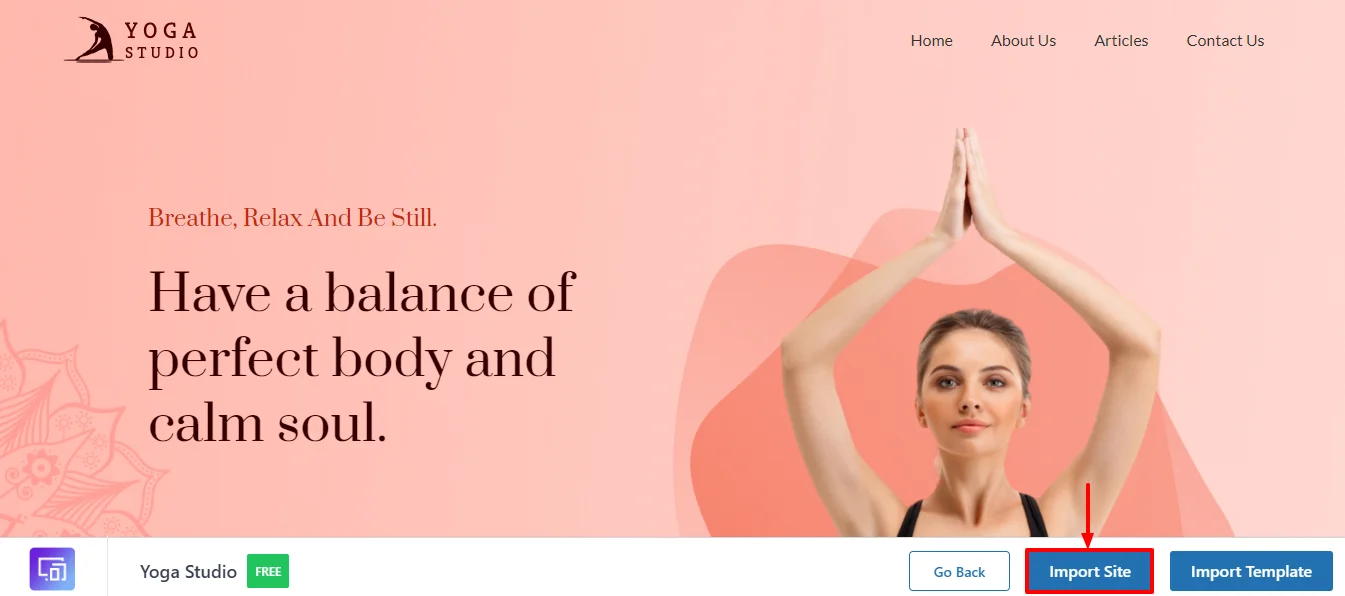
Once you’ve imported your template, click on the Launch Site button.

This is how easy it is to create a website using Responsive Theme. You can customize various areas of your website using a third-party plugin like Elementor.
Final Verdict
If you’re looking for a fast, lightweight, and cost-effective theme, then choosing Responsive Theme is the ideal choice.
Even if you’re new to the WordPress field, the theme provides all the guidelines and documentation to create a website easily.
If want to create a basic but elegant website, then opting for Responsive free theme is the best option. But upgrading to the Responsive Pro version can be a beneficial investment as you can use the full potential of the theme with multiple plugins and add-ons.
Want to upgrade your WordPress theme, grab the Responsive Theme now!