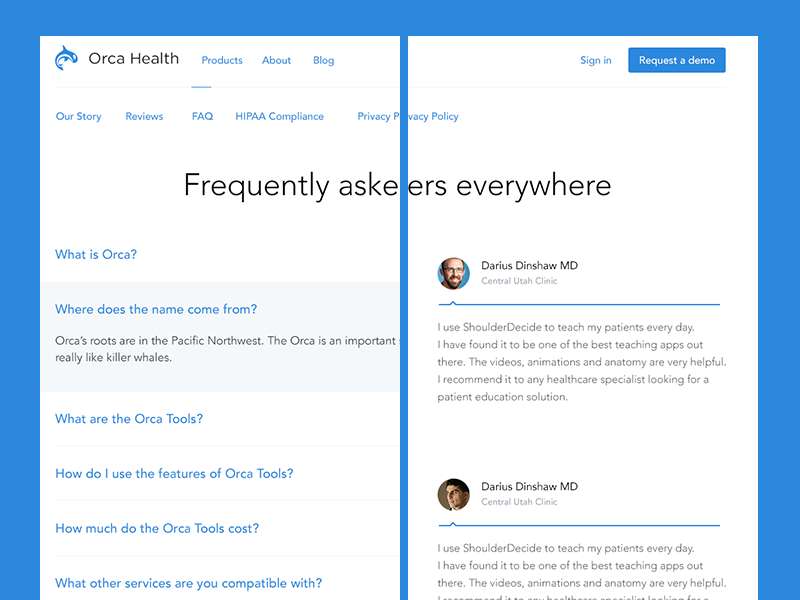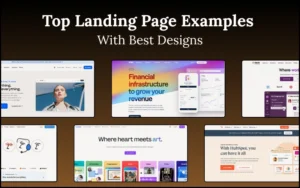It is always helpful to have an FAQ page somewhere on your website. It allows visitors to work things out independently rather than immediately jumping to the decision to ask a staff member for help directly.
There are many times when the issue is so small that it is simply not worth having an adviser online to solve it, especially when the answer can be provided within a couple of sentences.
If an FAQ section is created carefully, it can be a powerful resource. It will not only help you demonstrate your knowledge but also increase your online conversions, keep users happy, and might even drive your site upwards on the Google results page.
Yet, adding an FAQ section filled with confusing or unorganized instructions about your company website is not helpful.
You will need to carefully consider the design of your FAQ page to establish one that provides practical advice and increases your conversions.
We have picked up some web design tips and tricks along the way, and we can show you how to create an engaging and appealing FAQ section. If you are ready to uncover the potential of the website FAQ page, keep reading!
Check out: EnvoFlix – Marketing WordPress Plugin
Table of contents
Focus on Insights

Image source: David Kovalev
We all know that content rules the roost these days. However, for the best FAQ pages, the data you provide genuinely is the single most valuable asset.
You must ensure that the information you provide is accurate, logical, and easy to understand.
Check out this blog for an in-depth look at web design basics.
Important Queries
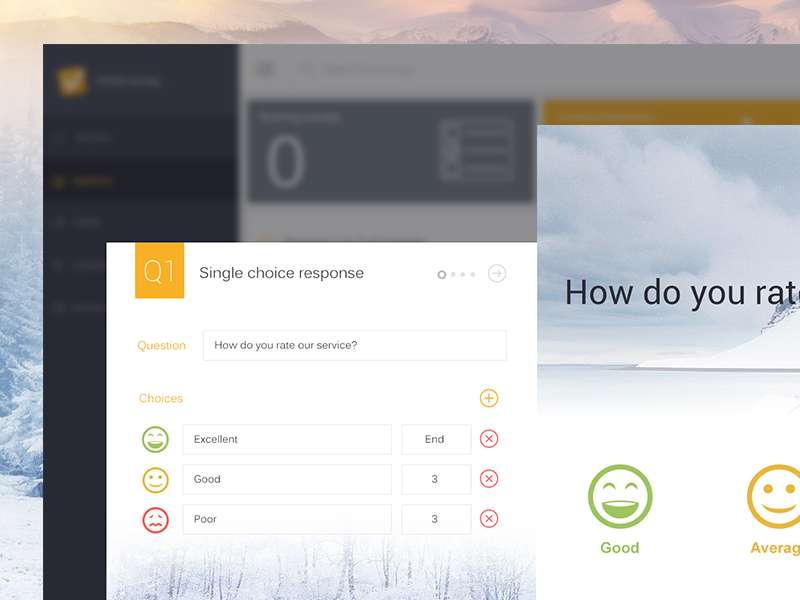
Image source: prakhar
The queries presented in the FAQ section design need to be closely connected to your website.
In fact, many company websites tend to abuse the FAQ sections of their platforms. Rather than offering valuable queries and solutions, they present queries that they hope users will want to ask.
This is the battle between FAQs and WAQs (Wish them to Ask Queries).
It is important to consider the user’s goals before you consider your own or the company’s needs. Otherwise, the page will read like every other one on the platform.
It is a good idea to try to offer insight into issues or challenges that could possibly occur. The questions need to be paired with rational and logical solutions.
If you are struggling to think of valuable questions, use examples from customer emails and social media feedback. The most frequently asked questions will receive the most attention.
Alternatively, you could ask customers and users outright the questions they feel are most pertinent to the company.
How To Create A FAQ Page With Lengthier Content
Image source: Farzad Ban
You should think about the best design for great FAQ pages.
It is important to remember that the longer the content, the harder it will be to keep users interested and provide them with the insights they are looking for.
The basic category is a fine way to organize the lengthy content of the FAQ section. Your choice of name and classify your categories is your choice alone, but it should be influenced by your company’s characteristics.
The objective of categories is to make it simpler for users to locate the data they are searching for, so make sure that these are logically named and easy to understand.
Easily Accessible Information
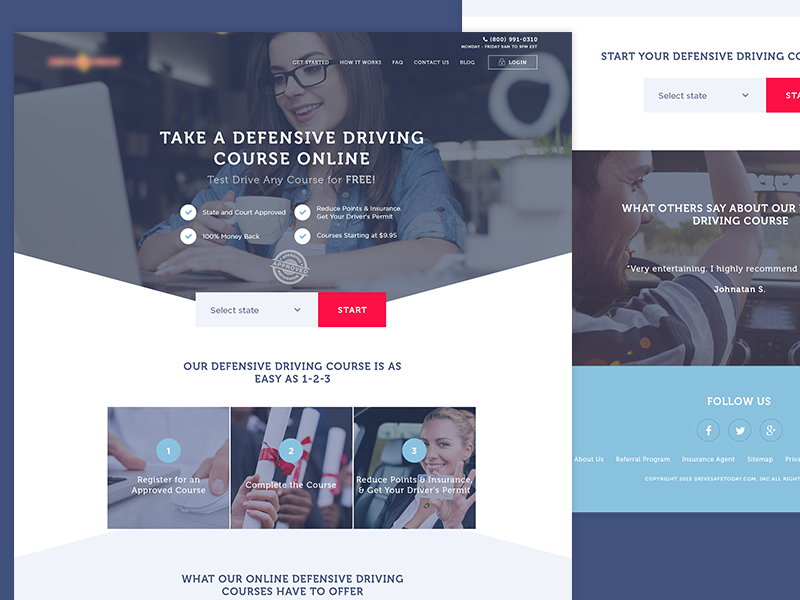
Image source: Soňa Psotová
There is no point in creating an FAQ section and then putting it where users cannot locate it. Your FAQ section should be easily accessible, or there might not be any real value in creating one in the first place.
To create an effective FAQ page, visitors need to be able to spot it fast.
The two most popular spots for an FAQ link are within the main navigation or the website footer. This is because these components are distinct from the other parts of the platform, sometimes distinguishable by color or using a white space that singles them out.
Most users assess the navigation menu and the website footer for valuable links like these, so we advise placing two links back in the FAQ section in the header and footer.
Gather the Correct Queries
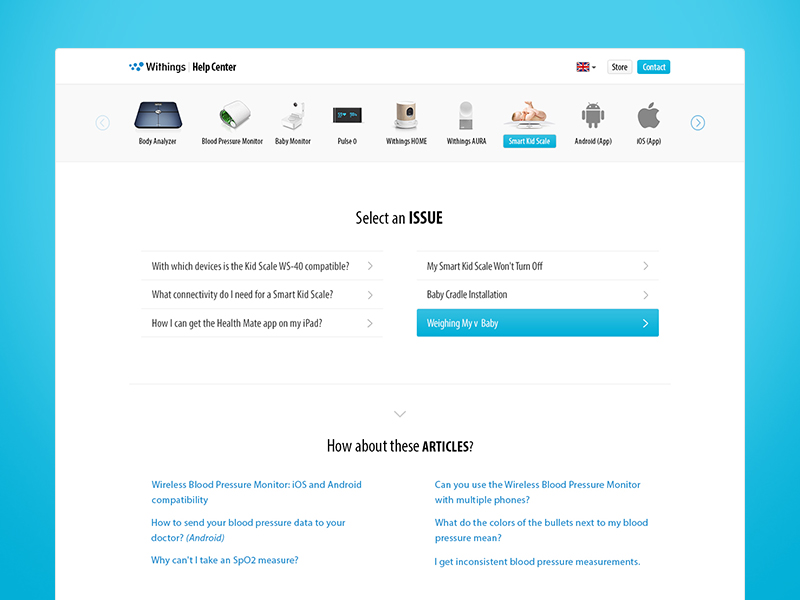
Image source: Andrei Blanda
The queries contained within an FAQ section must always be based on genuine feedback. You could pick an interval – two weeks, for instance – to analyze and classify all visitors’ queries (via calls or messages).
If clear trends emerge, with the same issues recurring repeatedly, you will know which queries need answering the most urgently.
The best part about this strategy is that you will never run out of data with which to build and update your best FAQ page design. As long as you have visitors, you will have some active feedback.
Check out: AiSDR – Grow Your Sales Pipeline
How To Create A FAQ Page That Increases Conversions
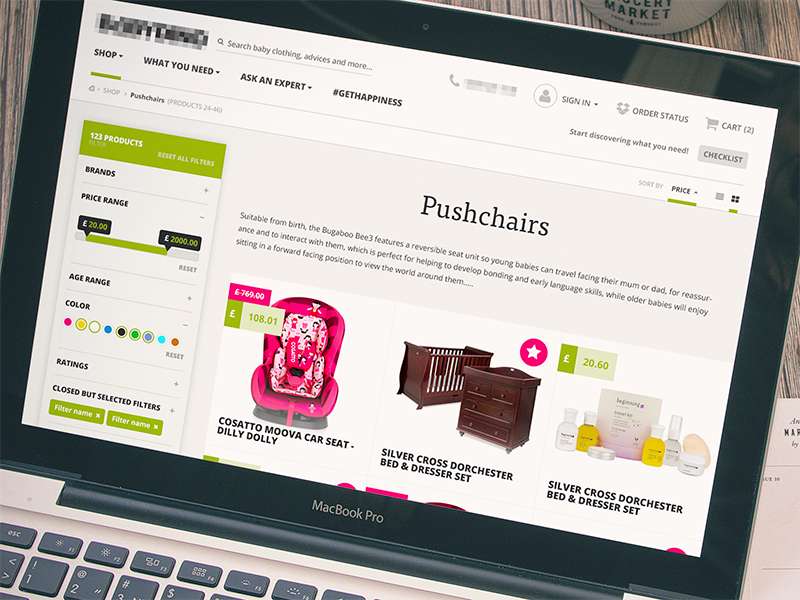
Image source: Michael Henning
A good FAQ page design section can genuinely boost a website’s conversion rate. This phrase refers to the number of visitors who interact with your website and then do what you want them to do, which, in most cases, is to buy a product.
If you earn the trust and loyalty of a visitor, they become much more likely to make a purchase. To boost your conversion rate and get a little FAQ page design inspiration, try to make it simple for users to perform essential transactions quickly and effortlessly – if possible, from the FAQ section itself.
You should link every solution and the whole FAQ section back to your landing page, contact section, or online store.
Concerning the style of the best FAQ page design, you need to remember that you do not want the FAQ section to be the final one that a prospective customer sees. You want to convince them to interact with additional pages and drive them to the point of sale as quickly as possible.
Add Links to Additional Pages
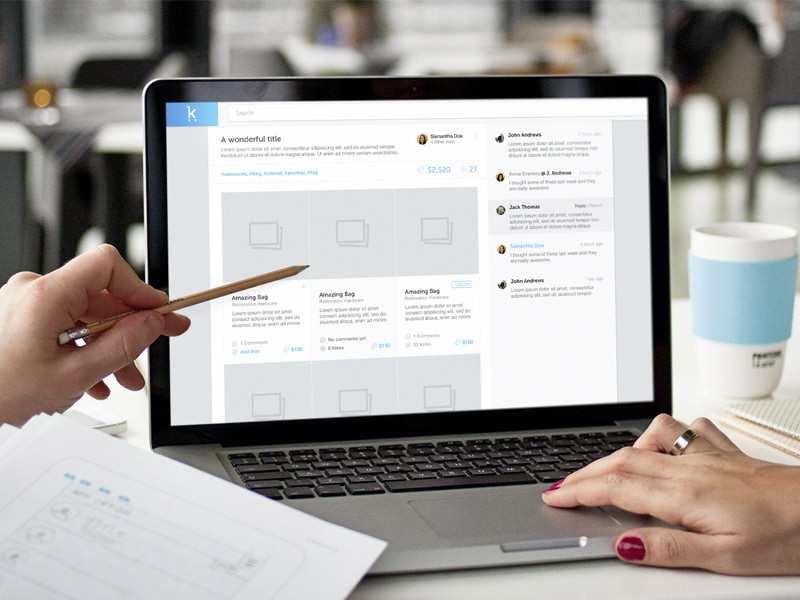
Image source: We are: Hyperion
The best FAQ page design can serve as a chance to advertise more of your primary pages.
For example, create a query rationally directed back to these pages by incorporating a link within the provided solution. These links boost traffic to the pages and provide support for SEO gains.
Divide and Triumph
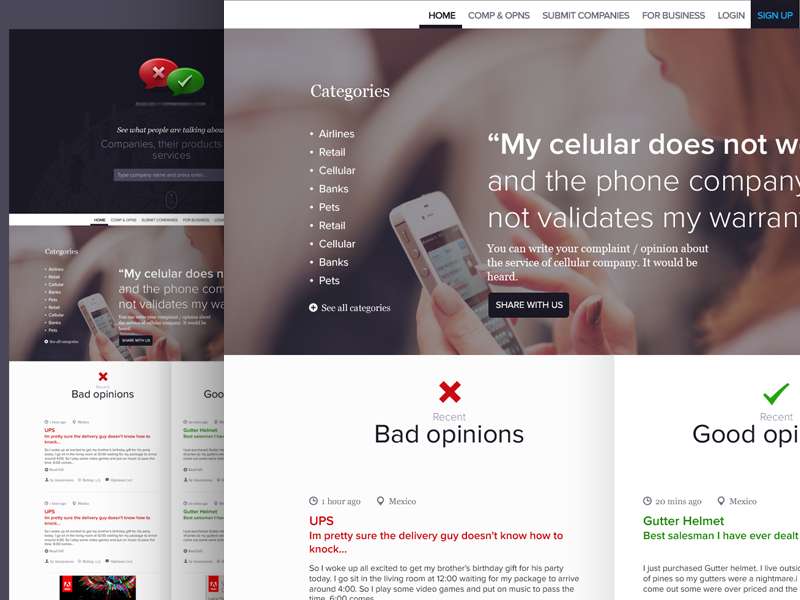
Image source: Hemant Gupta
The most effective method of arranging FAQs is categorizing them into subject matters. This will make them easier to consume and understand. Brief and logical titles ensure users never get confused.
Once again, try to keep things basic. You do not have to explain every single query about your brand. You can tidily classify queries, which is helpful if you have a lot of queries. And assist users to access only the data that they need.
The key is to provide solutions quickly because users get frustrated if they face problems that take ages to fix and ruin their enjoyment of the website.
Check out: Kua.ai – AI Content Generator For Ecommerce
Conclusion: How To Create A FAQ Page
The FAQ section has the potential to be one of the most effective features of a website.
Yet, without the proper care and planning, it can quickly transform into a black hole of data with lots of content but no real insight.
It is important to consider the users’ objectives and try to fulfill them quickly and easily. The best FAQ page design is one that really listens to its users’ needs.
Credit for featured image: Julien Renvoye