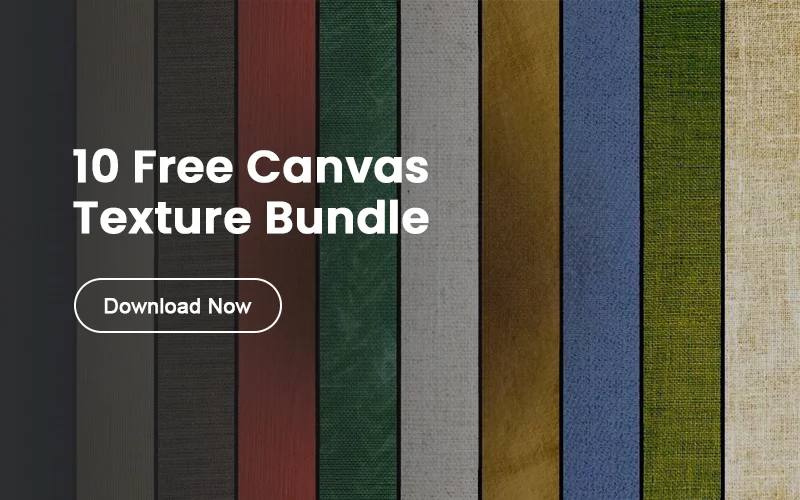Color theory is the foundation of good design. The right color scheme carries emotional weight and helps to boost the effectiveness of a site. It can also become a crucial part of branding. As a designer, however, you may struggle for inspiration or have a hard time choosing the right colors to complement existing design elements. When that happens, having a solution in your virtual color scheme generator tool belt can be a life saver.
Below are 15 of the best tools the web has to offer for creating color schemes. Experiment to find the right color palette generator for your needs.
Table of contents
Top Color Scheme Generator Tools
Adobe Colour CC
Previously known as Adobe Kuler, this Adobe color scheme generator has gone from a straightforward web-based tool to a robust program for creating and sharing color schemes.
The app runs in both a desktop version and a browser-hosted option, which makes it easily accessible from any device you’re working on. If you use the desktop app, you can export your color schemes directly into Photoshop after you’re happy with them.
VOCSO Color Palette Generator
VOCSO’s free color palette generator is the easiest way to find suitable colors for your designs. You can use it whenever you need to design a new website, logo, create digital art with schemes or anything else related—in just one click! It provides relevant and beautiful combinations that are perfect for any purpose of yours at all times.
VOCSO color palette generator can help you explore and select a range of colors for your design. It is important to use the right type of tone in voice while designing websites, apps or other digital products that are used on mobile devices because different tones come with their own set of advantages and disadvantages. With this tool you can easily generate a new custom colored palette, which is great for graphic designers and business owners who are managing website and mobile app design by themselves or with a team. You can choose multiple color palettes with the hex codes! If you are having trouble deciding on colors then this program might be good for your needs.
Check My Colours
This simple but useful tool checks foreground and background elements against each other to identify whether the contrast levels are sufficient for easy viewing. In addition to checking color schemes for compatibility, it also checks to see whether a color scheme is easily readable by someone with color blindness or any other circumstances leading to color deficits.
The Color App
The Color App is an iOS color scheme generator that allows you to create custom palettes to see how colors work together. It also provides a large color grid with colors separated out, making it easier to choose a particular shade. You can use this tool to examine the color elements of any image sample to identify the RGB, HSLA and hex values.
Color Hunter
If you’ve ever needed to build a color scheme around a specific image, Color Hunter is program you’ve been waiting for. The simple web-based color combination generator allows you to upload an image or search for a specific hex code. It will then generate five color swatches in a complementary scheme.
The colors generated will be presented with hex codes, and you can easily save your favorites for future reference. You can also toggle between “vibrant” and “dull” color schemes, providing more and less saturated color options within the chosen range.
TinEye
This clever app works almost like a color scheme generator in reverse. Instead of inputting an image and generating a color palette, TinEye matches images with a color you choose.
Begin by choosing up to five colors. The TinEye MulticolorEngine search engine will then match your chosen color scheme to images on Flickr licensed under Creative Commons. This provides great inspiration and resources for building the design of your site.
SpyColor
Sometimes simply knowing a color isn’t enough. SpyColor allows you to delve deeper into understanding a particular hue. You can begin by searching by color name or hex code. From there, you’ll be taken to a page that provides information on its color composition in CMYK, RGB and hex.
There is also a color scheme generator tool that will provide multiple color schemes based on the color you’re exploring. Schemes include complementary, triadic and analogous.
ColorExplorer
This robust web-based color palette generator from photo has many tools for designers. You can build custom palettes on your own or import colors from an image. When building a color palette, the color tool will offer suggestions of similar colors that are web-safe as well as other variations on that hue. You can also browse preexisting color libraries for inspiration and use the color-matching tool to build complementary color schemes.
COLOURlovers
This site is a community-based social site based on color, pattern, design trends and palettes. There are millions of user-submitted palettes to browse for inspiration. There are also many ready-to-use assets from textures to vectors and icons. If you’re looking for a place to play around with ideas or gain inspiration from others, this site is full of useful toys.
Paletton
With a similar layout to Adobe’s Colour app, this tool is easy to learn and offers plenty of options for anyone needing a color scheme generator. There are options for monochromatic, triad, adjacent and tetrad color schemes based on any color you choose from the wheel. A randomize function helps to provide more inspiration. When you’re finished, the palette can be saved and shared.
ColorZilla
This lightweight browser extension is available for both Chrome and Firefox. It allows you to select a color from any webpage element. You can also generate gradients and browse existing color palettes.
GrayBit
This interesting tool allows you to view what a website would look like in grayscale. You simply need to input the URL to see the desaturated version. This helps with designing accessible sites that are easily read and have appropriate levels of contrast.
Shutterstock Spectrum
This image-based color scheme generator works by finding photos within a specific range of colors as chosen by a slider. The images can then be further specified by subject matter. You can use this to help you find images to fit within an existing color scheme or to get design inspiration for what type of images could be invoked by various color choices.
ColorDrop.io
When you’re in a hurry and don’t want to mess with customization, ColorDrop.io provices an easy way to choose a premade color palette. You can scroll through the palette combinations and save or copy those that you like for future use.
Palettable
This fun, free-form color scheme generator provides you with a random shade as soon as you open the site. You can choose whether you like or dislike the color. If you like it, the screen will split and suggest a second complementary color. Continue this process until you have a completed color scheme ready to export.
Color Blender
This tool allows you to generate midpoints between any two colors. You can choose how many midpoints you wish to generate. The colors can be used to build a palette or to create a custom gradient. The tool can be used online or downloaded for offline use.
Final Thoughts On Color Scheme Generator Tools
No tool can replace your design knowledge and understanding of color theory, but these colour scheme maker and related tools can make your job a lot easier.
Like this post? Check out more amazing web design content here.