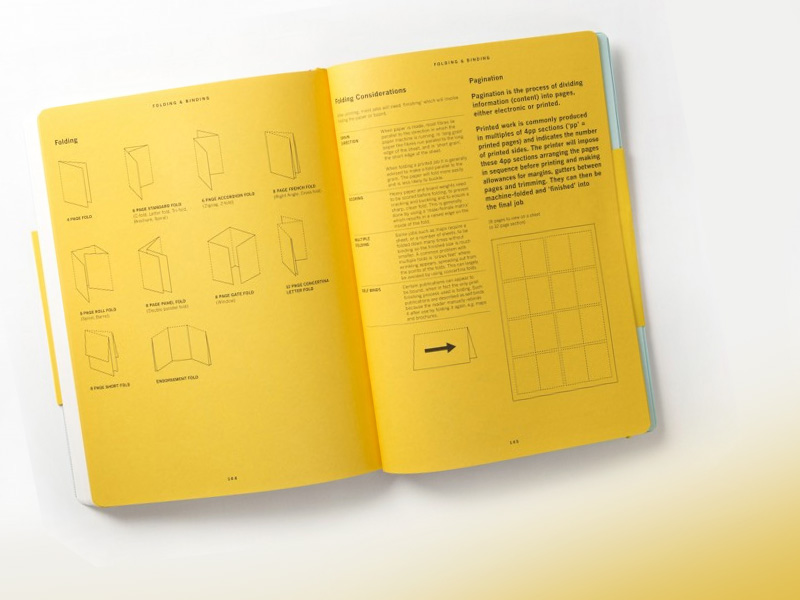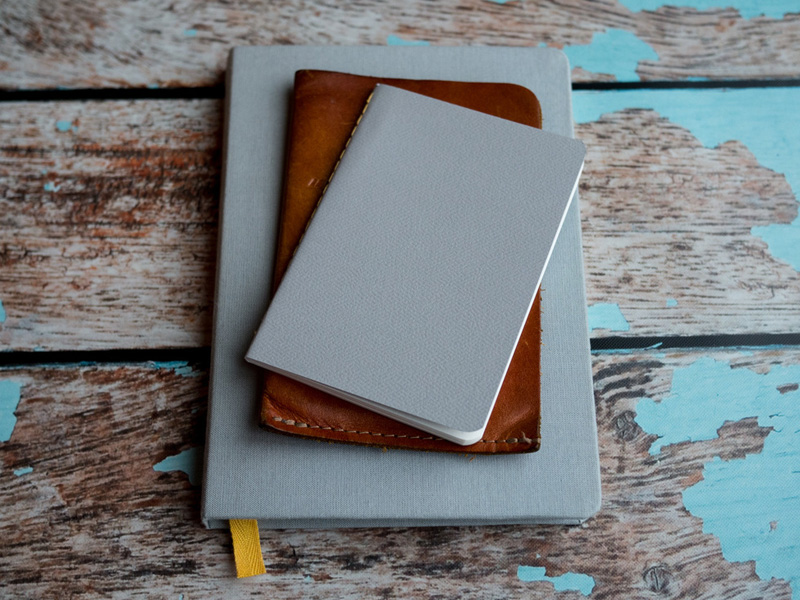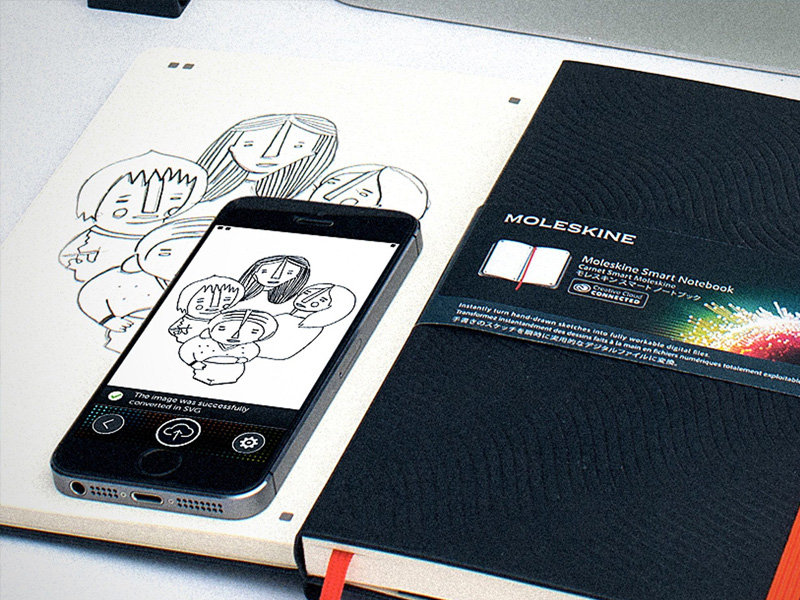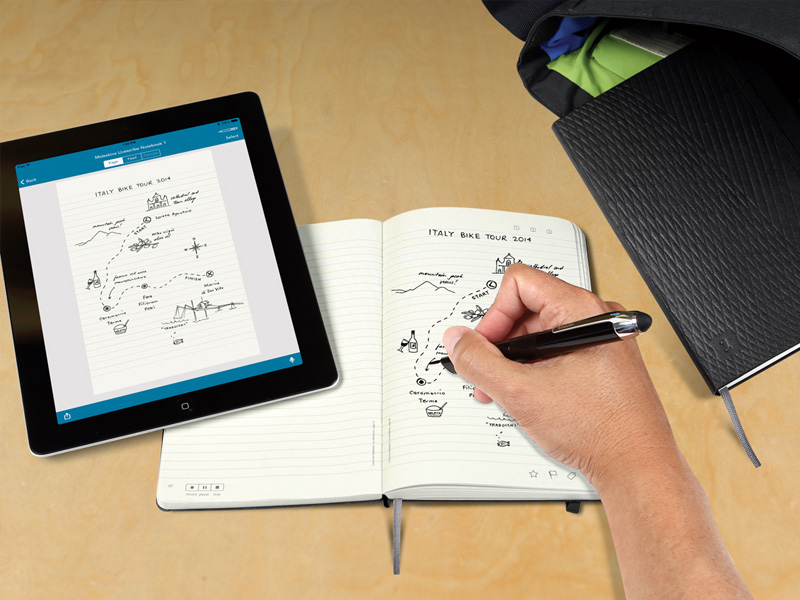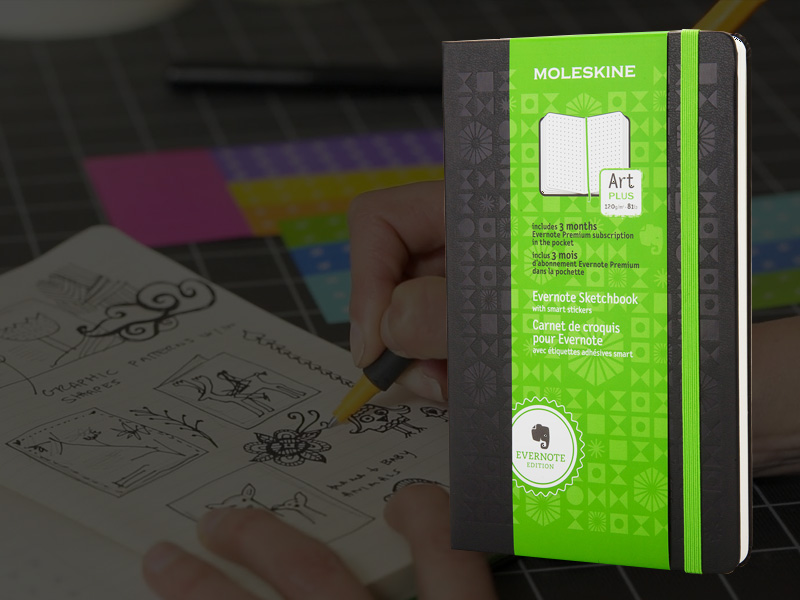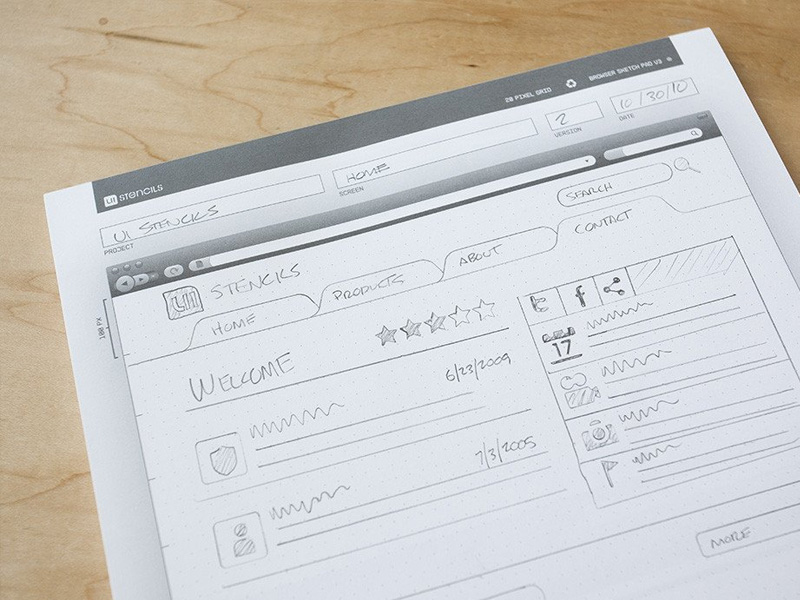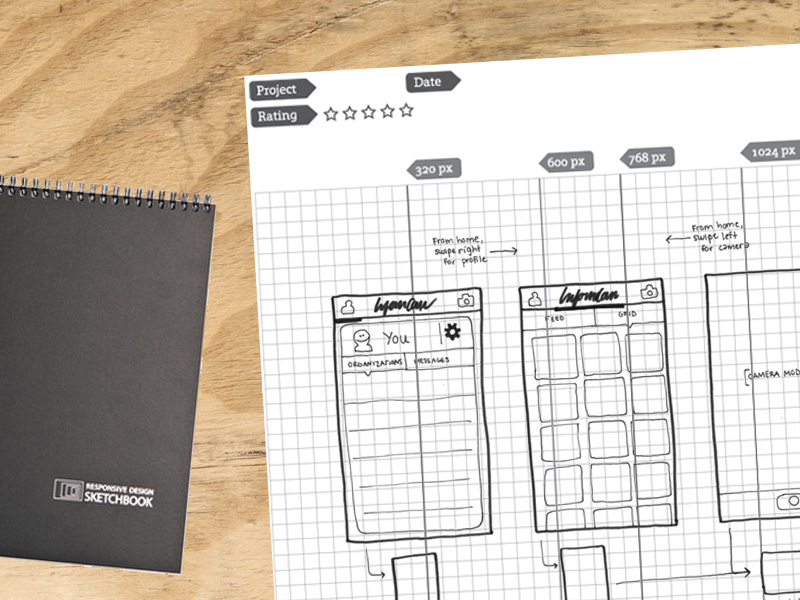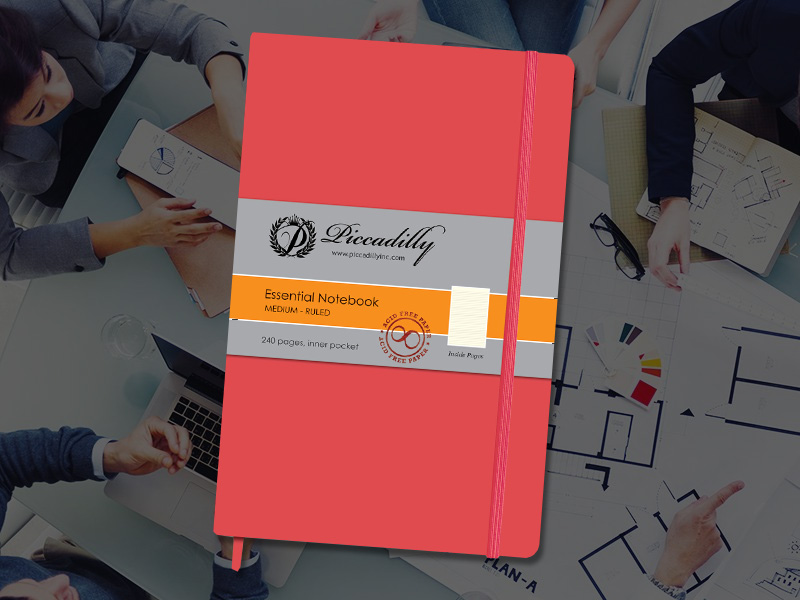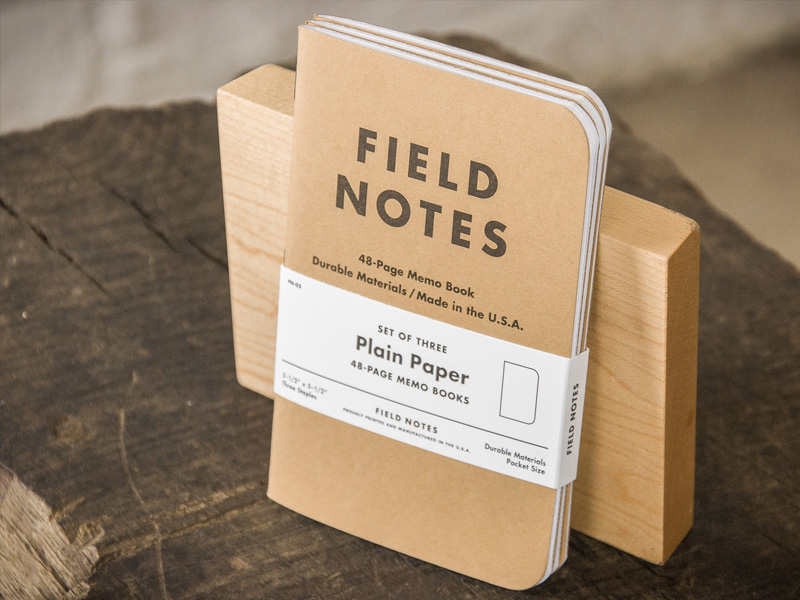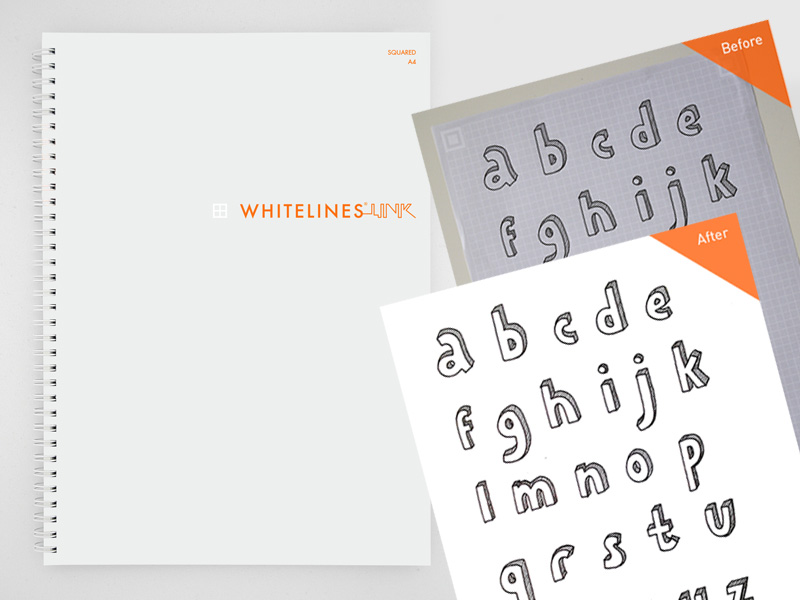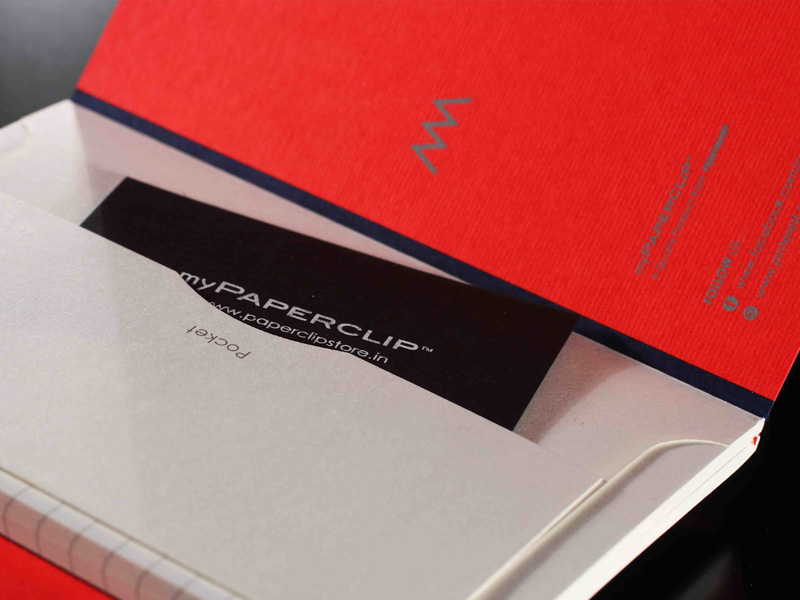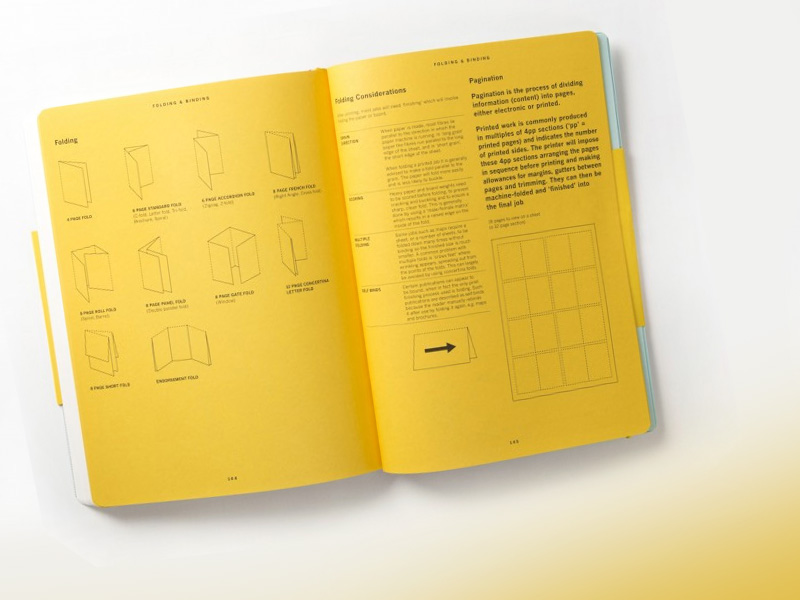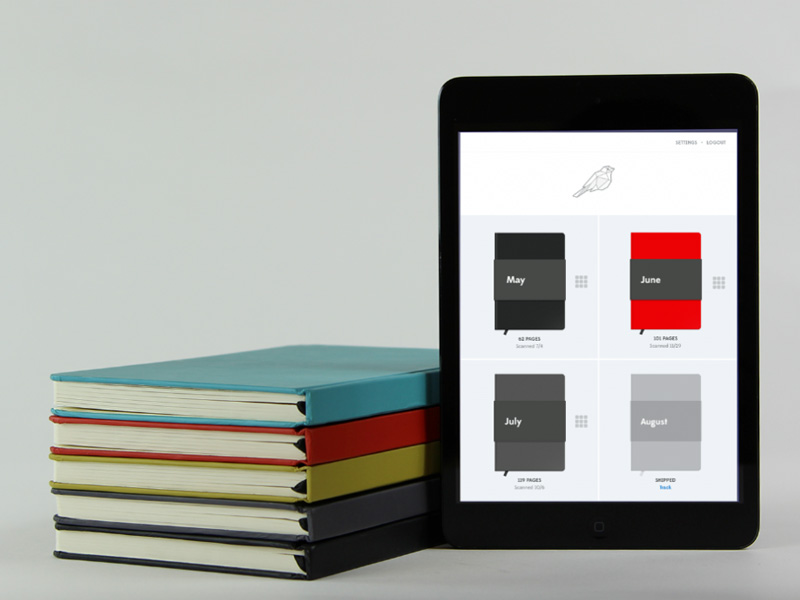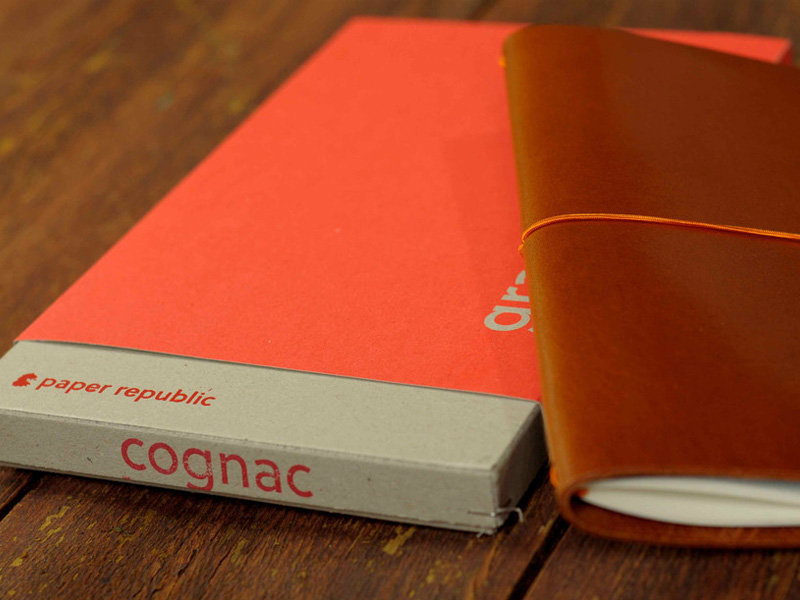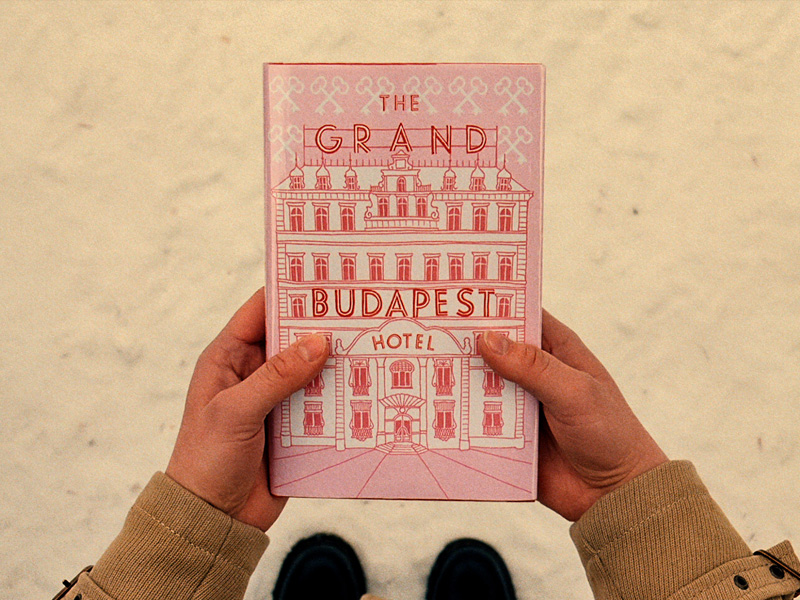You never know where inspiration will strike from – you may be finishing your coffee at Denny’s or simply watching a movie before bedtime.
Busy designers, for instance, find inspiration in everything, and that’s because they like their job rather than perceiving it as a stressful experience. In fact, the design is more than that – once you’ve mastered the craft, it becomes your way of life.
An interesting way to capture those thoughts is to have a notebook nearby, either in your bag or next to the mouse pad to avoid missing the fleeting bit.
Designer notebooks are a smart habit, even for the least talented artists out there – at the end of the day, you’re not expected to paint a masterpiece.
All it takes is a sketch, doodle, or scribble that will remind you of your idea. When it comes to design, the old good paper and pen are still unsurpassable.
Besides, a design notebook is a great way to familiarize with this profession, and a great way to personalize your projects. Ideas come out easily, and you will definitely find yourself sketching at least five wireframes (or thumbnails) before you’ve come up with the ideal solution. Notebooks can make the design really unique, and make you discover a talent you weren’t even aware of.
Here Are Some Great Notebooks For Designers
The Baron Fig
The Baron Fig is certainly the best notepad in terms of usability and simplicity, and one which ensures you’ll have a number of fellow co-users to consult.
But how did it come to be so popular?
The flat opening is one of the reasons! In the case of best paper notebooks, the worst possible option is a curving one, since you’re automatically losing 10% of your sketching space. Baron, on the other hand, comes in three different editions, each of them made from another type of paper. You can choose Ruled, Blank, or Dot Grid one depending on whether you need it to write, draw sketches, or create diagrams.
Moleskine Smart Notebook
Moleskine is another representative of the best smart notebooks, extremely popular among designers because of its Creative Cloud connectivity. But what does ‘smart’ actually mean? While you’re using it and drawing on one of the pages, the Creative Cloud App on your iPhone is immediately transforming the sketch into a JPG/SVG image, and syncing it with Photoshop or illustrator for further alterations.
We know it sounds like something cool and quite impossible, but trust us – it works! There are many Moleskine alternatives to consider too, but we believe this is the best smart drawing solution you can find on the market nowadays.
Livescribe Notebook By Moleskine
Moleskine also designed a solution for Livescribe pen users, namely the Livescribe notebook which reminds of the original one but has some extra features and controls displayed on the pages’ bottom as bookmarks.
Evernote Sketchbook with Smart Stickers
The smartest notebook idea for the thousands of Evernote users out there is the Smart Sticker Sketchbook, allowing you to tag your pages with one of the many stickers available in the system. Once again, the Evernote app allows you to take pictures of your drawing, and transform them into images to be kept on your phone and your cloud Evernote account.
Another good thing about this cool notebook is that it costs almost nothing to use it, especially if you need it for personal purposes.
The Browser Sketch Pad
The Browser Sketch Pad is one of the simplest drawing programs, as the only thing you’d see going inside is a basic sketching window and few essential markers (100, 600, and 768px). The foundation is a dot grid one with an overall width of 1024pixels, and it works the best with an average 960 grid.
The paper, however, is different than the one you use for standard printing, but it is perfectly suitable for a sketchbook.
Responsive Design Sketchbook
This book is known by the fact that pages are divided into two separate layouts, one of them consisting of four small windows where you’re supposed to sketch small wireframes.
The width of all windows is different so that you can replicate the same wireframe in various sizes, which is exactly what makes the sketchbook responsive. The width of the windows is adjusted to one of the actual screens (double-orientated 1024 x 768 one, a divided 320 x 768 one which can also be used with a 480 line, and the standard 600 x 1024 one). Thanks to such division, you can plan the block-level preview of your design on multiple devices.
The other layer is not divided and has an overall length of 800 pixels. However, you can plan your sketch using some of the breakpoints on it, such as 320, 600, 768, 1024 and 1200. Basically, this is the part of the screen that allows you to plan larger versions of the same design.
Essential by Piccadilly
Piccadilly is probably the best a Moleskine alternative can get, and that has more to do with price than with functionality. The Essentials collection includes four specific notebooks plain, ruled, graph, and soft cover one, all available in different colors.
Designed to resemble Moleskine, Picadilly comes in a small, pocket-size edition of 89 x 137mm, where pages are sewn by section and have the same thickness as their Italian counterpart does. In fact, the two models share even the same top line spacing and straight spine.
Field Notes memo book
The memo book is Field Notes’ proudest product, being a rough 48-pages sketching blessing which comes in a package of three. As it is produced and sold in the States, the memo book is sized 3.5in x 5.5 in, comes in a plain, ruled, or graph edition, and has stitch-bound pages.
Of course, you can always go for a premium edition, such as the Field Notes Expedition notebook, which is highly customizable, tear-resistant and waterproof, and it is thereof your best bet for protecting valuable drawings.
Whitelines Link
Whitelines is a Swedish company that promised to introduce a revolutionary type of writing paper and did so. Their unique lined paper technology helped them develop a thin-lining writing concept, keep lines way lighter to allow the pen/pencil to stand out. In fact, the whole page there is lightly grayed, and lines are almost invisible. As it probably occurred to you by now, the name of the company was inspired by the very same concept.
Of course, Whitelines didn’t stay that much behind with digital technology either and wrapped up a joined digital format and a personal app that partners with Moleskine and Evernote. The app is called Whitelines Link, and it is one that allows you to work corner to corner, export digital pictures from your doodles, and even upload them directly to your email, Evernote, or Dropbox account.
myPAPERCLIP Notebooks
The popularity of Moleskine was not neglected even in India, where the commonly produced notebook is myPAPERCLIP. These products are used for diaries and journals all around the world, the most popular being the City Series, a set of hardcover pads and Munken Polar Rough 100 GSM paper stock.
Another reason why the socially conscious among you may choose myPAPERCLIP is that the company donates a large portion of its sales to the Educational Fund for unprivileged children, and uses environment-friendly sources to produce their paper.
Code&Quill Notebook for creatives
Code&Quill was a Kickstarter design notebook idea, as these products are specifically developed for creative designers. The pages on the left side are dot grid ones, and allow the artist to draw, sketch, or wireframe the drawings, while the right side intends to reveal the specific Indentation rule – in fact, it represents a vertical, narrow ruling dashboard with 5mm boxes for notes, paragraphs, or even lists that need to be prepared for coding.
As for the paper, we must praise their durable and thick choice, ready for all design ideas. The pages are carefully bound with high-quality thread, while the overall form allows the notebook to remain in a flat position regardless of where you’ve put it, or how you’re using it
Magma Sketchbook
Another catch for artsy designers is Magma Sketchbooks, being among the most artistic and reliable sketchbooks. Each of them includes art info and references and is crafted with handy back-sleeve pockets where you can save random papers you may use. Overall, it has 152 pages, while the paper is a highly-absorbing one which will ensure there are no ink smudges to mess your design up.
The Pocket A6
As you can guess by the name, Pocket A6s are small and cute designer notebooks that help artists in need of a reliable and playful solution. You can find them in all colors and patterns, each with a flexible cover, and an overall number of 121 pages, a total of 8 detachable and perforated sheets, and a unique table where you can list your content with the numbers of the pages.
It is because of that we believe Pocket A6 is perfect for notes and sketches, especially if you’re a busy designer who needs to keep track of his work.
Mod Notebooks
Mod notebooks are known for their beautiful design, being traditionally bound and flexible to carry around. Overall, we can say they’ve kept the loveable looks from the past, with few modern features sprinkled here and there.
Grand Voyageur
Similarly to Mode, Grand Voyager is overwhelmingly beautiful notebooks, with a slim and flexible shape, aromatic leather covers, and an overall feeling of class experienced designers like to ‘carry around’.
Within the leather covers, you will find 3 refills of highest-quality paper, a passport holder, and an elegant pen, which is why we believe Grand Voyager was indeed made for traveling notes and memorabilia.
Grand Budapest Hotel Notebook
Grand Budapest Hotel Notebook is one of the standard 40-pages notebooks, which, however, made it to the top of most attractive and pretty designer solutions.
The fans of this Anderson movie choose the model quite often, even if there is really nothing that outstanding about it.
The pros of drawing wireframes and prototyping on paper first
This part of the article will discuss few of the main advantages why you should sketch wireframes, or do prototyping on paper first.
The reason for that is that your ideas stay in place, and you don’t lose them. The piece of paper is next to you, and you can quickly submit your idea to the design team to test it or discard it.
An electronic tool may have the technical power to come up with elegant solutions, but they certainly constrain the flow of your thoughts and transform your ideas before you’ve rounded them up. Thereof, a carousel widget for interaction is a desirable addition to your electronic prototyping suite.
Another downside of electronic prototyping is that it hinders the initial improvement of your idea, and it does so in a very sensitive stage of your project. Doing it on paper would be much better for adding and removing ideas, testing them, and spotting the best parts to be combined into a single, converged solution. There are not many electronic devices can do to support your divergent ideas, and that is going back to basics can be most useful.
As you can see, it doesn’t take much to detect the pros of paper prototyping: it is fast, affordable, reliable, and quite collaborative.
On top of that, it is rapidly integrated, and that’s a real blessing in disguise knowing how unreliable and time-consuming coding sketches can be. Instead of spending hours in front of the computer, and creating waste due to the dynamic nature of the process, why don’t you try sketching instead? On average, the best sketchbook designs took 20 minutes to be drafted and approved.
Paper wireframes also eliminate budget concerns, built using the supplies you already had available. All it takes is a pencil/pen, a piece of paper, eventually scissors, and a lot of your creativity. The fancy and artsy designers may even consider Post-Its, index cards, and so on.
As we mentioned, sketchbooks are also an interesting way to collaborate with colleagues and to create that special art bond you were missing behind the desk. It is paper that encourages communication in every setting, especially in fresh teams which are still getting to know each other.
The organizational benefit is also present – you get to document the previous versions of your prototypes easily, add technical notes to them, or write the prototype’s name straight next to it.