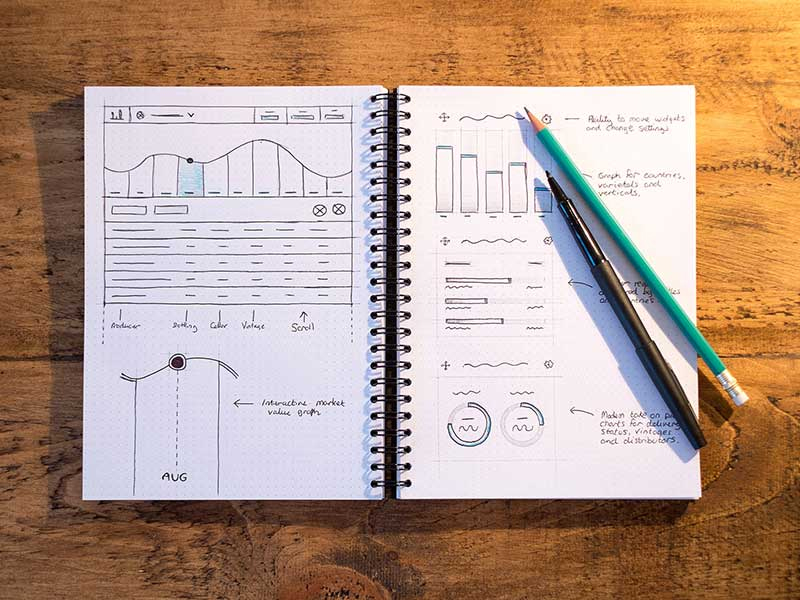There’s a really long debate about wireframes vs prototypes and I’m sure you’ve been a part of it at least once.
It’s true: the meaning of ‘wireframing’ and prototyping is similar, but it never means they are interchangeable.
Still, many people confuse one for the other, both conveniently and accidentally.
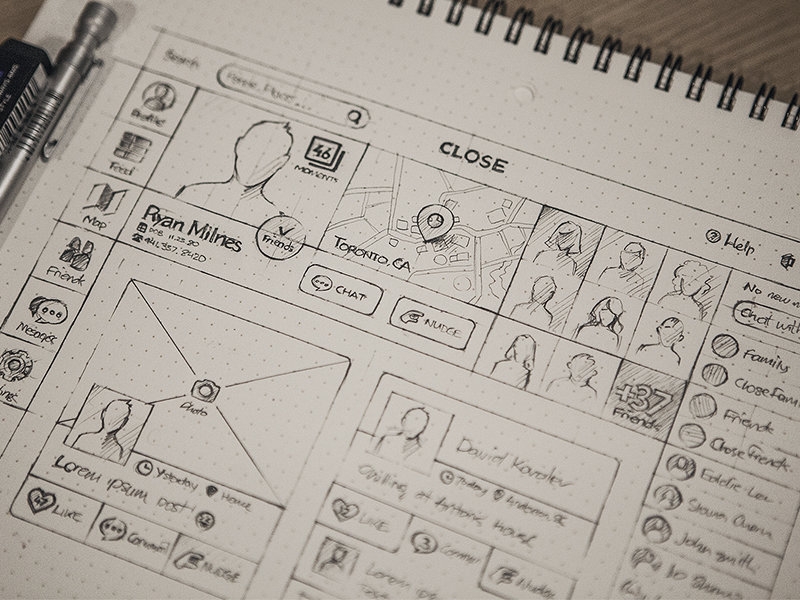
Knowing the difference, however, can be very beneficial for designers: applying the precise wireframe/prototype can really improve the quality of their design projects!
Let us clarify the difference between wireframes and prototypes once and for all; and explain you why being aware of it can be of substantial significance.
Table of contents
Wireframes

The simplest definition for Internet wireframes is: visual illustrations of particular web pages. This is what they serve for:
- They are designed to illustrate content; and they add links and features supposed to appear on that page.
- They are the logical precursors of web prototypes; and they help programmers familiarize with the features and functions on that page.
- Wireframes indicate a precise position for each element to be placed on that page.
The easiest way to understand them is to compare them to a house’s architecture blueprints: without them, you wouldn’t really know what to put; and where to put it.
Check out: Prototyping And Its Pitfalls
Types of wireframes
Image source: Philip Amour
Due to the importance of their function, wireframes are crucial for design projects; and should be properly executed. They can be both paper and digital; and can include as many details as you deem necessary. With a proper wireframe, you’ll never be confused what or where to put.
There isn’t too much art when it comes to a wireframe’s visual features. Designers usually divide content and represent visual hierarchy with lines, simple boxes, and grayscale palettes.
As you could conclude, creating a wireframe doesn’t take a lot. In fact, it will leave you a lot of time to communicate with your team members; and to think of other ways to improve your design.
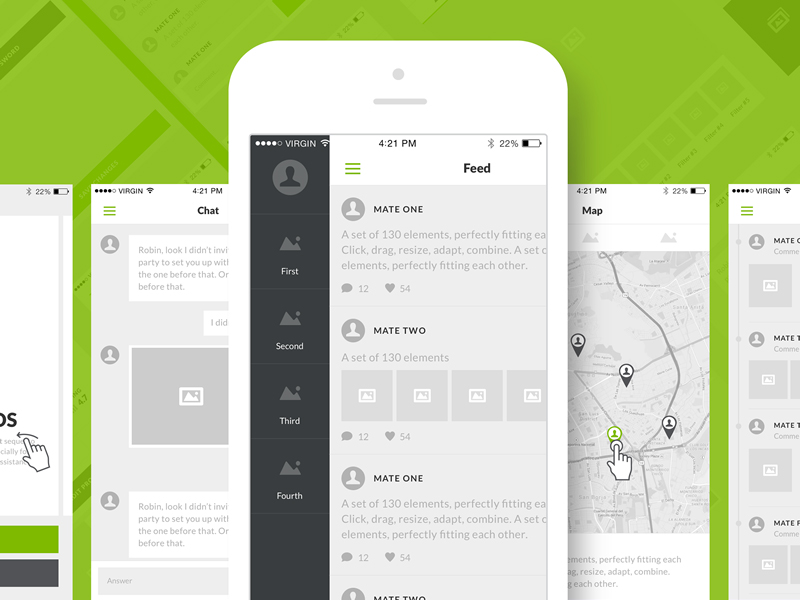
Let us introduce you to the two levels of detail/functions in wireframe production:
A low-fidelity wireframe
A low-fidelity wireframe is the one that eases communication.
- It is created in no time
- It is very abstract; and it uses basic images applied to block space, or to ease prototype application.
A high-fidelity wireframe
A high-fidelity wireframe is the one that is used for the preparation of documents:
- It is much more detailed
- It includes relevant information on each separate item included on the page.
- It also explains behavior, dimensions, and other specifications concerning different elements.
The benefits of wireframes
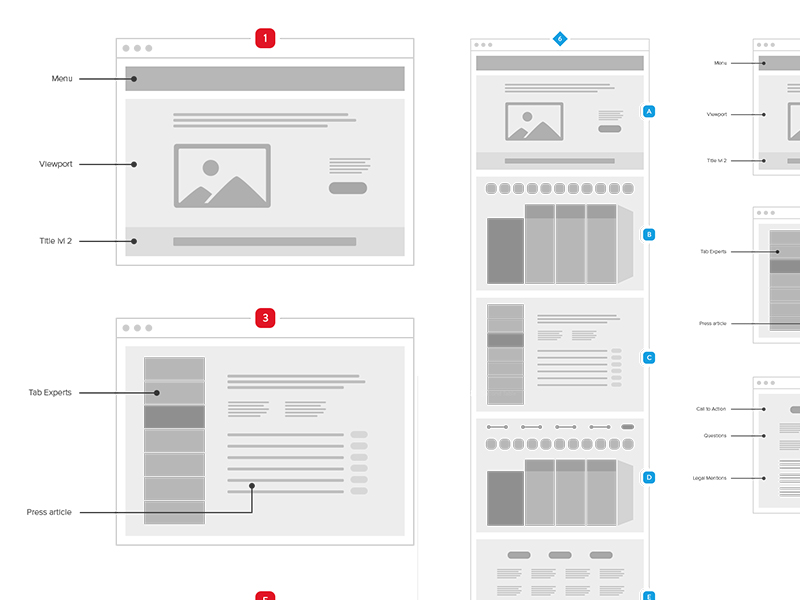
Wireframes take no time and no money. Assuming you’re working with reliable software, you’ll have no problems producing a great wireframe at the very beginning of the process.
Solid wireframes are an excellent mean to gather positive feedback; and to earn user’s trust from the very beginning.
What do you get from it?
More time to focus on usability, functionality, and interaction.
More space to make changes and modifications, without the need to transform completely the coding of your design.
Check out: All You Need To Know About Rapid Prototyping
Long-term motivators to use wireframes:
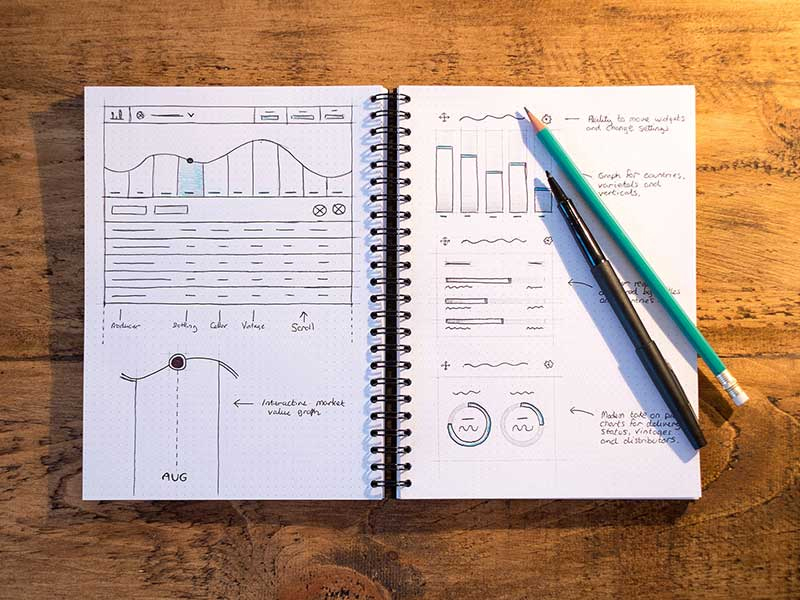
- Saving time on the long run.
- Avoiding confusions and misunderstandings with clients.
- Making sure that you and the clients are always on the same page. Wireframes ensure goal compliance even before the coding process starts.
Obviously, it doesn’t mean you and the clients will not have different ideas on how the wireframe should function. Still, changing a wireframe is significantly less complicated than changing an already coded website.
Prototypes
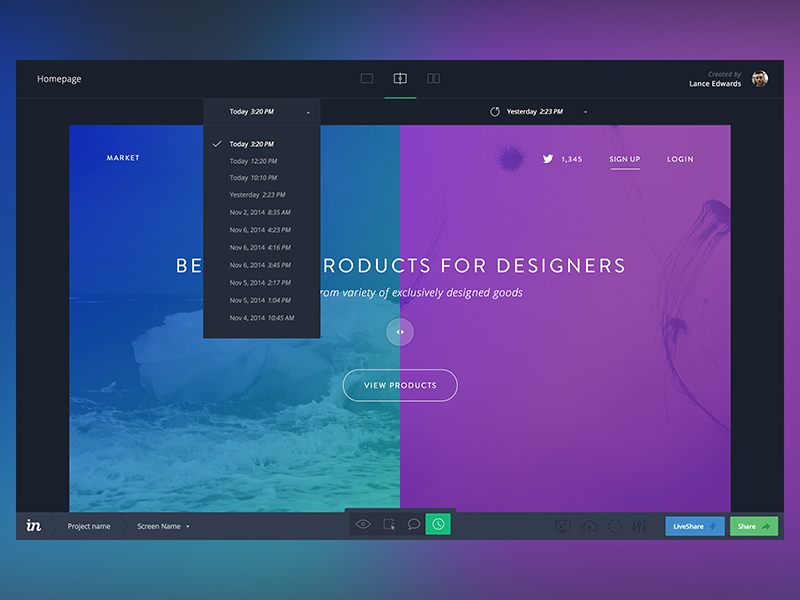
Prototypes, on the other hand, are middle-/high-fidelity representations of the finalized products, which stimulate users to interact with your interface. They are supposed to enable users to:
Understand your content and the interactions you’re offering;
Do a half-way examination of your most important interactions, before the final product is introduced.
The visual features of prototypes
In aesthetic terms, prototypes look fairly similar to the final products. Basically, they look the same, with the main difference that the prototype lacks the ‘nuts-and-bolts’ of a proper product (database, server-side programming, JS, HTML, etc). To be even more precise, prototypes are final products, where no coding has been applied.
Check out: Ways Design Thinking Enhances Customer Experience
A perfect prototype should:
- Use basic colors; and present content in an interesting and easily-accessible manner;
- Use typography that provides hints about the final version of the product;
- Give the adequate response when an action is being triggered.
Just like wireframes, prototypes come in two different forms:
Image source: Balraj Chana
A low-fidelity prototype
- It is done on paper. It can be both hand-drawn and printed;
- Doesn’t allow users to interact with the elements;
- It is easy to create;
- It predicts the looks/functions of the final product;
- It stimulates improvement and triggers innovative solutions;
- Makes users feel comfortable enough to share their opinions, and to suggest changes.
Check out: What Is Accessible Web Design?
A high-fidelity prototypes
- It’s a computer-made one;
- Allows interaction with the mouse;
- It gets as close as possible to the final version of the product and the interaction;
- It is a powerful data-collector; which gathers information directly from human behavior;
- It is an effective product-demonstrator.
The benefits of prototyping:

A prototype is always a good solution, because it works with clients’ ideas for the improvement of the visual framework; and it helps them understand even the most complicated design;
It is a powerful testing tool, which helps designers familiarize with the opinion of their users before coding has officially began.
Even better, prototypes enable users to experience few basic usability-cases; which is extremely important and inspiring for the creators of that design.
Prototyping used to be an expensive coding activity, but luckily for designers there are many fast and cost-effective programs which make prototyping easy and simple.
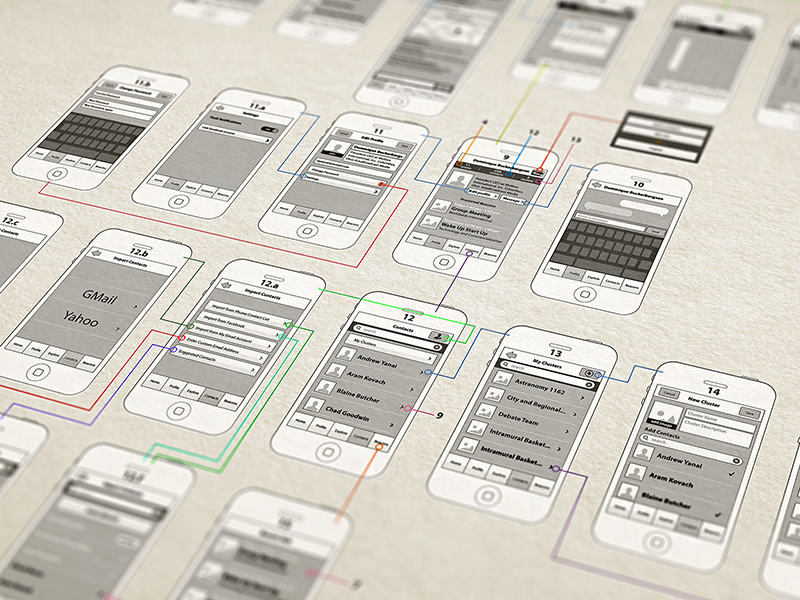
Then, why do people confuse them?
It is mostly because a prototype reminds users of a clickable wireframe.
The difference, however, is quite obvious: wireframes are employed to enable designers perform the right actions on the beginning of their development process, while prototypes test those interactions and functions before a final product is introduced.
Wireframes and prototypes in the service of quality communication
Check out: Effective Web Design Techniques You Should Apply
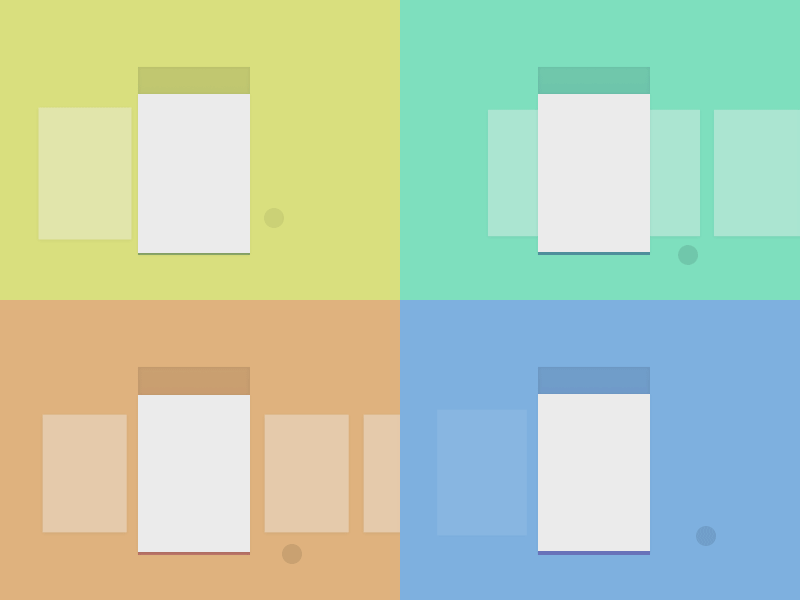
As we saw, the biggest difference between wireframes vs prototypes is their functionality. However, they have a single aim: to make communication easier and simpler; and to provide products which are more user-centered. Overall, it means that a good wireframe/prototype is likely to go beyond the expected results, and lead right to the accomplishment of a designer’s ultimate goal.
Wireframes and prototypes are also useful for stakeholders: they help them discover all specifications related to the project; and to obtain enough information for a quality feedback from the very beginning.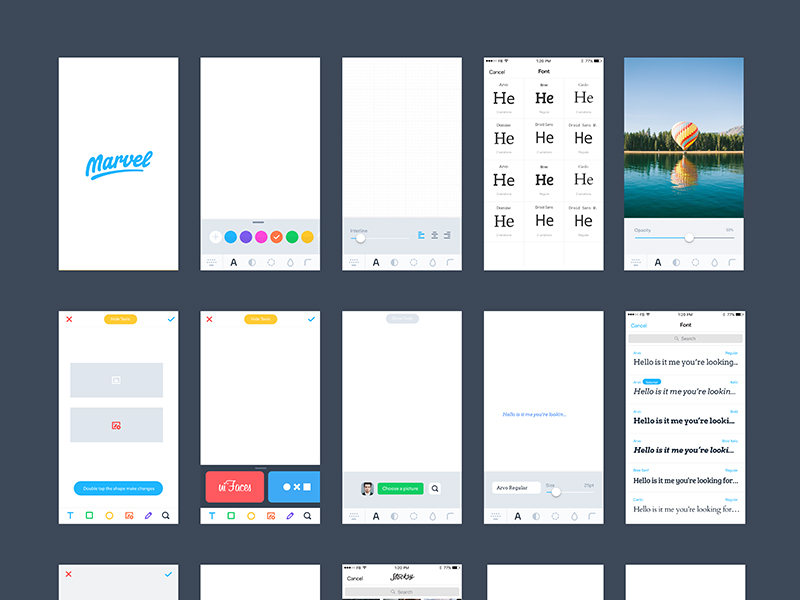
The characteristics of Wireframes vs Prototypes
As we saw above, prototypes serve to resemble a final design as accurately as possible. Therefore, aesthetically observed, a prototype behaves and looks exactly like the expected product, with the difference that it doesn’t have so many bells or service whistles (databases, storage options, etc).
Check out: How To Create And Design A Mood Board?
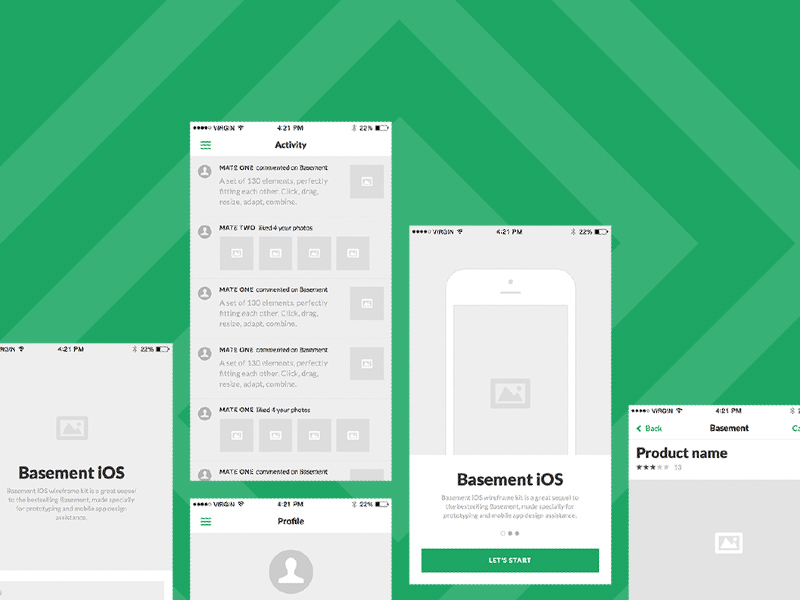
Basically, with a prototype your entire content is exposed: it includes all the shapes, colors, various type fonts, and similar design elements. In the eyes of a user, it creates a real, ‘touchable’ image of the final product.
Wireframes vs Prototypes – How do you choose the proper one for you?
We had a look at the prototype and wireframe difference. Even if they are fairly similar, wireframes and prototypes are applied as completely different artifacts of interaction design, and are therefore used only when a project really needs them. It’s not a decision you or your team should make-it is a response to your project’s needs; and your clients/stakeholder’s expectations.
Like this post? Check out more amazing web design content here.