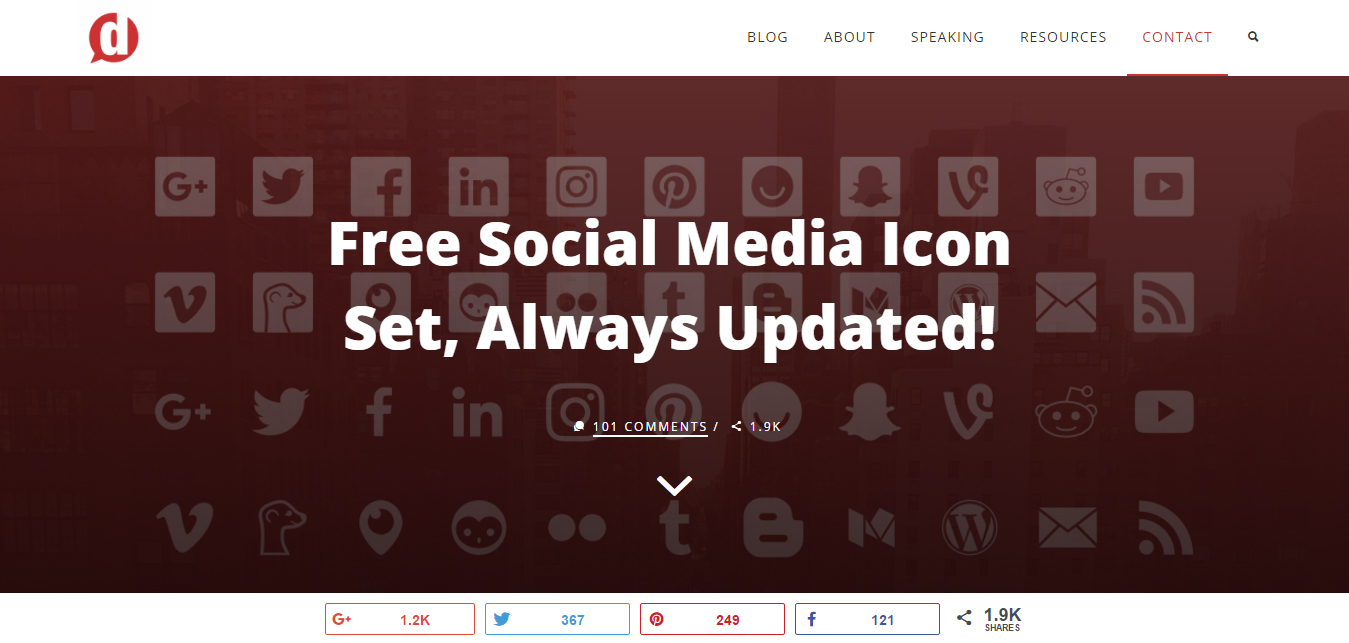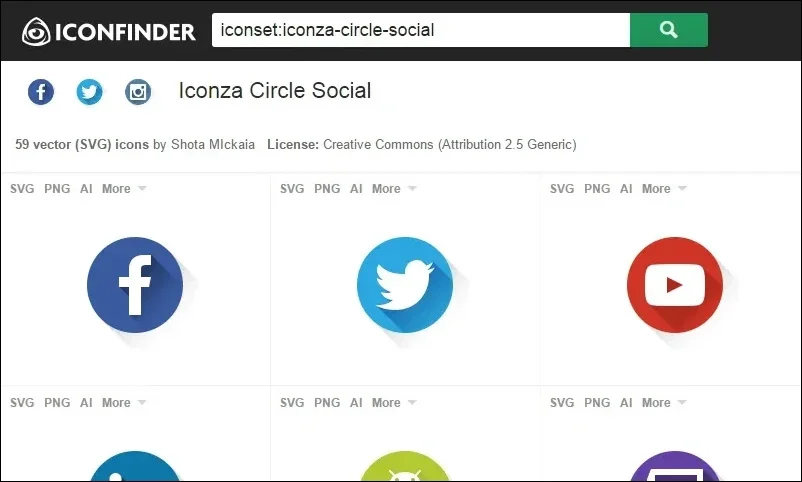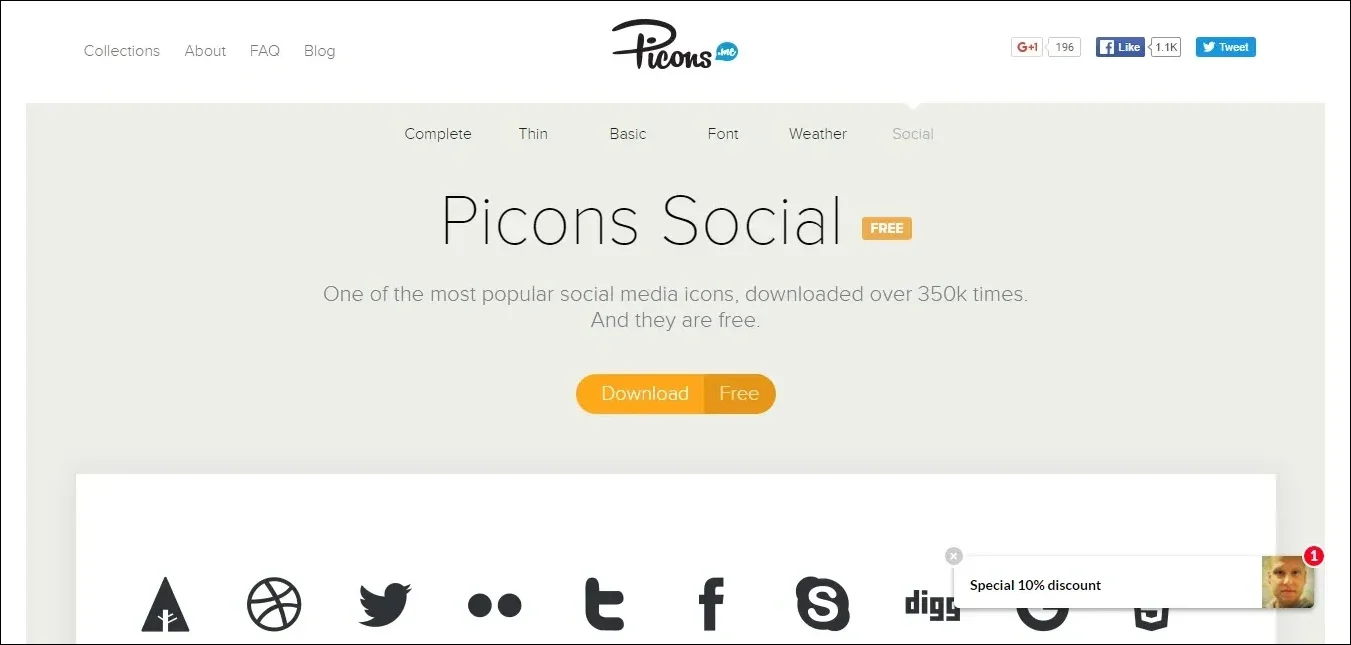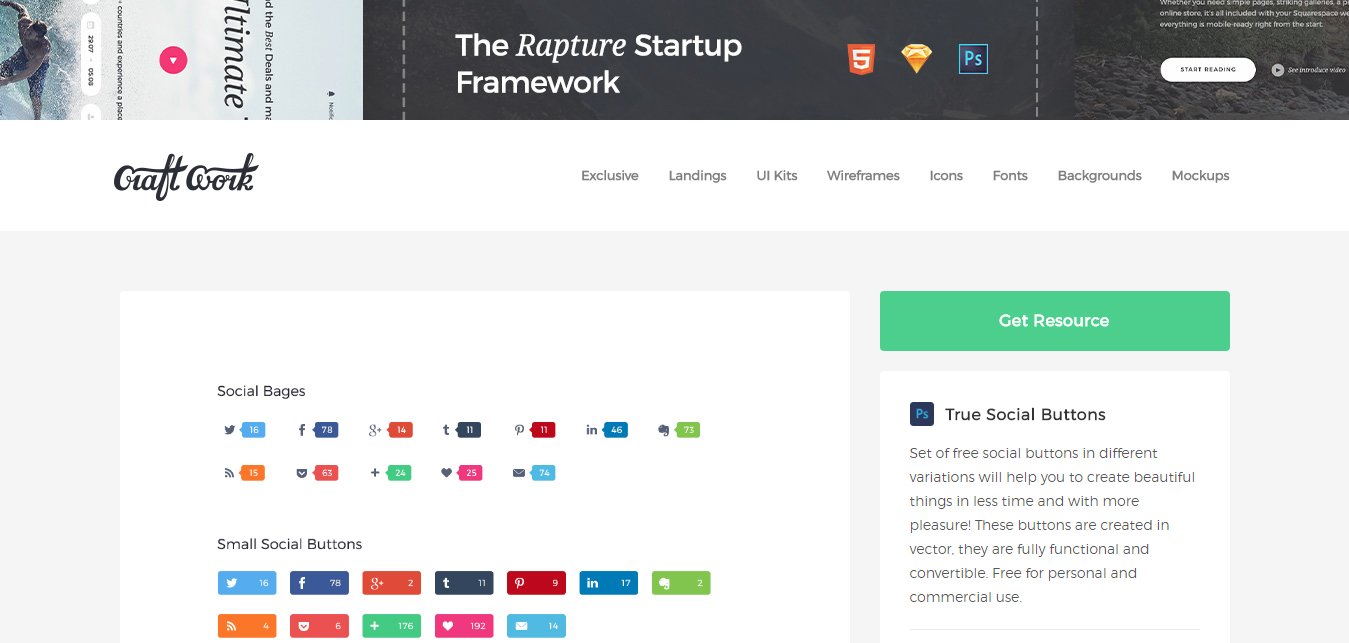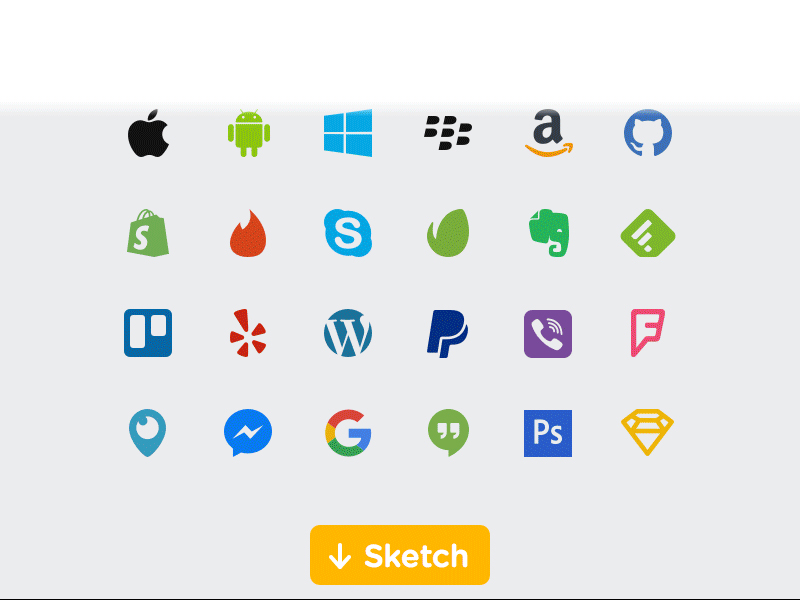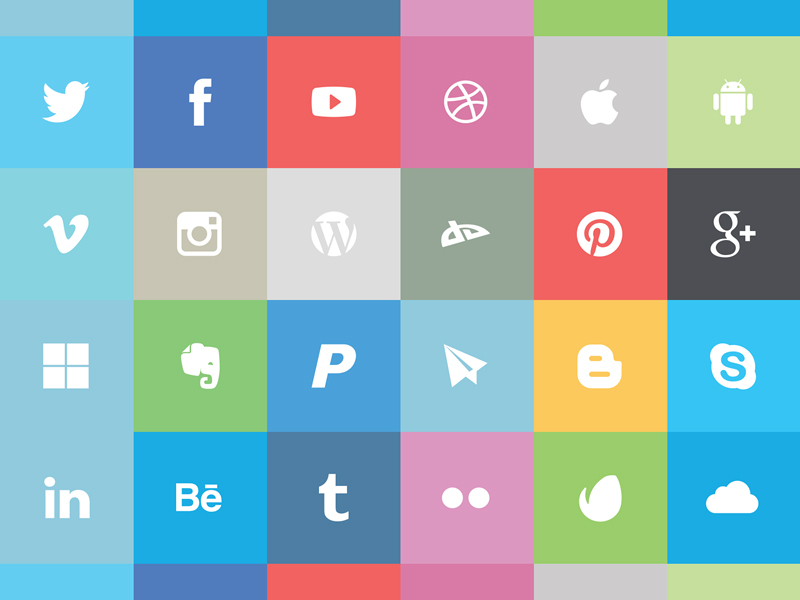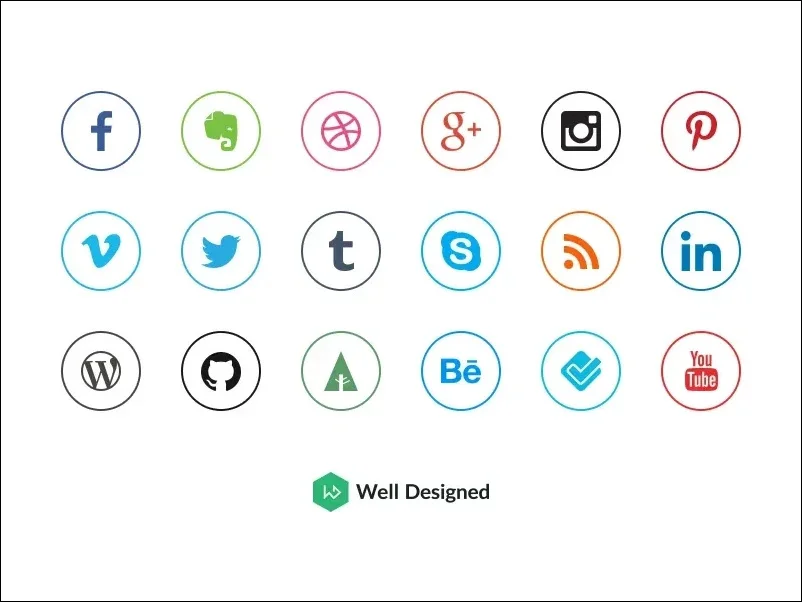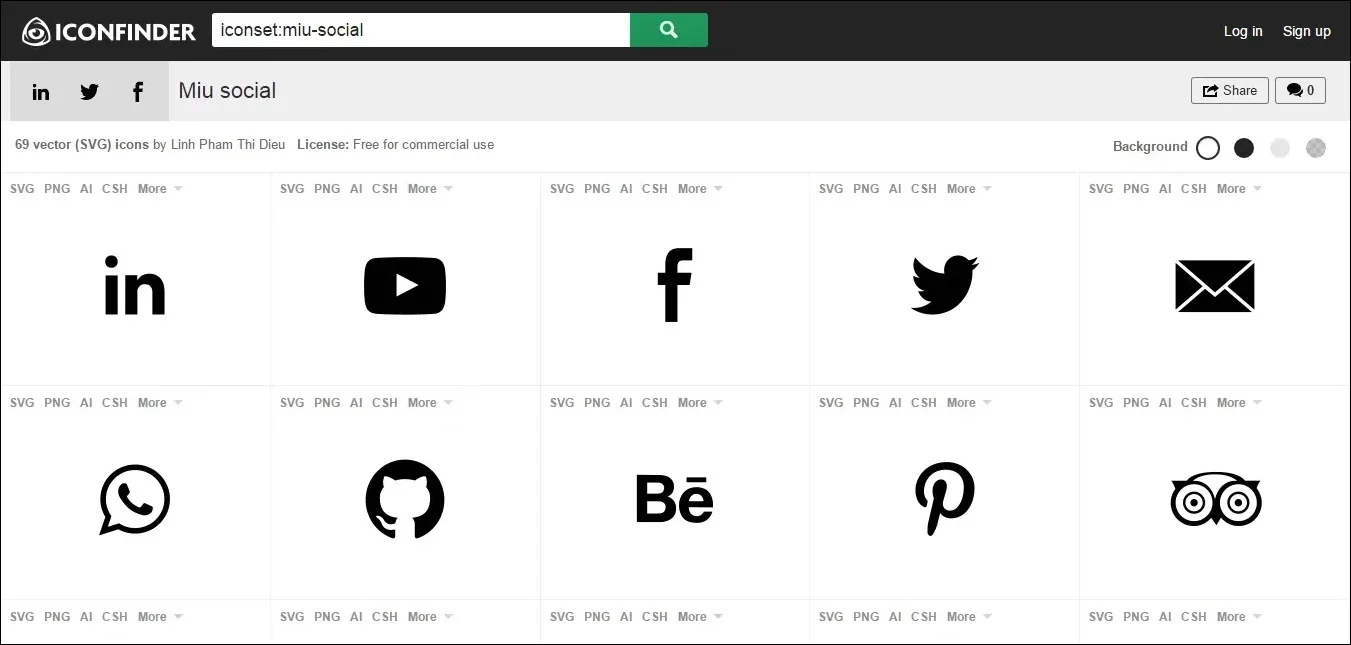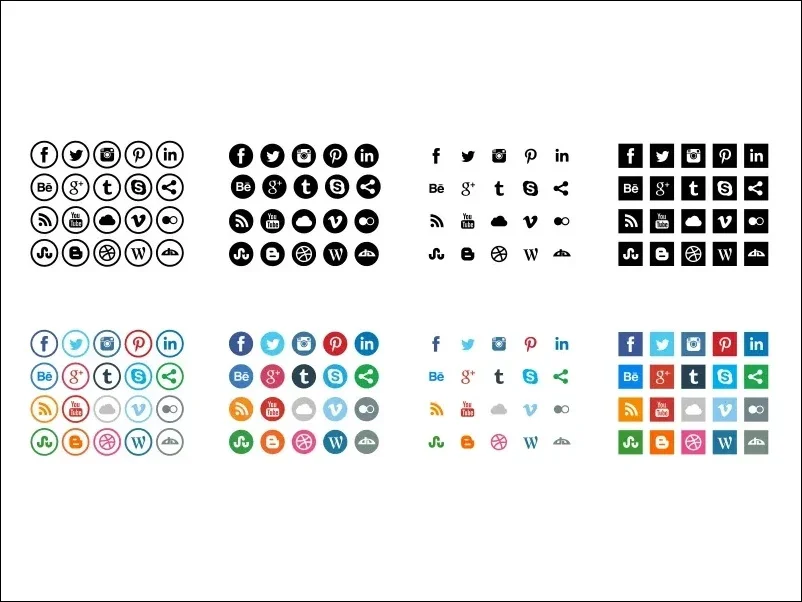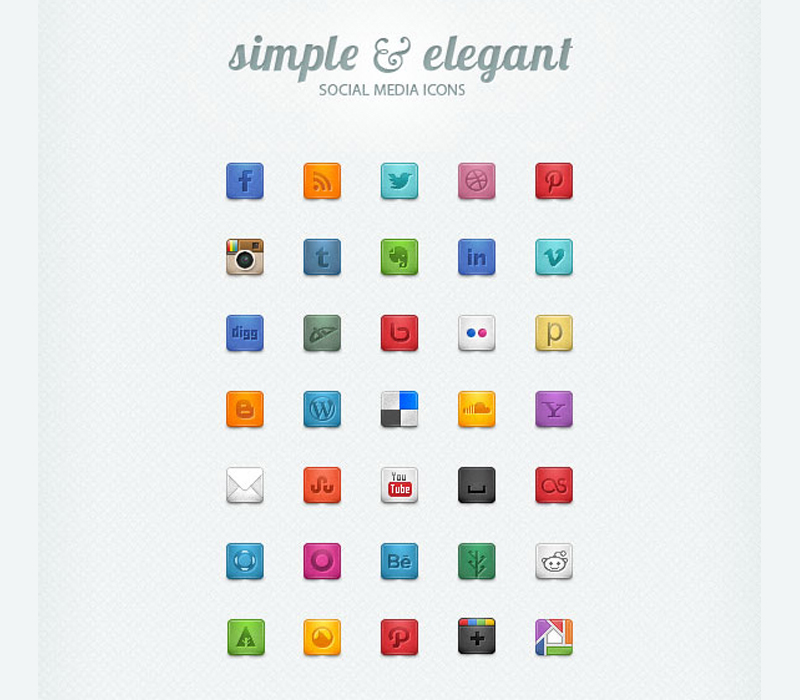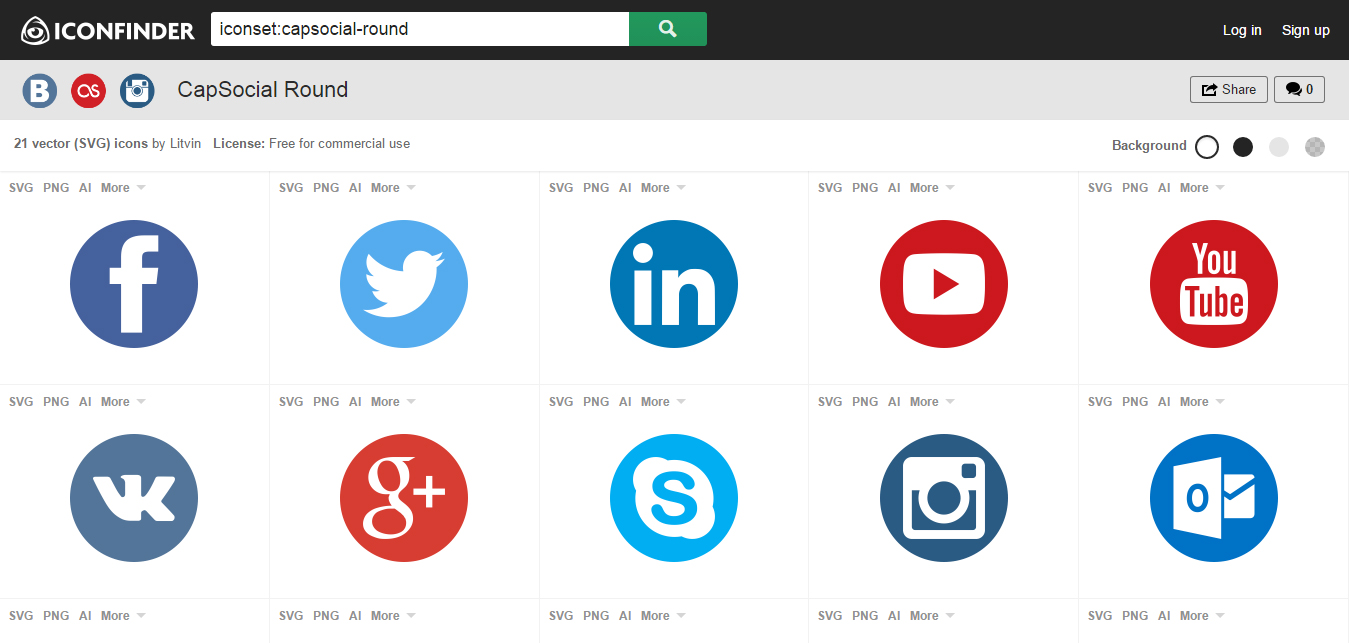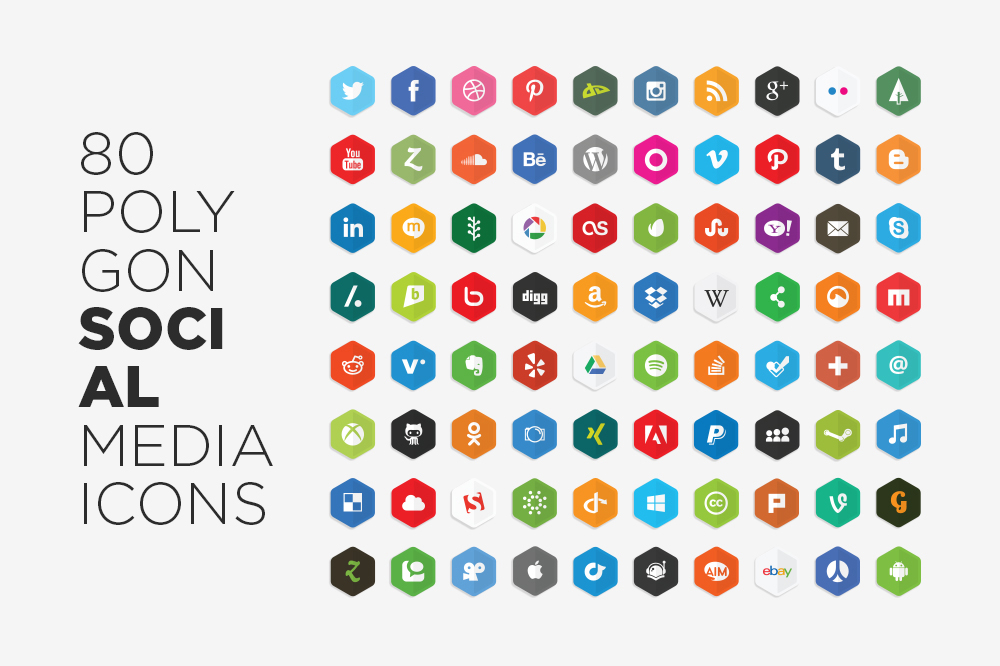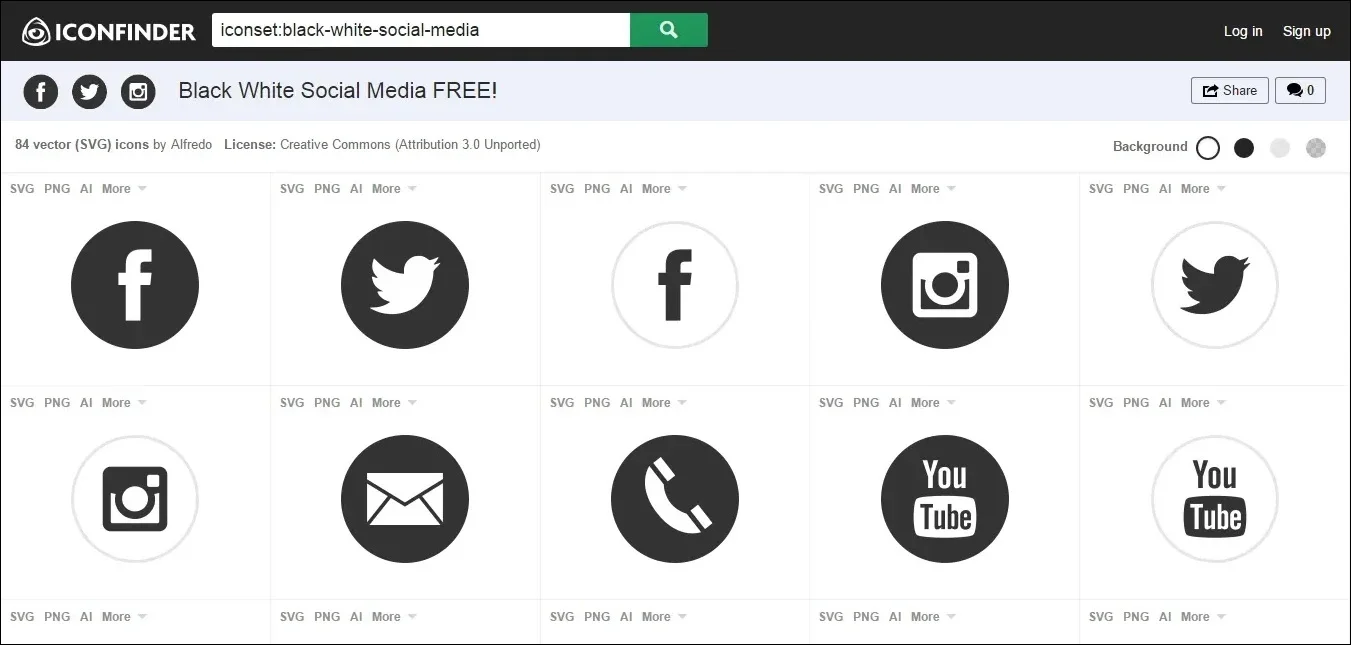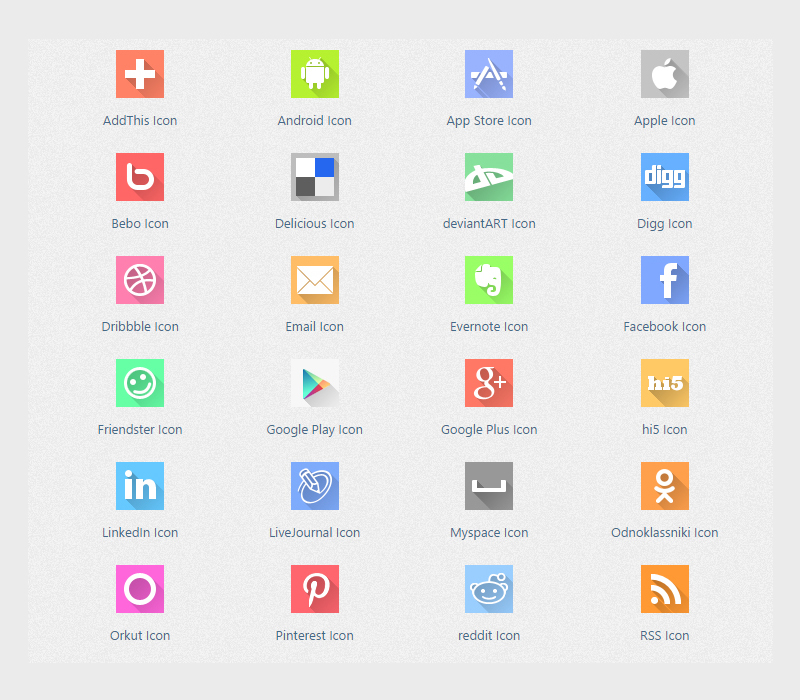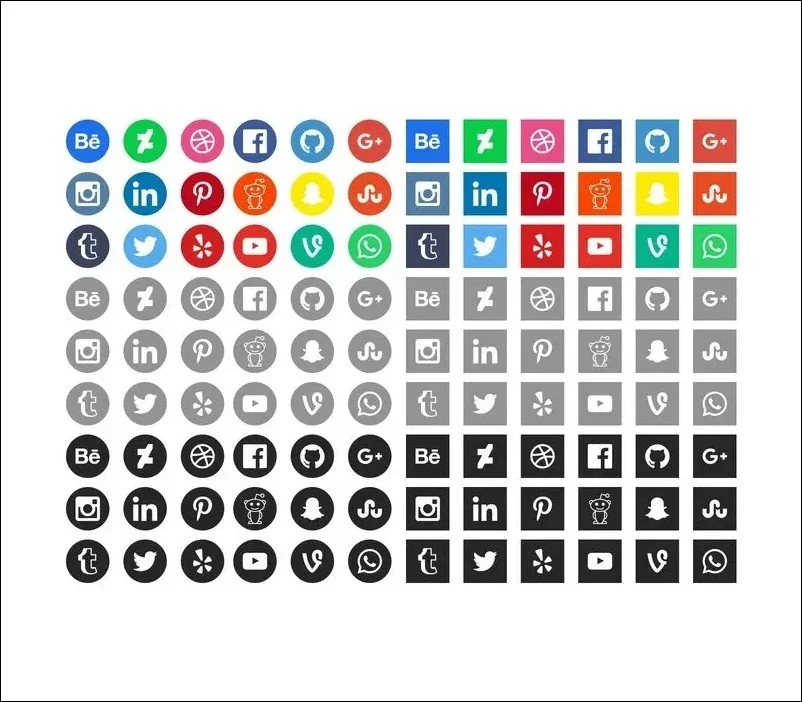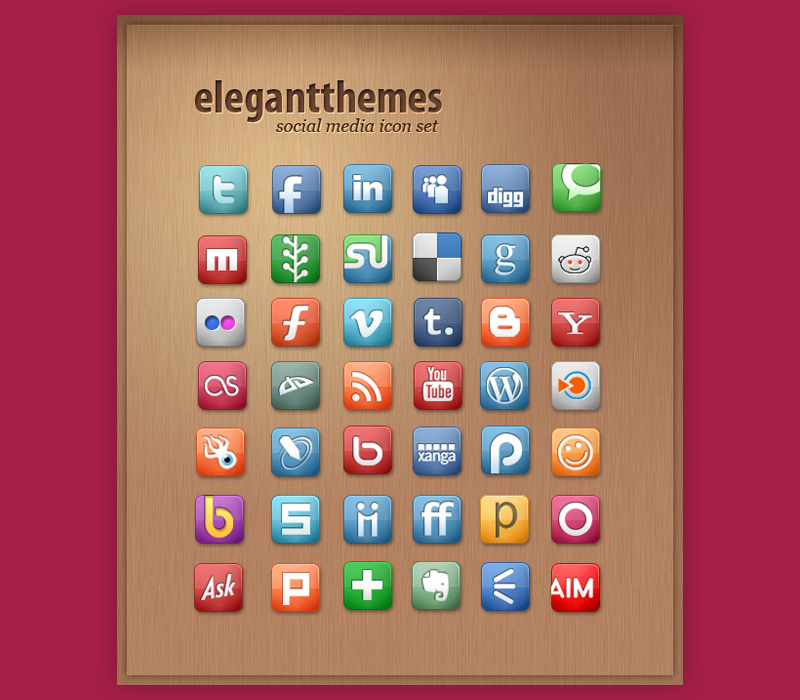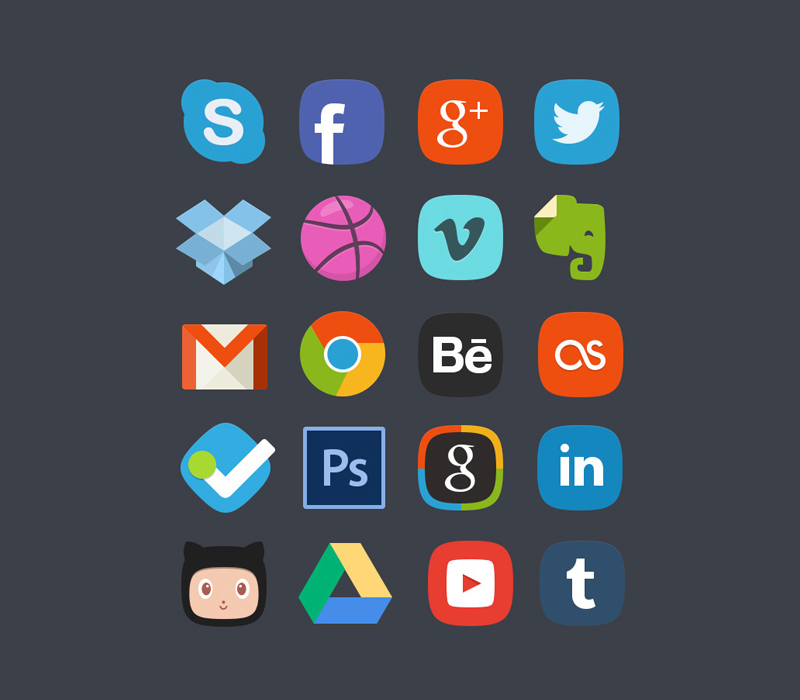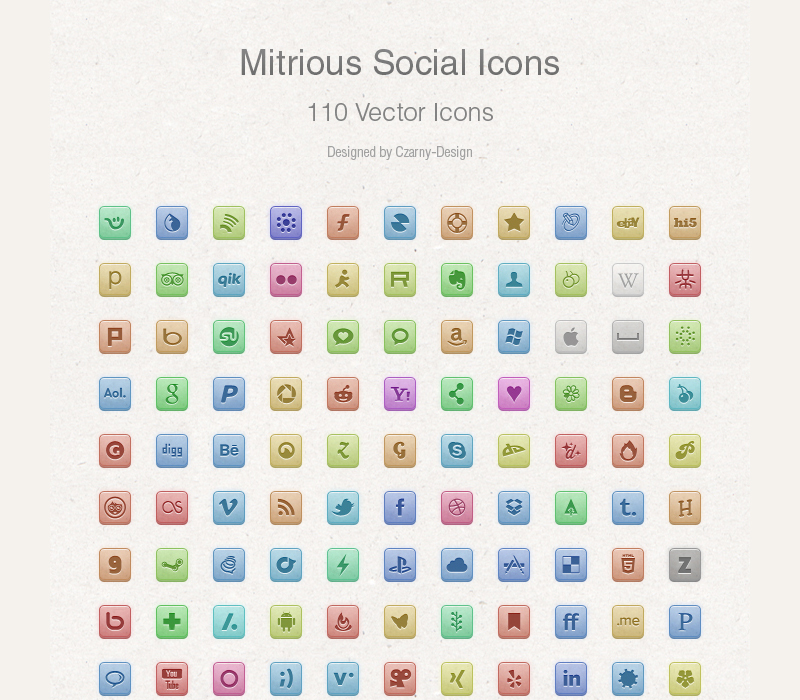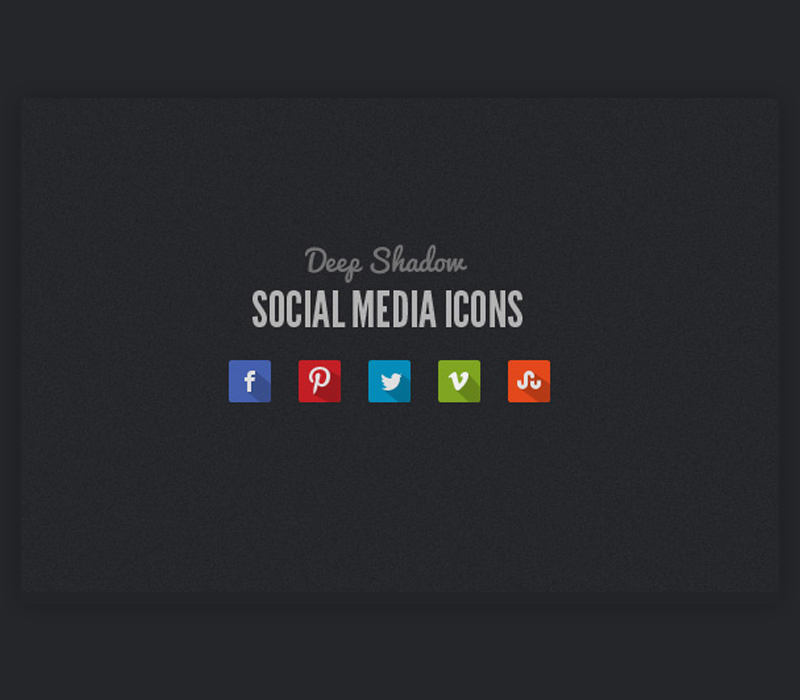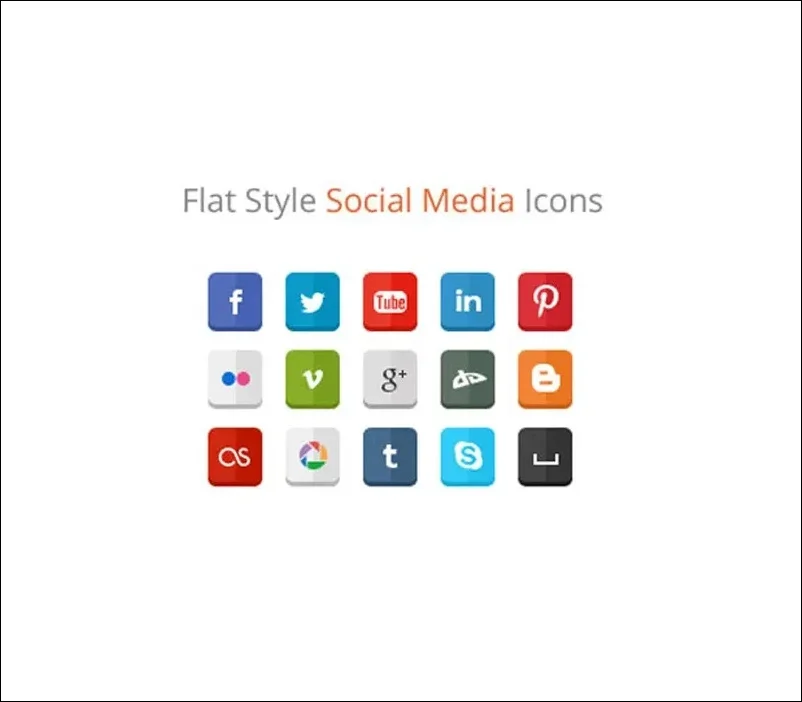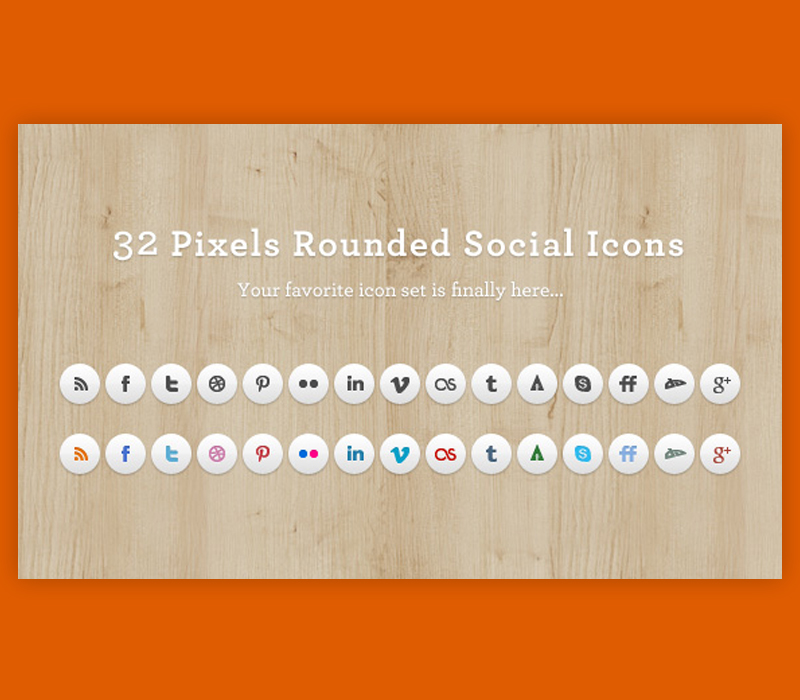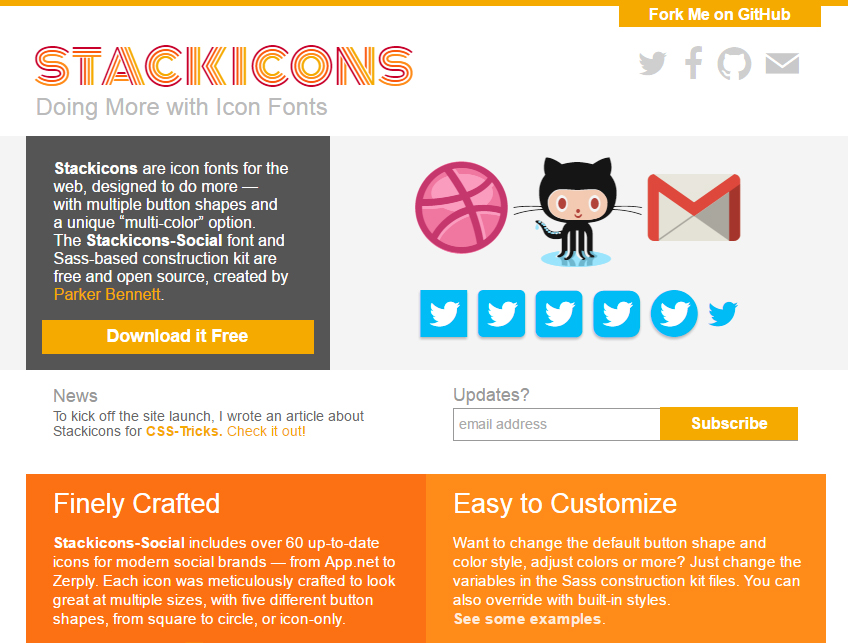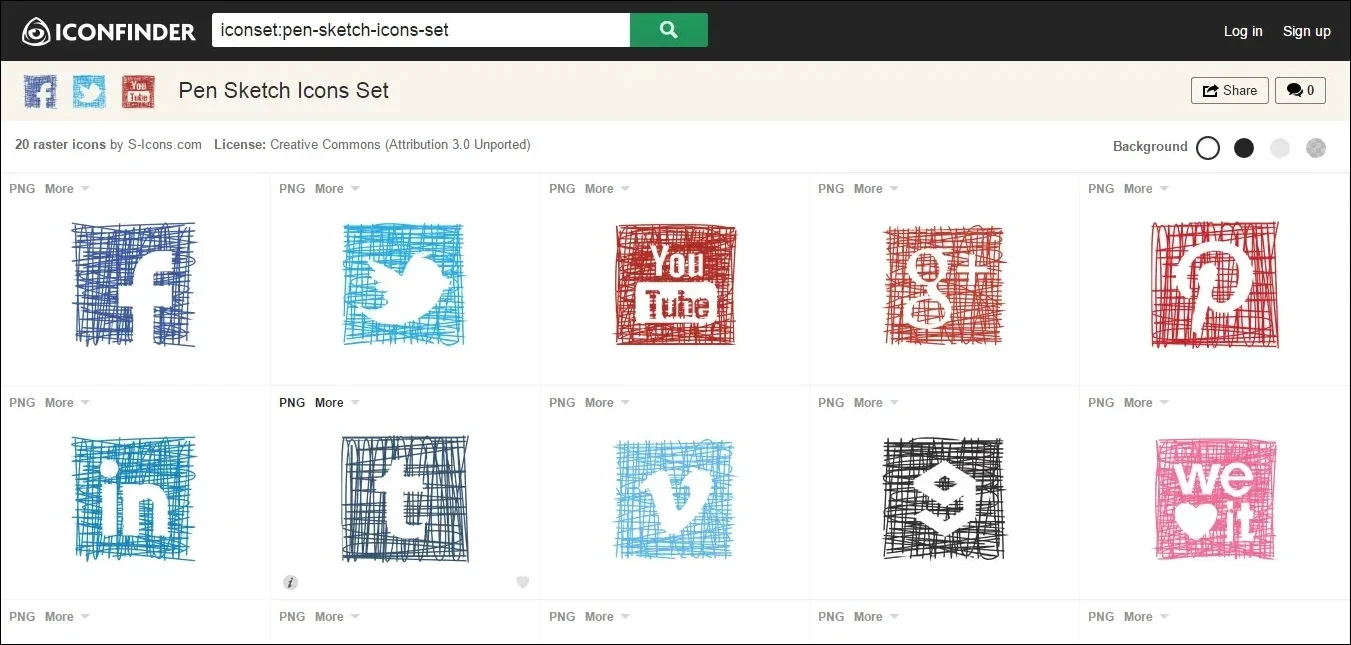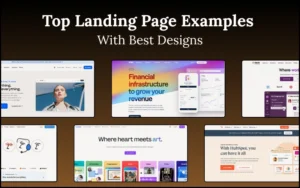Social media means the world to today’s popular websites, and it is responsible for an advantageous psychological phenomenon called ‘social proof’. Website owners take advantage of this phenomenon (namely, the possibility of sharing content with larger audiences) to reach a variety of prospective readers who also share content.
That’s why it is so difficult to find a website that doesn’t include social media vector icons. Soon, this will become completely unthinkable!
Social media icon sets drive traffic to your website more than any other tool you’ve considered for the purpose, which is exactly why designers never fail to incorporate them into their designs. Today’s article aims to present a few amazingly creative and free social media icons that can help your blog/website.
If you’re looking for such, you came to the right place: the text summarizes a dozen great practices that may be exactly what you’re looking for.
The truth is that even the most detailed research on social media icons will overwhelm you with fantastic icon ideas and choices, which will make choosing the right set more difficult than you could ever imagine. When you’re looking for a new collector’s pack and updates for your existing collections, hundreds of psd, AI, and eps icons will guarantee high-quality output.
The good side of such a supply is that there will always be a set to suit your project the best, especially when working with light themes where almost no alteration will be needed to add the icons. On their behalf, Premium themes are already packed with ready-to-use amazing icons, which may or may not be what you’re looking for.
Check out this blog to learn about best practices for website design.
Table of contents
- 43 Free Social Media Icons Sets
- Iconscout: 127,540+ royalty-free images are available for Social Media apps
- Somacro: 45 300 DPI Social Media Icons
- Free Social Icons
- Somicro: 45 Free Social Media Icons
- Free Social Media Icon Set, Always Updated!
- Social Media Vector Icons (Freebie)
- Iconza Circle Social
- Free Social Media Icons
- Picons Social
- True Social Buttons
- Free circle icons for designers
- Social Media
- 50 Free Flat Icons (Sketch & Illustrator)
- Freebie: Flat Social Icon Set 20 Social Media Icons (Freebie)
- Flat social icons eps
- Flat Social Icons (Freebie)
- Miu social
- Simple Flat Social Media Icons (PSD & PNG)
- Free Social Media Icons
- 230+ High-Quality Shaded Social Media Icons | Free & Premium Version
- Social icons set
- Beautiful & Free Social Media Icons
- CapSocial Round
- FREE ICONS
- Free Vector Polygon Social Media Icons
- Black and White Social Media Icons FREE!
- Flat Shadow Social Media Icons
- Free Social Media Icons
- Free Social Media Icon Set
- 230+ Free iOS 9 Style Social Media Icons Set | Free & Premium Version
- 42 Long Shadow Social Icons(PSD)
- 20 SOCIAL MEDIA BADGES
- Social Media Icons
- Mitrious Social Icons
- Free Long Shadow Social Media Icons
- 30 Free Flat Style Social Media Icons
- 15 Free Social Media Icons (PSD & PNG)
- Social Media Long Shadow Icon Set
- Rounded Social Media Icons Set
- Stackicons-Social
- Freebie: iOS7 Style Social Media Icons
- Pen Sketch Icons Set
- The standardized guidelines for social media icon usage
- Determining the best place for the social media icons
- In conclusion
43 Free Social Media Icons Sets
Iconscout: 127,540+ royalty-free images are available for Social Media apps
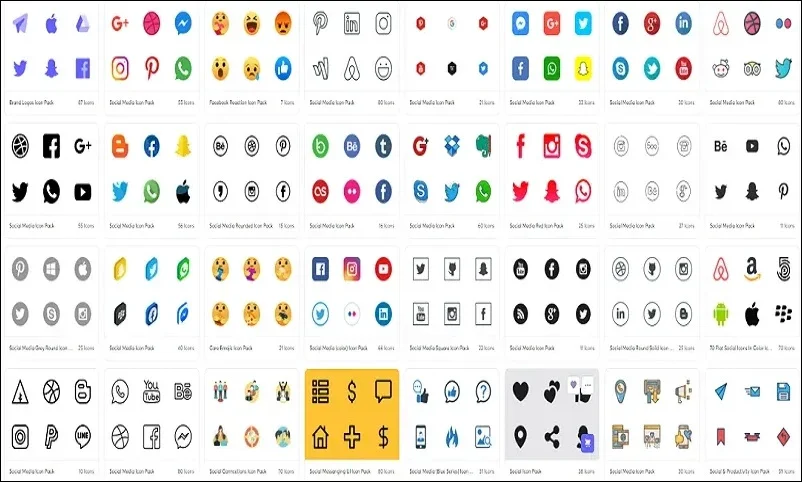
These stunning social media icons by Iconscout come in various styles. These beautifully designed icons can be edited, and their colours can be adjusted as per your requirements.
Somacro: 45 300 DPI Social Media Icons

Free Social Icons

Somicro: 45 Free Social Media Icons

Free Social Media Icon Set, Always Updated!

Social Media Vector Icons (Freebie)

Iconza Circle Social
Free Social Media Icons
Picons Social
True Social Buttons

Free circle icons for designers
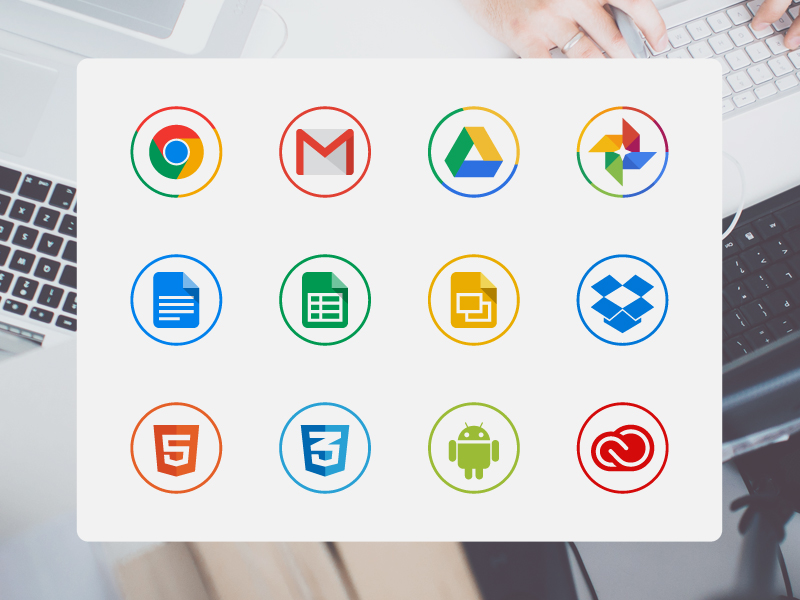
Social Media
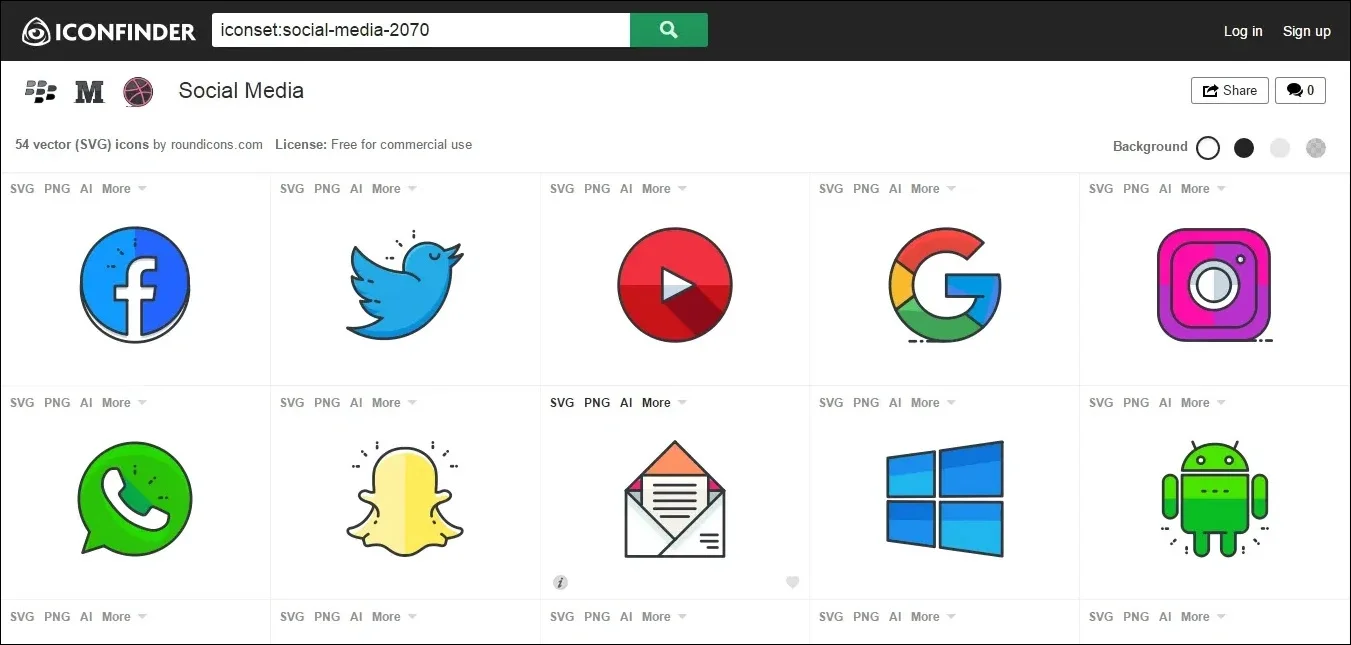
50 Free Flat Icons (Sketch & Illustrator)

Freebie: Flat Social Icon Set

20 Social Media Icons (Freebie)
Flat social icons eps
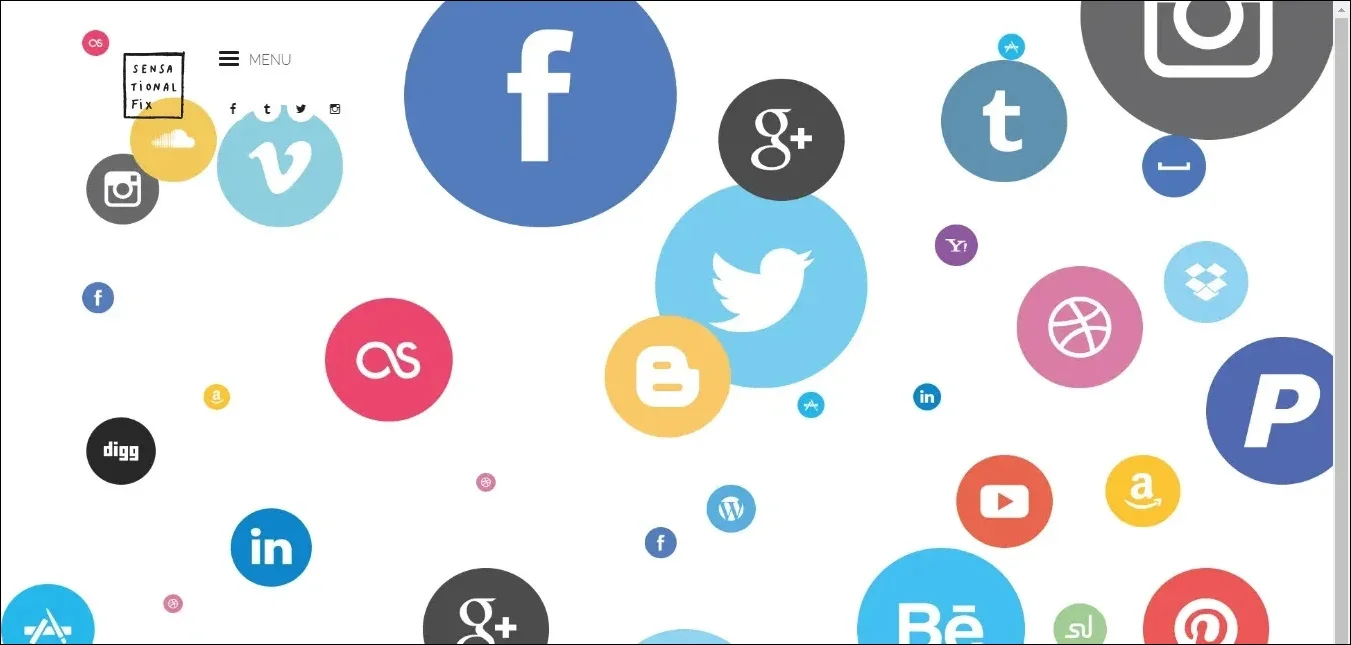
Flat Social Icons (Freebie)

Miu social
Simple Flat Social Media Icons (PSD & PNG)

Free Social Media Icons
230+ High-Quality Shaded Social Media Icons | Free & Premium Version

Social icons set

Beautiful & Free Social Media Icons

CapSocial Round

FREE ICONS
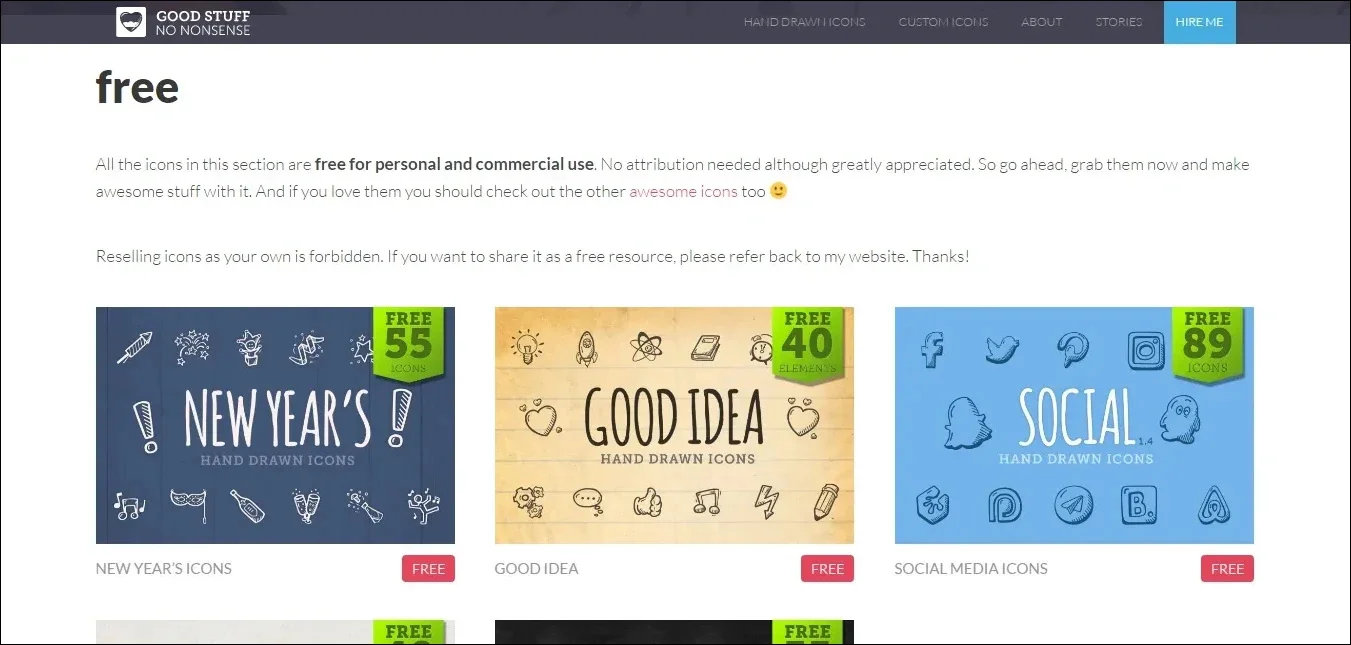
Free Vector Polygon Social Media Icons

Black and White Social Media Icons FREE!
Flat Shadow Social Media Icons

Free Social Media Icons
Free Social Media Icon Set

230+ Free iOS 9 Style Social Media Icons Set | Free & Premium Version

42 Long Shadow Social Icons(PSD)

20 SOCIAL MEDIA BADGES

Social Media Icons

Mitrious Social Icons

Free Long Shadow Social Media Icons

30 Free Flat Style Social Media Icons
15 Free Social Media Icons (PSD & PNG)

Social Media Long Shadow Icon Set
Rounded Social Media Icons Set

Stackicons-Social

Freebie: iOS7 Style Social Media Icons

Pen Sketch Icons Set
As you can see, free social media icons will attract many fans and keep them engaged with applications, games, or even mobile-friendly websites.
Check out: King Line Icons Bundle
The standardized guidelines for social media icon usage
Facebook does not permit the change of its logo colours or using any images or icons to represent Facebook other than the two logos for online usage found in its resource centre.
Blue/white or just plain white—options, baby! Facebook must approve any other usage. Certainly, some sites using illegal icons have taken this step, but the majority probably have not.
To ensure accurate and consistent use, never alter, rotate, embellish, or attempt to recreate the “f” logo. Don’t alter the rounded box shape, proportions, or add any embellishment.
Check out: Decorative Elements Bundle
Like Facebook, Twitter does not allow recolouring of its trademarked icon. You can put a bird on it, but make sure it’s a fashionable light blue.
Don’t:
- Use speech bubbles or words around the logo
- Rotate or change the direction of the logo
- Animate the logo
- Surround the logo with other birds or creatures
- Change the color of the logo
- Anthropomorphize the logo
- Add special effects to the logo
- Use older versions of the logo, previous logos, or any marks that may be confused with the brand.
Don’t
- Rotate these marks
- Alter their proportions or colours
- Obstruct them
- Add extraneous effects
Do
- Use these marks in a readable size
- Maintain empty space equal to at least half the height of the logo on all sides.
- Keep them straight and free of filters and effects
- Use the red logo on light backgrounds
- Use the white logo on dark backgrounds
Youtube
The identity system must not be altered or manipulated. The logo must always be fully and clearly visible. The examples to the right illustrate some of the most common application errors.
Do not…
- alter or partially cover the logo.
- Alter the proportions, position or letter spacing.
- Stretch, condense, distort or separate logo elements.
- Alter the colour or add effects (drop shadow, glow, etc.).
- Replace the logotype with another typeface.
- Place an image within the logotype.
- Rotate (vertically, horizontally or diagonally) or flip.
The YouTube logo cannot be used as part of a sentence. The correct way to do this is to use text in the headline and place the YouTube logo elsewhere on the page.
On another note, avoid designing so-called custom buttons that depart from these accepted best practices in button design. There’s always the temptation to make a site’s elements extra fancy to impress clients or to make yourself stand out as a designer, but it’s really not effective for the reasons outlined above. The worst-case scenario is that users fail to understand how to interact with buttons if they’re too customized.
Check out: Free Country Flag Icons Bundle
Determining the best place for the social media icons
How many websites have you been to where you’re searching for social media buttons and can’t find them? Then, it’s not until you scroll down to the bottom of the page that you see them in the footer. Sometimes, they’re so tiny they might as well not even be there.
The positioning of social icons can spell the difference between building social engagement and missed opportunities. There are only a handful of locations for social icons that are considered prime real estate:
Header: The header is what first attracts the eye of site visitors. Along with the site title and the main navigation, social profile link icons fit right in here.
Sidebar: Positioning social icons near the top of the sidebar is another way to ensure visitors see them quickly. The benefit here is they can be called out with a prominent widget header like “Follow Me!”
Above or below posts: If your clients want to ensure social engagement, placing share buttons above and/or below blog posts is a good way to do so. This is also the most popular way to display share buttons. You will find examples of this on big tech or news sites.
Check out: Fully Animated Icons On Mouse Hover
Floating bars: Installing a plugin that provides a floating bar is a good solution to ensure your client sites get the maximum number of shares possible. The idea behind a floating bar is that it always stays in the screen’s visible area as the visitor scrolls up and down the page.
The point here is to keep the social engagement links as much as possible within the site visitor’s view and easy reach. If the content is lengthy, having the icons only in the header and footer doesn’t qualify as keeping them within the visitor’s sight.
Looking for something even more interesting? How about a cool fading-in effect? This gives the icons extreme visibility as they jump right at you. When you scroll down, a banner appears across the header that prompts visitors to share the page on Facebook. There are several plugins you can use to achieve this.
Everyone already understands the importance of social media and incorporating it into a web design. To get your viewers’ attention to your social media links, you need to use both strategy and good taste.
To design a good call-to-action social media icon/link, consider its positioning, colour, approach, style, size, and everything else. You also need to keep in mind that you want to get your viewers’ attention to the social side of your website without distracting from what’s important, such as the content.
In my opinion, a good social media link is one that you have no trouble finding, and when you find it, you like what you see.
To increase the base of your ‘fans’ and ‘followers’, high importance must be given to the design and the positioning of social media icons on the pages of your website. Here are some useful Web design tips to help you design and pick the right social media icons for your website.
Check out: Royalty Free Vector Icons Bundle
Choosing the Right Size
The size of social media icons can greatly impact users’ first impressions of the site’s design. Tiny icons most often don’t convey their exact purpose to users. Design the icons to make them visually appealing.
Bold and attractive icons will direct users to where you want them. Moreover, tiny icons do not go well with mobile phones that demand big thumbs for navigation on a smaller screen.
Personalize Your Icons
Unique and interesting social media icons will surely grab visitors’ attention as soon as they land on your website. You can make your icons look interesting by personalizing them with your brand. For example, if your website deals with hotels, you could include a cute food symbol on your icon to make it more impressive.
Convey the Purpose of Icons
People may not be aware of why social media icons exist. They may not know the real purpose of placing them on a website. Moreover, some may not know how to connect the icons with the right media.
For example, you may know that ‘f’ is for Facebook, but many people might not. So, it is better to convey the name of the media beside the respective button. For example, For the ‘t’ button, specify the word ‘Twitter’ near it.
Check out: Mega Versatile Creation Kit Bundle
In conclusion
With innovations in web-based technologies, social media is everywhere, changing how humans interact. Thus, demands for social media icons are raised within the web community, especially web designer who creates commercial sites or themes.
Social media traffic is too large and important to relegate to the bottom of your clients’ sites. Social media buttons deserve a prominent position somewhere. It doesn’t have to be in your face, but it should be eye-catching and easy to find.
If a site visitor likes your client’s content and wants to follow them on Twitter or Facebook, they should be able to do that without hunting for the icons or links.
Most of all, users should understand what social media platform they’re sharing and how many people have already shared the content before them. To achieve this, each platform’s symbol or logo should be visible to users, along with its distinctive colours.