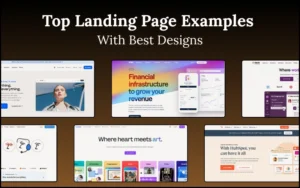In this competitive digital landscape dominated by visual content, creating a stunning video is crucial to your brand’s success and can help Rock your social media! However, it takes some time and effort to develop captivating video content that stands out and engages the audience. A video editing software helps make professional-looking videos that you can share on different platforms to promote your business. While most popular video editors come with a hefty price tag, there are several free video editing software that offers the same functionality without costing a dime. Below, we outline some of the leading tools that offer powerful features to make your videos eye-catching and impressive.
Table of contents
1. Adobe Express: Best Free Video Editing Software
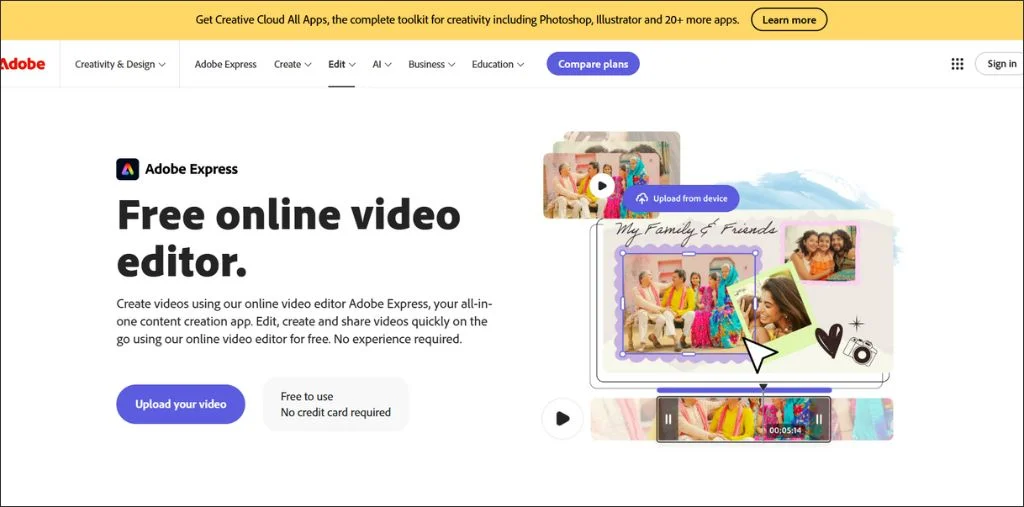
Adobe Express video editing tool is an excellent free tool that can significantly boost your business promotion efforts. It offers an easy-to-use interface with a wide range of features designed to help users of all skill levels create professional-looking videos.
With Adobe Express, you can access a rich library of templates, stock images, and music to enhance your videos, ensuring they resonate with your target audience. The software also supports advanced editing capabilities, including transitions, effects, and text overlays, enabling you to craft visually engaging content.
This tool empowers businesses to produce high-quality video content that can effectively convey their brand message and captivate potential customers.
2. OpenShot

A powerful free video editing software, OpenShot features a minimalistic design with a drag-and-drop interface that is easy to use, even for beginners.
Though you may not find many advanced features, the software is open-source, so there is no need to worry about ads, watermarks, or upgrades. It is an efficient option for small businesses and marketers as it works best for scaling, trimming, resizing, rotation, and other tasks.
An amazing aspect of OpenShot is the layer-based video editing functionality that lets you stack a large number of layers in the video, including custom images, overlapping videos, and soundtracks.
There is also a wide range of customizable title-card templates to choose from. Apart from the basic functions to adjust and enhance the video, there are some advanced features you might benefit from when it comes to enhancing your video quality.
Carve a niche for yourself by exploring these lucrative web design business ideas.
3. Lightworks: Best Video Editing Software For Beginners
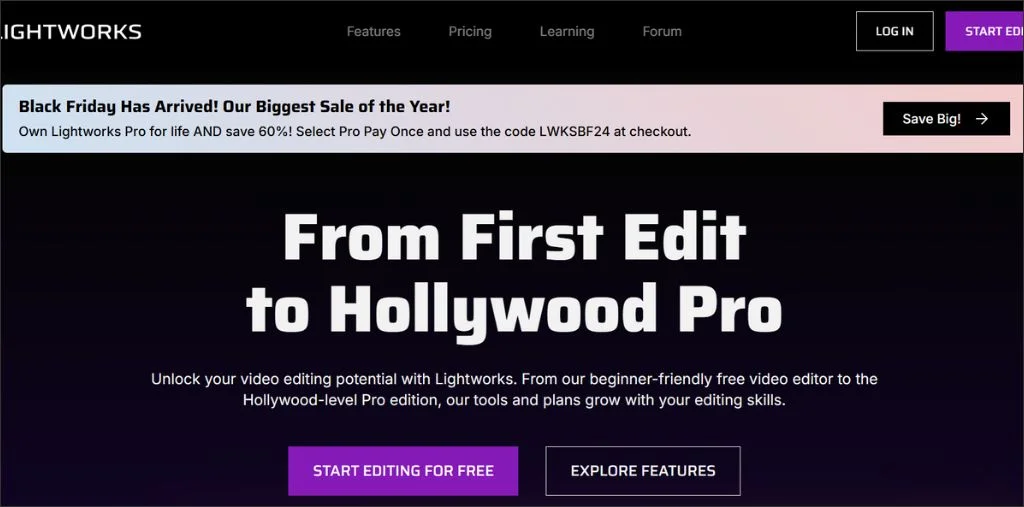
Another free video editing software available for Windows, Mac, and Linux, Lightworks, is a powerful tool packed with a large number of useful features.
With support for color correction, titles, audio adjustment, and editing, the free version should suffice for most users. It not only allows high-precision video trimming but also facilitates exporting to 720p for YouTube.
Lightworks has a simple and intuitive interface, which makes it easy to get started. It also offers a collection of tutorials to learn from. It even has a suite of music clips and stock videos licensed for use in your projects, allowing you to give a professional look to any marketing video.
4. InVideo
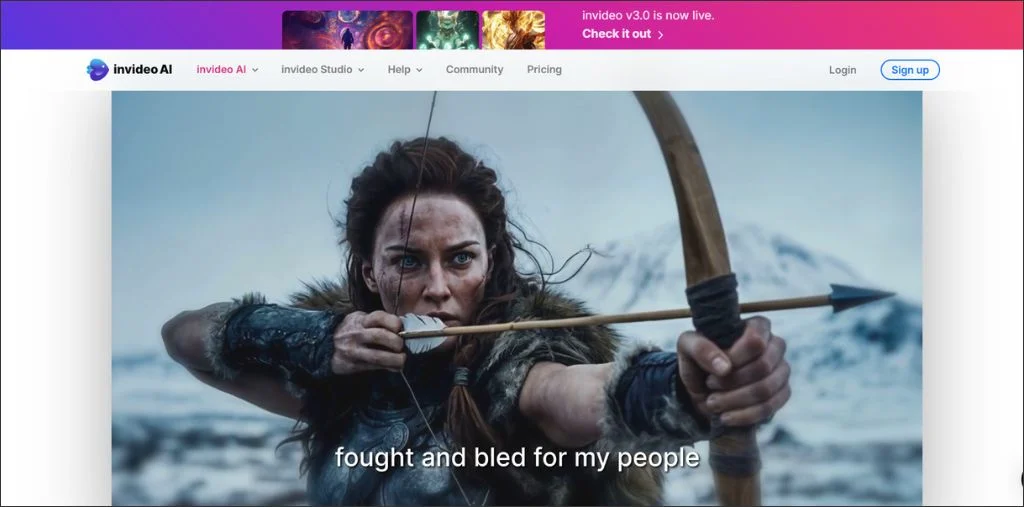
Another powerful online video editing tool for individuals, agencies, and marketers, InVideo, is an intuitive platform that helps create professional-quality content in minutes, even if you are just starting out. With support for automated voiceovers, intelligent frames, and much more, this editor is a great option for several reasons.
InVideo comes pre-equipped with all you need to create stunning videos. It gives you the freedom to customize the templates to suit your needs. With high-quality video templates added frequently, it is a favorite among beginners and seasoned editors alike. Users also appreciate its responsive customer service apart from its powerful set of features.
5. Shotcut: Easy Video Editing Software

Shotcut is a great free video editing software for Windows and works for Linux and Mac PCs as well. It is an open-source program which means you get access to all its features without having to pay for an upgrade. It supports a huge range of file formats, offers several filters and special effects, and can handle 4K HD resolution. It also supports AV1 encoding and decoding.
The software features an intuitive interface with drag-and-drop functionality and multi-format timelines to allow mixing and matching frame rates and resolutions within a project.
It has a host of audio tools that help adjust bass and treble, adjust gain, create bandpass filters and do more. It even features a color wheel to allow professional-quality color correction.
6. Blender
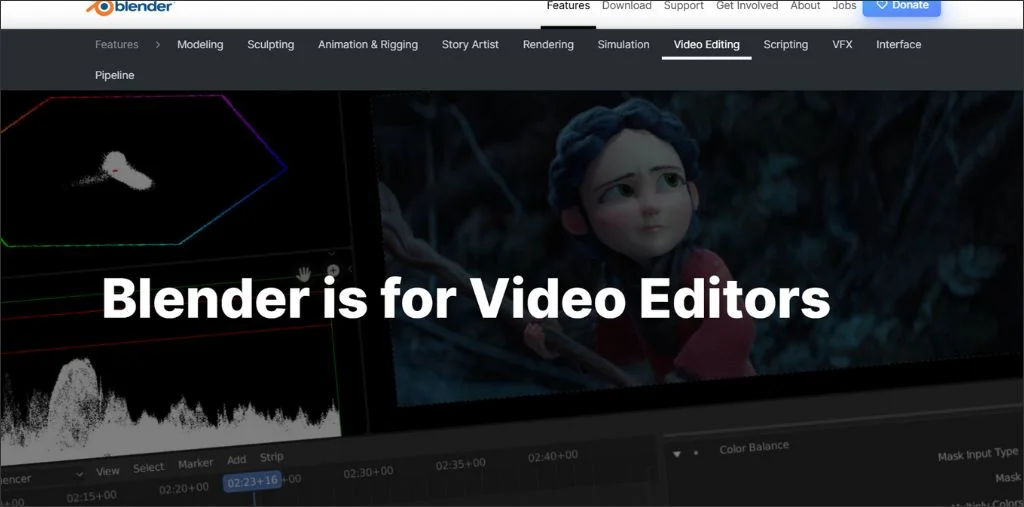
Another powerful video editor on the list is Blender, an open-source software that originally started as a 3D animation program. The software is a result of a collaborative community of developers from around the world. It also includes a functional video editing tool that should fulfill the needs of most users.
Blender allows performing the basic editing jobs like splicing and cutting. You can even use it for more complex tasks, including video masking, making it a flexible tool for novice and experienced users alike and a great option for advanced projects that involve 3D animation.
7. DaVinci Resolve: Best Free Video Editing App
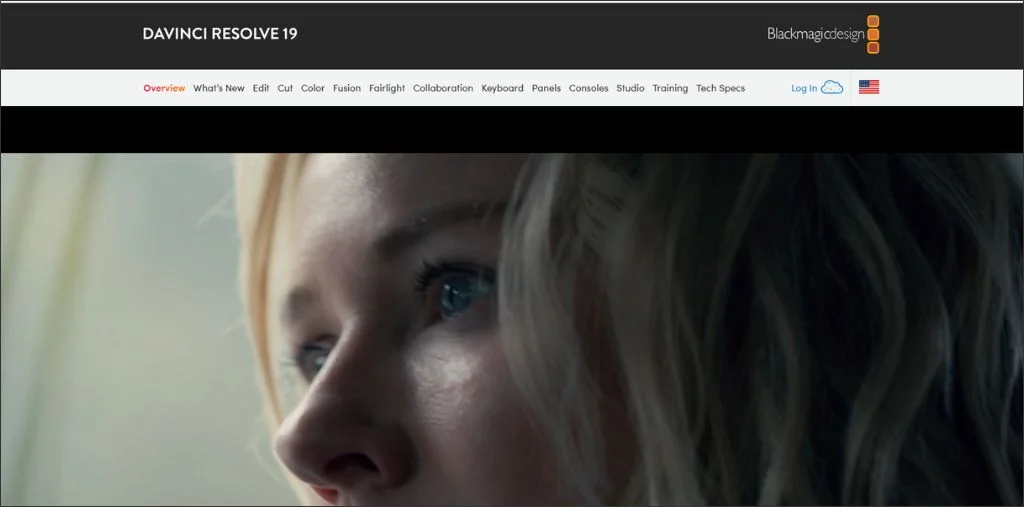
An all-in-one video editor available for free, DaVinci Resolve offers visual effects, professional 8k editing, audio post-production, and color correction in one. Its powerful color correction and audio editing capabilities make it a popular choice of professional editors for TV shows and films.
This software allows online as well as offline editing and comes loaded with a high-performance engine that saves time and resources while editing, even when working with complex file formats.
DaVinci Resolve offers a free version with all its basic and advanced features accessible. You don’t need to deal with watermarks in your videos as long as you use the free features. It is an excellent choice for Mac and Windows users looking for the best free video editor.
8. VideoPad
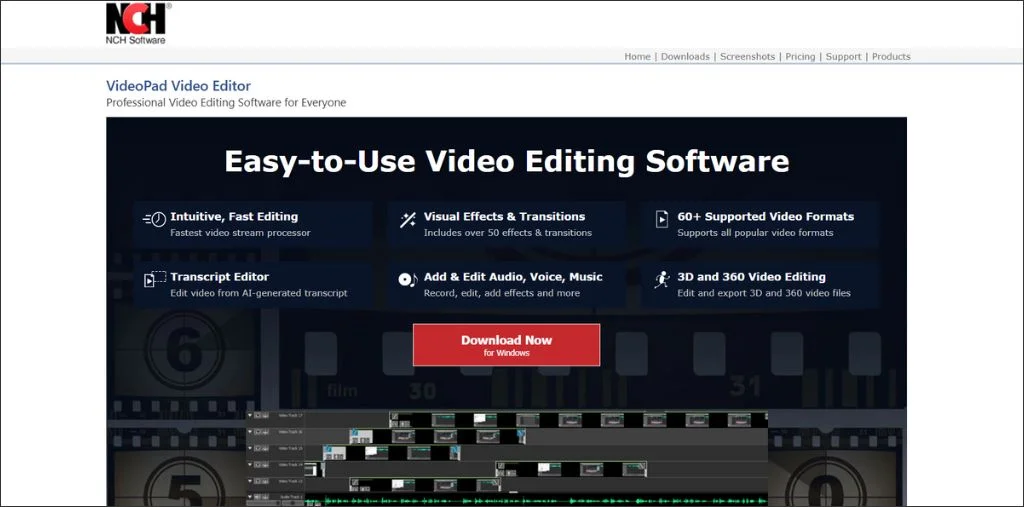
VideoPad is an amazing free option for those who want to create high-quality videos without spending any money. This software offers all the easy-to-use features, including sound effects library and 3D video editing to help you try out different styles and compositions.
With VideoPad, you can add texts, overlays, effects, and transitions to your videos along with sound effects and color adjustments. You can then export your final product to Google Drive, YouTube, Facebook, and other platforms right from the application with its social media sharing capability and publishing tools.
While it comes equipped with everything you would need to step into the world of video editing, it may not appeal much to advanced video editors. However, with options to finetune colors, add light effects and do more, there is so much to make it worth this free tool.
9. YouCam Online Editor: AI Video Enhancer
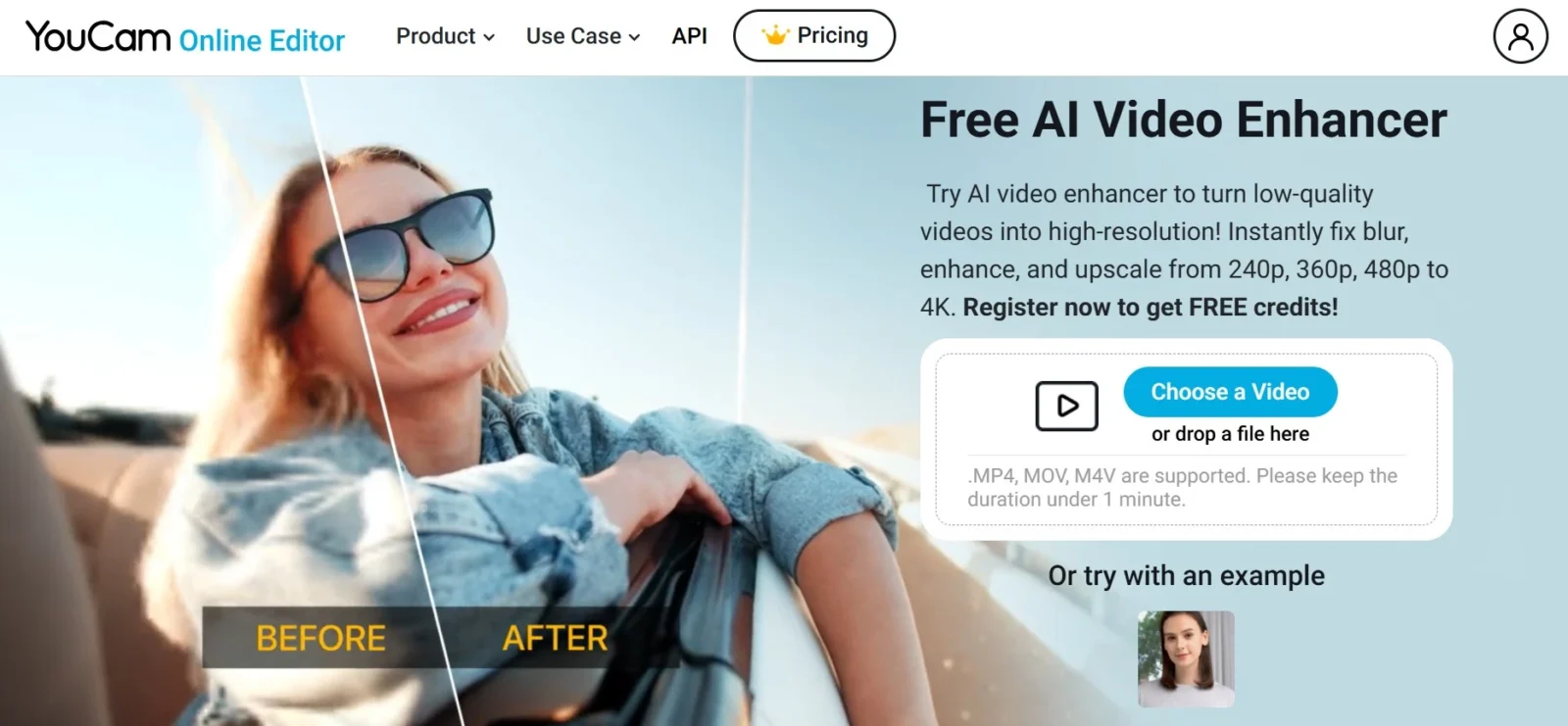
YouCam Online Editor’s AI Video Enhancer is designed to elevate video resolution, delivering a sharper and more polished appearance. This cloud-based tool allows users to upscale videos to 1080p, 2K, and even 4K, making it an ideal solution for businesses looking to enhance video quality quickly and efficiently.
With free upscaling options ranging from 720p to 4K, YouCam Online Editor provides customizable output settings, allowing users to adjust bitrate and frame rates to 24FPS, 30FPS, or 60FPS. The AI-powered enhancement feature goes beyond traditional sharpening tools, using advanced algorithms to refine video clarity and detail effortlessly.
Users appreciate how easily they can transform ordinary footage into high-quality, professional-grade content with just a few taps, ensuring a visually captivating experience for their audience.
Final Thoughts
Now that you know your options for the best free video editing software, you can check them out to determine which one suits you the best. A professional-quality video can convey your brand message, capture the audience’s attention and maximize your ROI on social media ads.
With such a wide range of options, the quality and appeal of your video content is only limited by your creativity.