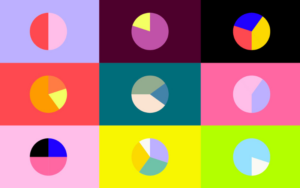If you have an Android phone, then you have definitely worked with a grid-based layout of buttons, icons, and features. This layout is known as material design. Created by Google, this is a design language that debuted in 2014 under the codename Quantum Paper. Since then, its use in Android phones has been rising, and today, newly developed Android phones feature material design as a part of their UI. In this article, we are going to understand more about material design in android.
Table of contents
Features Of Material Design In Android
Material design has a lot of applications the world over, and Android provides a lot of options to style it. Here are some of the guidelines material design follows for Android.
Widgets
There are a lot of ways to style widgets using android material design. You can style your widget’s UI and UX using material features. Here are some ways in which you can do it:
You can use a Floating Action Button, which is the small icon at the bottom of the page. It is commonly seen in the Gmail app for composing messages, or when you need to approve something, you click on that small tick mark at the bottom of the screen.
Also, you must have seen a navigation widget. Go to Gmail and on the app bar, there are three parallel horizontal lines at the extreme left. Tap on it, and you will see a slider widget on the screen with various inbox and other folder options like primary, social, drafts, trash, outbox, sent mail, etc. That slider widget is called a navigation drawer.
Did you know that those 3 parallel lines are called the hamburger icon? A clock with two slanting lines depicts alarm, if the clock has a + sign in it, that means ‘add alarm’. Material design offers plenty of icons for Android.
Also read: How To Create a Good User Interface: Essential Tips for UI Designers
Animations
Material design has some new APIs for Android that let you create animation. For instance, when you scroll down the phonebook, the alphabets change whilst looking like you are zooming down the page. Or if you hold down on an app’s icon, the ‘uninstall’ and ‘remove’ options come up in an animated manner. There are a lot of different types of animations in Android for material design, like circular reveal, view state change, activity transition, etc.
Learn more about UI design principles and the best UI design practices.
Shadows
Observe closely and you will find that many of your phone icons have shadows under them. That’s another feature of material design. The design gives the card-based icons an elevated look, with a shadow underneath. It gives a nice look to the UI and adds positively to the UX.
Also read: How to integrate an app’s UI design into a marketing strategy
How Material Design System Positively Impacts Android
There are a lot of ways in which material design has improved Android. Let’s take a look –
- The layout has been simplified. It is clean, structured, easy to understand and pleasing to look at.
- Users can choose from a few color-palette options to change the color of the layout.
- Material design creates a standard grid. This grid works well across all kinds of spaces, like rectangular tablets, small smartphones, circular watches, smart glasses, etc. for making apps readable across literally all devices.
- The bright and clean interface will give a 3D-like appearance to the UI and layout instead of a boring, 2D one. Material design icons will have depth, elevation, width, and shadows.
- Material design offers animation features that make the UI more interactive and fun to use.
Also read: What is UI Design? Fundamentals of User Interface Design
Google is everywhere, right from internet browsing to home automation and even financial transactions! Material design is a language that will adapt to all kinds of devices and purposes, giving users a positive experience in the process. The designers focused on user experience and safety. You’ll come across plenty of ready-to-use mobile material design UI kits. Android material design is already popular among Android users; it seems like it’s here to stay!
Like this post? Check out more amazing web design content here.