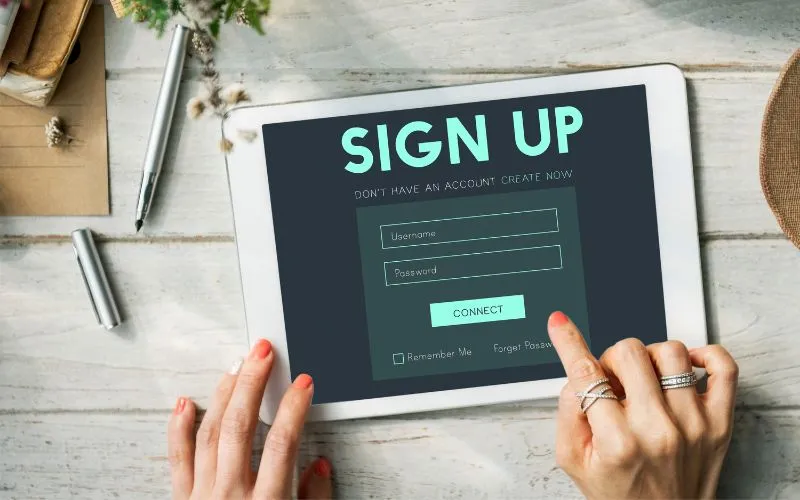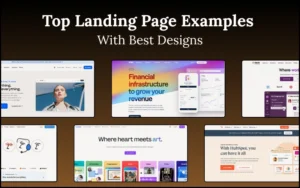The main goal of every business is to make a profit. You want to have repeat clients. You want to have a good reputation. Or, you want satisfied reviews. Or, you want your clients to refer you to their friends, neighbors, a strangers at the nail salon. Whether you are a brick-and-mortar shop going online or an online-only business, you need to have a professional website. But why stop there? Why not go a step further and have a subscription website instead? So let’s check out the best WordPress membership plugins in this blog.
A membership website is a guaranteed way of creating a recurring revenue stream for your business.
What is WordPress? Ultimate Guide For Beginners
Table of contents
What is a subscription website?
A subscription website is when customers purchase a membership subscription so they can gain access to different areas of content or specific products.
Think about WordPress.com for example. You can view the site but to post to it, you must be a member. When you sign up, you can choose the free version, which is okay if you’re just planning on doing a personal blog.
But if you’re using the WordPress site for business, you’ll want to sign up for a membership plan.
Imagine if you could implement a similar concept in your business. You’d need to become a paid member to access premium content or products.
When you’re designing your subscription site, you’ll need to ensure that each membership plan offers something new that the lower levels don’t, such as exclusive products, discount services, or unlimited options. You should also consider if you want your customers to have access to everything from the moment they sign up, or get access to different content in a timed manner (such as access to new content every week).
You can use content dripping if you want to limit what clients can view based on how long they’ve been members. This would allow you to set your content to be available after a set amount of time, which you decide. This could be set to days, weeks, or months.
Check out this blog to learn about best practices for website design.
How hard is it to switch to a subscription site?
If you use a host like WordPress, redesigning your site to a subscription site isn’t as complicated as you would think. There are a ton of the best WordPress membership plugins out there. Regardless of your choice, there are a few key things you’ll want to make sure your plugin can do.
Also read: Basic WordPress Tricks Every Designer Should Know
What do I need a membership plugin to do?
You’ll want to be able to design multiple membership levels, such as free, basic, plus, or professional, etcetera. You might also want the drip capability we mentioned beforehand.
Other features would be automated services such as password reset or closing an account, collecting payments from various payment platforms, and setting up and collecting coupons. Not all plugins offer each of these features, so it is essential to pay attention to the descriptions. Below, we cover five of the best WordPress membership plugins to help you start your search.
Check out: Best WooCommerce Hosting Providers For Managing Your Website
Best WordPress Membership Plugins For Your Website
1. Membership for WooCommerce Pro
Membership for WooCommerce Pro is an extensive, feature-rich plugin for your WooCommerce store that lets you improve your recurring revenue while selling memberships. The membership for WooCommerce pro plugin makes it so easy to manage membership plans for all eCommerce store owners that you won’t even know, and the revenue continues to flow in. Its amazing features make it one of the best wordpress membership plugins.

Using this premium plugin, the admin can:
- Create unlimited membership plans for your WooCommerce store.
- Select particular product tags and categories to include in a membership plan.
- Restrict access to content pages and product pages on your WooCommerce store.
- Get a complete record of membership plan details and logs.
- Combine membership plan benefits into a single membership plan for greater customer attraction.
- Control access to membership plans. The administrator can decide whether to give immediate access or after a set period.
- Allow members-only discounts and offer free shipping to users.
- Access to membership reports with membership plan details.
- Send our membership action emails to membership plan users.
- Use membership shortcodes to customize the product page and membership plans.
- Display Membership information and notices for membership users only.
For greater functionality of Membership for WooCommerce, here are the best-offered compatibilities:
- Switch to multi-currencies on membership plans & offers.
- Allow membership plans to be added to customers’ wishlists.
- Send invoices through membership emails.
2. WooCommerce Subscriptions Pro
WooCommerce Subscriptions Pro is a premium plugin that transforms your standard eCommerce store into a subscription store. Offer subscription-based products and services for simple and variable products. Sell subscriptions for a physical or downloaded product and take advantage of WooCommerce recurring revenue, and complete subscription plan administration.
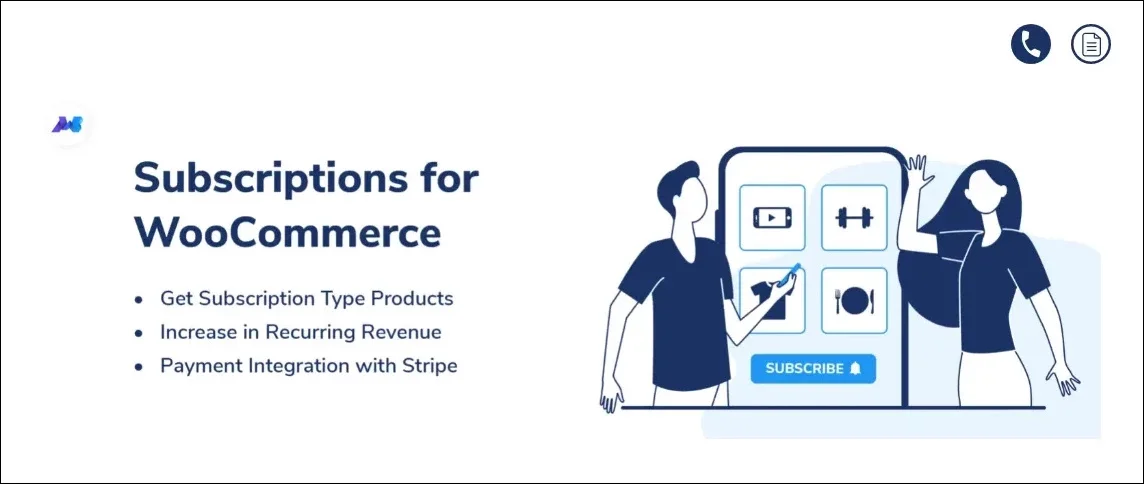
The WooCommerce Subscriptions Pro plugin allows you to collect regular payments on your eCommerce store via the following compatible payment gateways
- WooCommerce PayPal Standard
- WooCommerce PayPal Checkout Payment Gateway
- WooCommerce Stripe Payment Gateway
- Integration with Authorize.net for WooCommerce
The very pleasing features include:
- Sell simple and variable product subscriptions, along with offering subscription discounts to customers
- Accept manual payments and automatic payment methods.
- Allow users to choose the subscription period.
- Retry automatic payments if they fail. Set the number of failed attempts, too.
- Automate WooCommerce subscription plan cancellation.
- Pause subscription plans and prorate the subscription payments.
- Sell subscription emails for pause, stop, resume, and complete subscription actions.
- Create special WooCommerce subscription coupons.
- Offer to upgrade or downgrade the subscription plan option.
- Export active subscription plans in a CSV file.
- API for course details on the mobile app.
- Select the start date of any subscription plan from any day of the month.
The WooCommerce Subscriptions Pro is also compatible with other plugins for better features like:
- Sell gift cards on the WooCommerce store and give discounts through them.
- Switch to different currencies in subscription plans.
- Offer role-based pricing in subscription plans
- Allow users to pay through a digital wallet.
Also read: How to choose the perfect WordPress theme?
3. Member Press
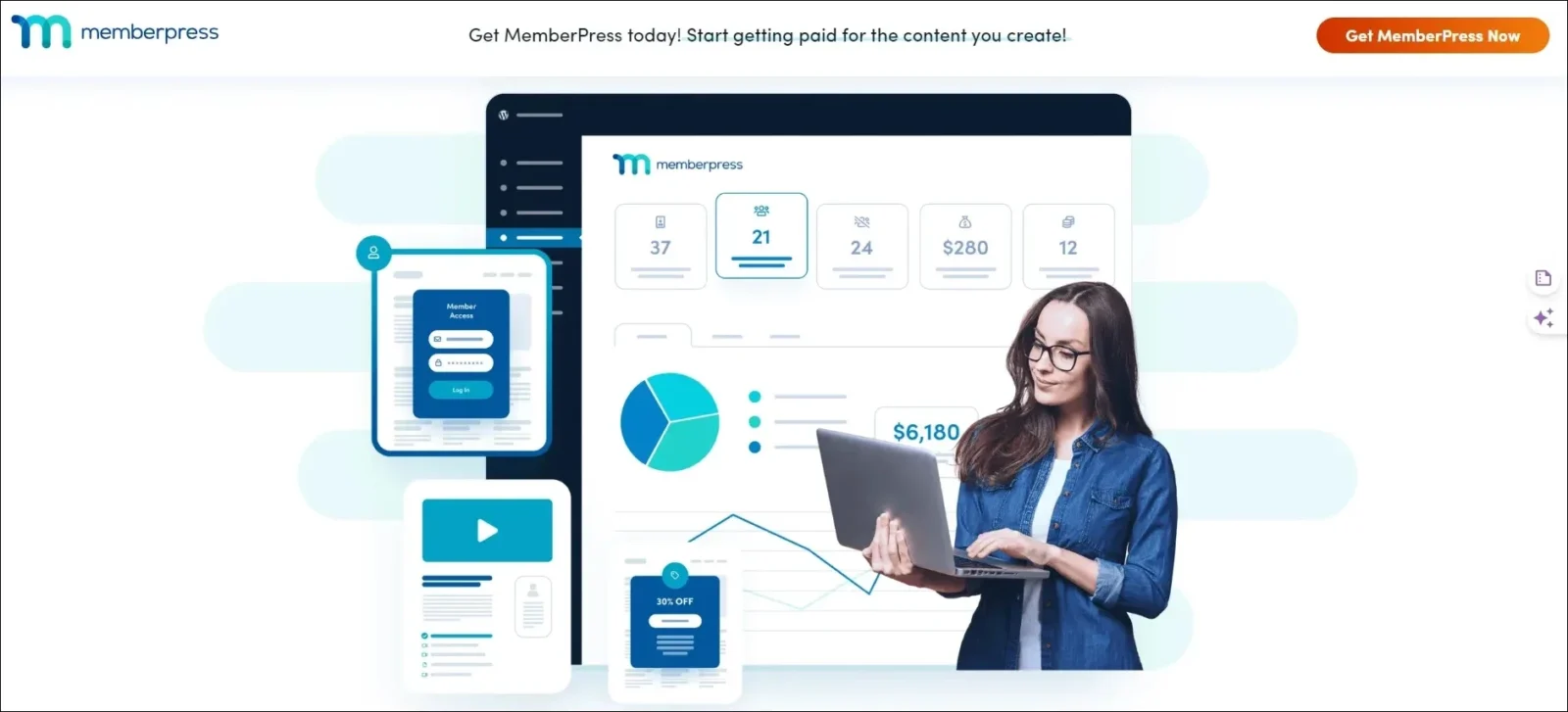
MemberPress is the top WordPress membership plugin you could pick and has many cool features. In addition to everything they offer, it is super easy to set up your site with this membership plugin. All you do is fill in the blanks. The plugin does the rest. And you can use other plugins or themes with it or customize it any way you want. Not all membership plugins will be compatible with your current theme, meaning if you paid for that design, it might be useless.
So what kind of features does Member Press have? Let’s take a look. Member Press allows you full control over your access rules, which are the parameters you set for each membership level. On their website, Member Press states that you can place restrictions on just about any files in your WordPress installation, including:
- pages and child pages
- posts and custom posts
- categories
- keywords
- tags
In addition, you can also:
- Create password-protected forums
- Design your promotions and coupons
- Create customizable or predesigned pricing pages for each of your products
- Set a drip schedule for your membership levels and new accounts
- Have unlimited users
- No limit on the number of digital products you sell
- The ability to accept PayPal Express Check and Stripe payments
There are additional features as well. If you’re serious about turning your regular website into a monetized membership subscription site, determine which features you’ll need and then pick the best plan. Member Press offers the following packages:
- Basic – 1 site and basic features. Price: $129
- Plus – 10 sites and advanced features. Price: $249
- Pro – 30 sites and all features, including access to the plugin Affiliate Royale, which is supposed to help boost your sales and traffic. Price: $369
Also read: How To Add Custom CSS To Your WordPress Website
4. Restrict Content Pro
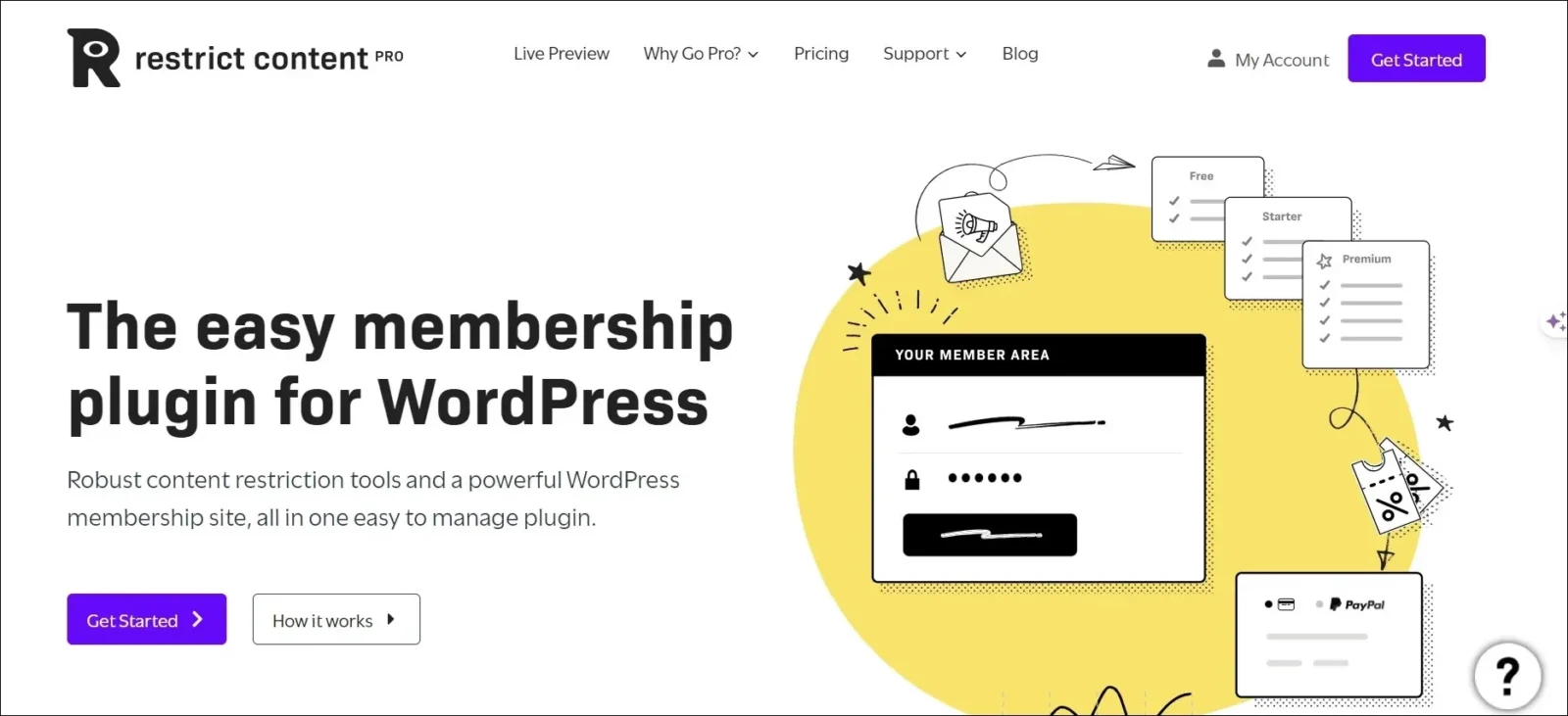
Restrict Content Pro is another popular choice for a WordPress membership plugin. It has an easy user interface, and you don’t have to be a tech-savvy wizard to figure out how to set up your site. It has some similarities to Member Press, like dripping capability, unlimited members, unlimited digital products for sale, and the ability to accept PayPal Express and Stripe payments. You can even limit content access based on tags or categories.
Restrict Content Pro also has some features that Member Press does not have, as can also be seen in this full review by Collectiveray.
- Create unlimited subscription levels
- A customer dashboard where clients can manage account details
- Prorated upgrades and downgrades
- Multiple additional payment platforms supported, including Braintree, 2Checkout,
- PayPal Website Payments Pro and PayPal standard
Despite offering many features, Restrict Content Pro is cheaper than Member Press. The most affordable membership is the personal plan, which would run you $99 a year. With this subscription, you get one site and 12 free add-ons. Each package throws in a bit more as you move up the ladder.
- Personal plan: one site, 12 free add-ons. Price: $99
- Plus plan: five sites, 12 add-ons. Price: $149
- Professional plan: unlimited sites, 17 pro add-ons. Access to all future pro-add-ons. 12 official free add-ons. Price: $249
- Ultimate plan: Same features as Professional plan plus: lifetime support and updates Price: one-time payment of $499
Also read: How To Add A Retina Logo To Your WordPress Website
5. Woocommerce Subscription Plugin
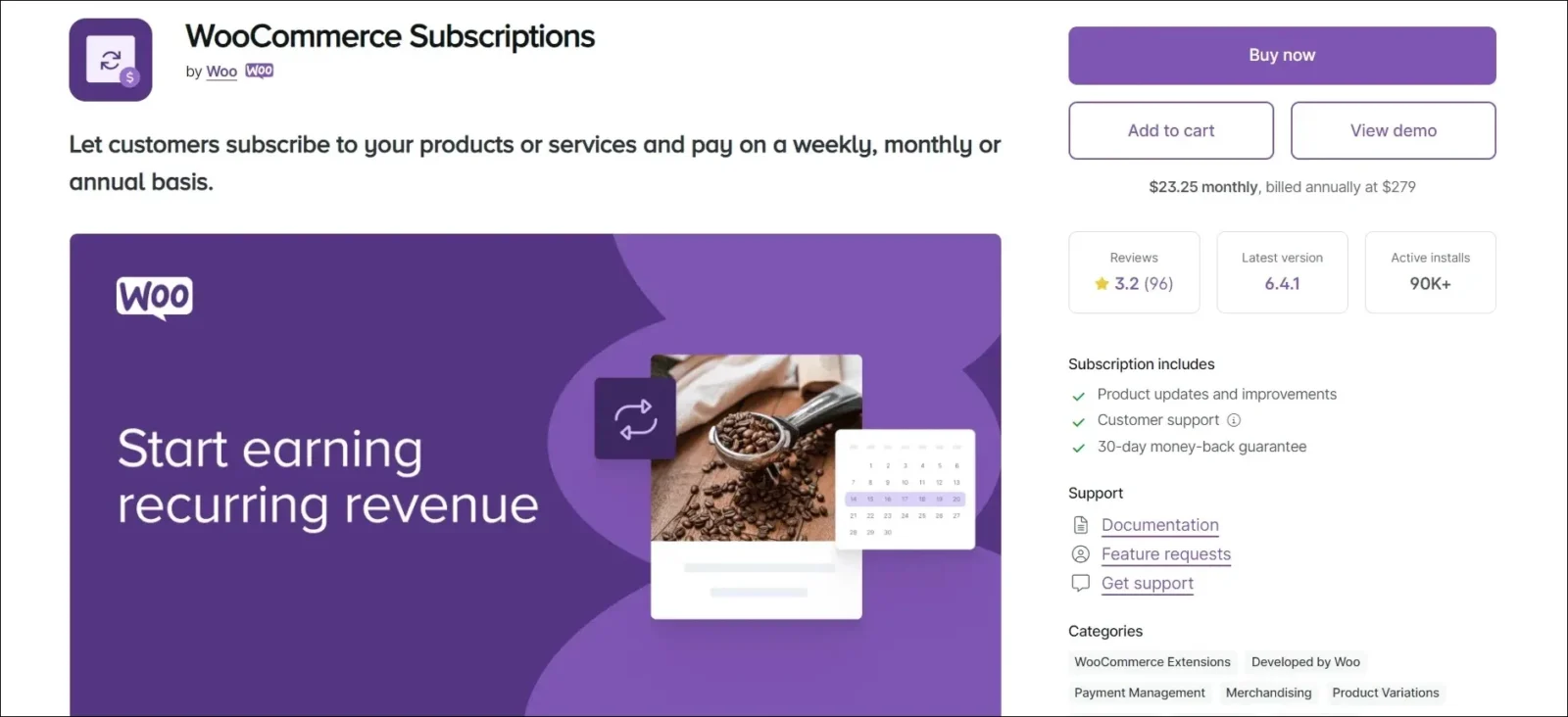
WooCommerce was designed to integrate with any WordPress site fully, meaning you’ll still fully use your other plugins and that nifty web design for which you saved money. WooCommerce allows you complete control of what you want to feature on your site, whether a digital product, an actual material item, or anything you can dream up. If you are a developer, you might like this plugin, as it is open-source, meaning you can change it up however you want.
Since WooCommerce allows you to sell physical items on your site, it also allows you to offer free shipping on certain products. What customer isn’t going to love that? Another exciting feature of this membership plugin is that you can set your membership plans to be tied into purchasing a product or selling content for a fee.
It would be a long and time-consuming process if we were to list every feature that WooCommerce offers. Still, I will mention some similarities to the previous best WordPress membership plugins I’ve mentioned, Member Press and Restrict Content Pro. This WordPress membership plugin also has a drip option, allowing you to pick when your clients will access content. They also offer unlimited membership levels and restrict the viewing or purchasing items or content. You can use tags or categories to set your restrictions or drip parameters.
Now for the differences:
- One customer can have multiple memberships
- In addition to PayPal and Stripe, WooCommerce allows payment with a credit card, direct bank transfer, check, or cash on delivery.
- Affiliate programs are compatible.
- Full eCommerce features
- The ability to become a purchasing club means customers must become members before purchasing a product. Then, they get access to discounts and promotions.
WooCommerce offers three different plans. If you only have one site, you would pay $149. For five sites, the price is $199. And for $249, you can have up to 25 sites. There is not an unlimited site option with this plugin.
6. Simple Membership Plugin WordPress

If you need a free WordPress membership plugin, consider Simple Membership Plugin. This plugin is super user-friendly and fully customizable. Each step is laid out so you can feel secure in the terms you set for each membership level. There are no worries that you might misunderstand or select the wrong option. A great feature of the Simple Membership Plugin is that it is almost wholly automated once everything is set up.
Things that you will not have to worry about include:
- Payments
- Profile management
- Membership Signup
- Upgrade notifications
- Account expiry
Other features include:
- Password-protected members area
- Flexible payment options. With this plugin, you can choose a monthly or yearly subscription instead of just yearly
- Unlimited membership levels
- Easy-to-use admin dashboard
- Different login redirect pages for different membership levels
- Payments accepted from PayPal, Stripe, and Braintree
- Ability to offer free trials
- Developer API
There are even more features than this available, which is a good bargain for the price tag of zero dollars.
Also read: Why Should You Choose WordPress To Kickstart Your Online Delivery Business?
7. Membership 2 Pro
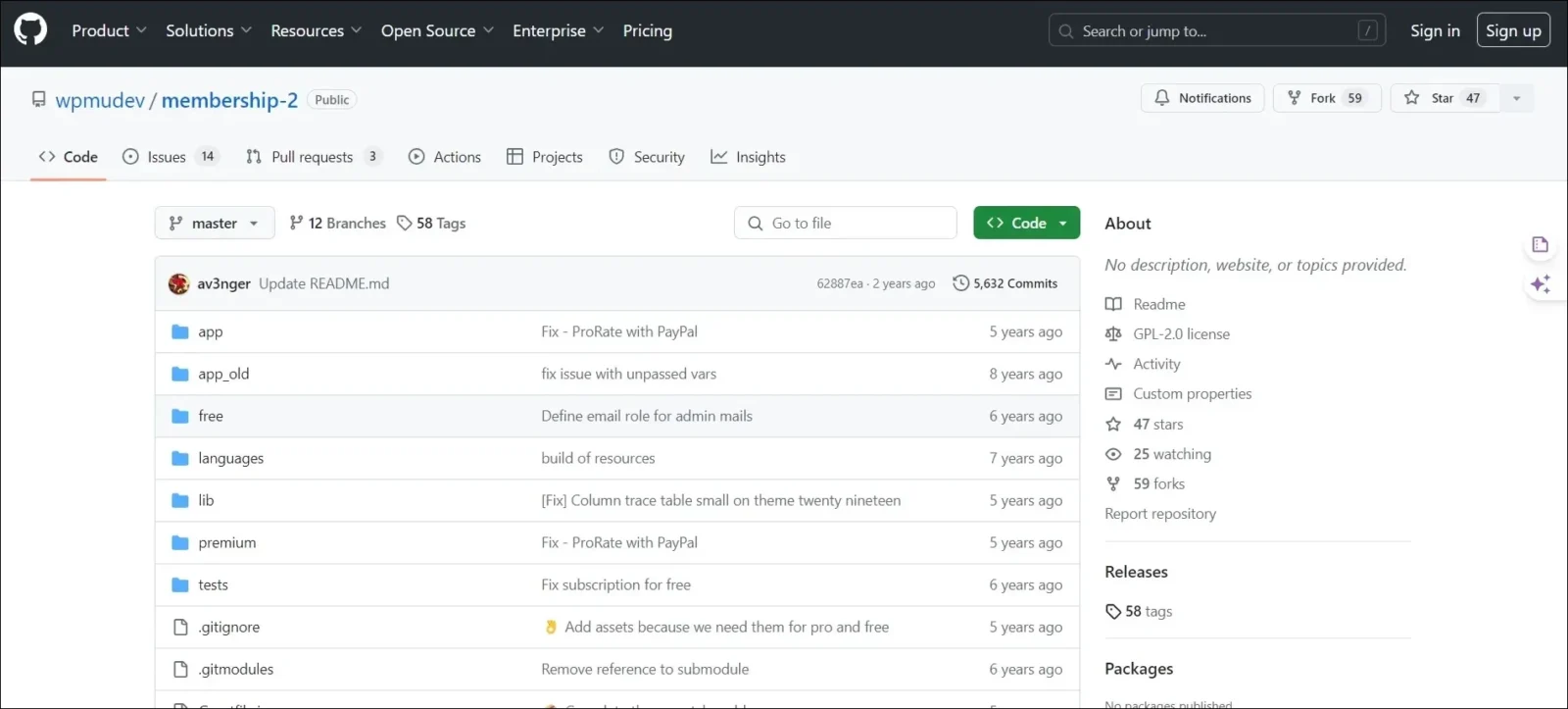
Membership 2 Pro is a WordPress membership plugin retired by its designer, WPMU DEV. This does not mean you cannot still use the plugin or that it will no longer work if you have already installed it. Instead, it means the designer will no longer offer support for the plugin. However, it has been transferred to GitHub, a website where developers can alter the code of programs and upload it to the internet for anyone to access.
Membership 2 Pro works a bit differently with membership levels than other plugins. Instead of being unlimited, you can only create four different membership types: standard, guest, dripped content, and default. Standard means content is only visible to members. The guest membership option means content will only be visible if the user is not logged into their account.
Dripped content membership will be used if you want to set up different restrictions on when clients can access certain content. You could also use the default membership option for clients who are logged in but have not subscribed to a membership yet. As you can tell, this plugin is not as customizable as the others on this list, which might be why it is no longer being supported.
Also read: Things To Consider When Designing For WordPress Themes
Conclusion: Best WordPress Membership Plugins
As you have seen above, if you’d like to create a subscription website, there are plenty of options, depending on your budget and what exact features you need. Rather than recommending which one to go for, we think you should run a trial of the software to make an informed decision. So, don’t forget to check out these best WordPress membership plugins.
Like this post? Check out more fantastic web design content here.