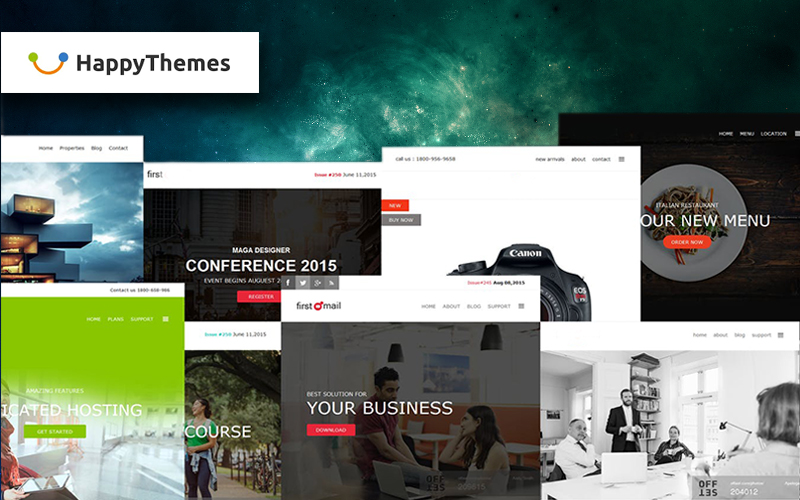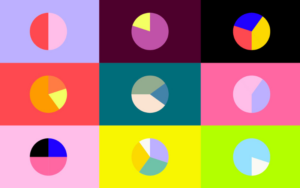In the present scenario, WordPress websites have become quite popular. Not just because of the ease of development that they provide, but also because of a gamut of other advantages that it offers to its users. While you may think that creating a WordPress website is a plain-sailing, such is not the case every time. However, the journey can be made easier if you know how to use and how to choose the right WordPress theme.
While talking of themes, making the final decision can be tough, considering the number and customization options available for this platform. Every theme varies, depending on the features and layout it provides. And, most of the time, the next one would look better than the last one.
This can lead to nothing but a vicious cycle of confusion. So, relieving you from the tension and efforts here is the guideline on how you should choose the perfect WordPress theme. Have a read and check out how to choose the right WordPress theme.
Table of contents
- How To Choose The Best WordPress Theme With Best Design
- How To Select WordPress Theme With Support From The Developer
- Features In The Theme
- The Community Of Users
- How To Choose The Right WordPress Theme With Code Quality
- How To Pick A WordPress Theme With Responsive Features
- Page Builder Support
- How To Choose The Right WordPress Theme With SEO Features
- How To Choose The Right WordPress Theme With Plugin Support
How To Choose The Best WordPress Theme With Best Design
Most of the times, because of being overwhelmed by a gamut of responses, people end up choosing an altogether different theme than their business. One of the crucial steps in finalizing a theme is looking at its design. Until or unless it is not professional, don’t expect people to take you or your business on a serious note.
Although there are several WordPress themes that come with bright colors and flashy animations. However, unless you are running a cartoon business and meant to attract children, you wouldn’t need these elements in a theme.
On the other hand, try going for a simple theme that includes clear lines, clean and bold design, a lot of white space, readable typography, and absence of blatant elements. Moreover, while selecting the design, keep in mind that people are going to view your website on different devices and not only on a laptop. So, the design should load as easily on a mobile as it would load on a laptop.
How To Select WordPress Theme With Support From The Developer
Who doesn’t get lured by free things? Be it a product at a grocery store or a theme for WordPress, there is no denying the fact that something that comes with a free badge allures number of people. However, as much as you would neglect it, a free theme has its own downsides and disadvantages.
With some free themes, there is no certain support from the developer’s end. If you mess up with your theme, you might have to take the responsibility of fixing it on your own. Or, if you don’t know anything about it, then you might even end up paying someone else.
Therefore, it is important to make sure that the theme you are selecting comes with proper and reliable support from the developer. Mostly, some themes offer email support for the first entire year. So, however, is the case, be sure of the fact that you wouldn’t have to put your foot into problems occurred because of bad support from the developer. Instead, you can hire professionals from a top WordPress Development Company in India.
Features In The Theme
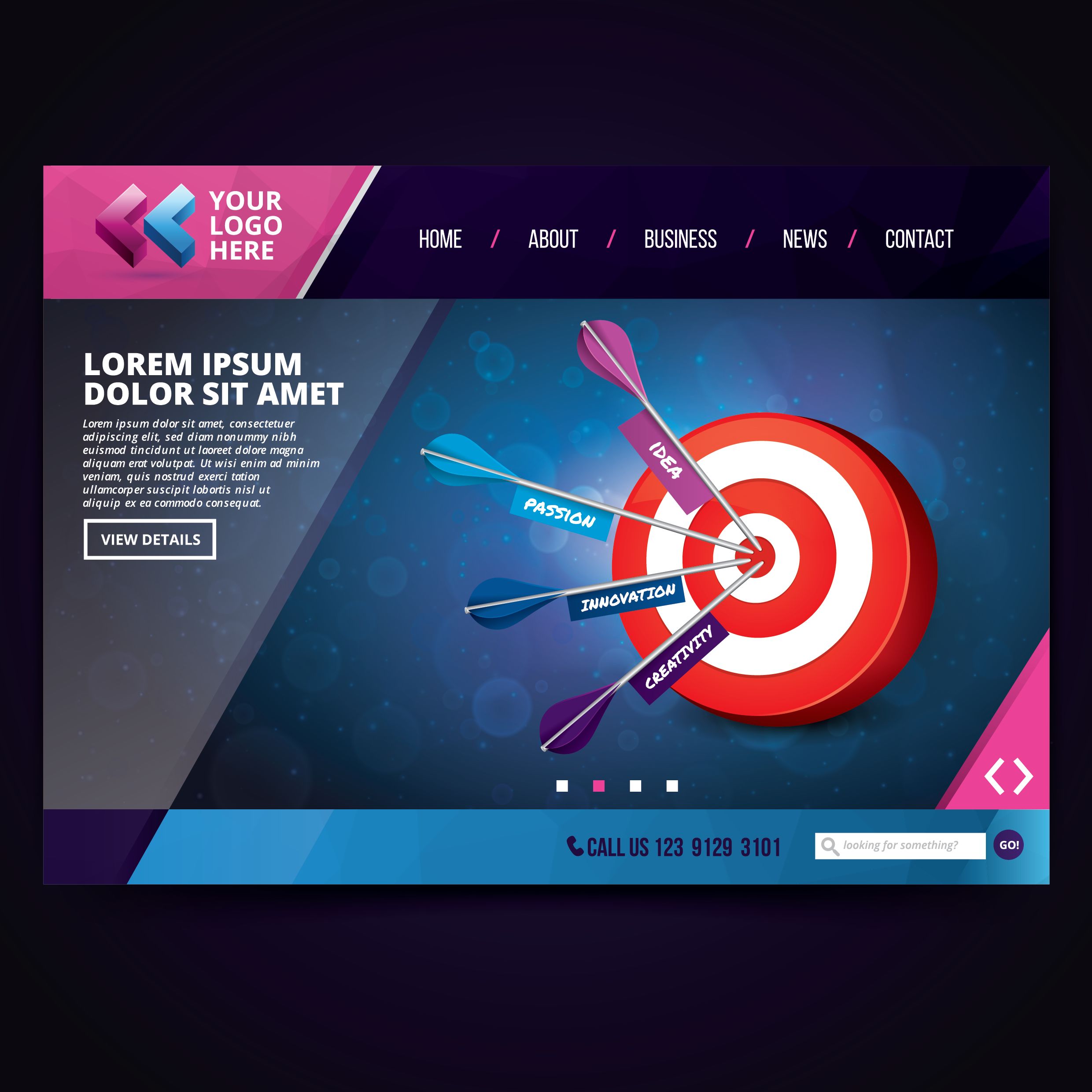
This is an important aspect when deciding how to choose the right WordPress theme. The list of functionality and features that a theme can or should provide is always dubious. But, at the end of the day, it depends on your requirements and needs. Unless you are running a news website, you wouldn’t require a news ticker displaying on the homepage. Same goes for other relevant functions and features.
Having said that, there are certain features that you must always look at. Begin with the surety that the WordPress theme is responsive as well as mobile-friendly. In the present scenario, undoubtedly, a mobile phone holds more importance than a desktop. And, more than half of your viewers are going to see your website on the phone. So, if the theme is not responsive enough, your website would have to suffer the loss.
Apart from this, pay attention to the cost, which is obviously an important factor. And then, have a look at the quality of the theme and more. Moving further, once you have zeroed down upon the features, make sure that nothing is missing in the final theme.
Also read: How To Design For Wearable Devices
The Community Of Users
Another solid indicator to gauge the quality of the theme is by paying attention to the reviews and ratings left by users. It is extremely important to know what the existing users think about the theme before you move ahead and purchase it for your own use. If you are purchasing a theme from a third-party platform, then it would not be difficult for you to check reviews and ratings.
Try to pick such a theme that has high ratings and positive reviews from users. Since you know there is nothing fake in the words written over there, you would get a personalized suggestion on how people’s experience was while using the theme that you have selected.
If you have selected a free theme, you would find the section of rating just below the download button. So, make sure that the line of 5 stars has more numbers in comparison with the other stars.
Also read: Necessary Elements Of A Great Website
How To Choose The Right WordPress Theme With Code Quality
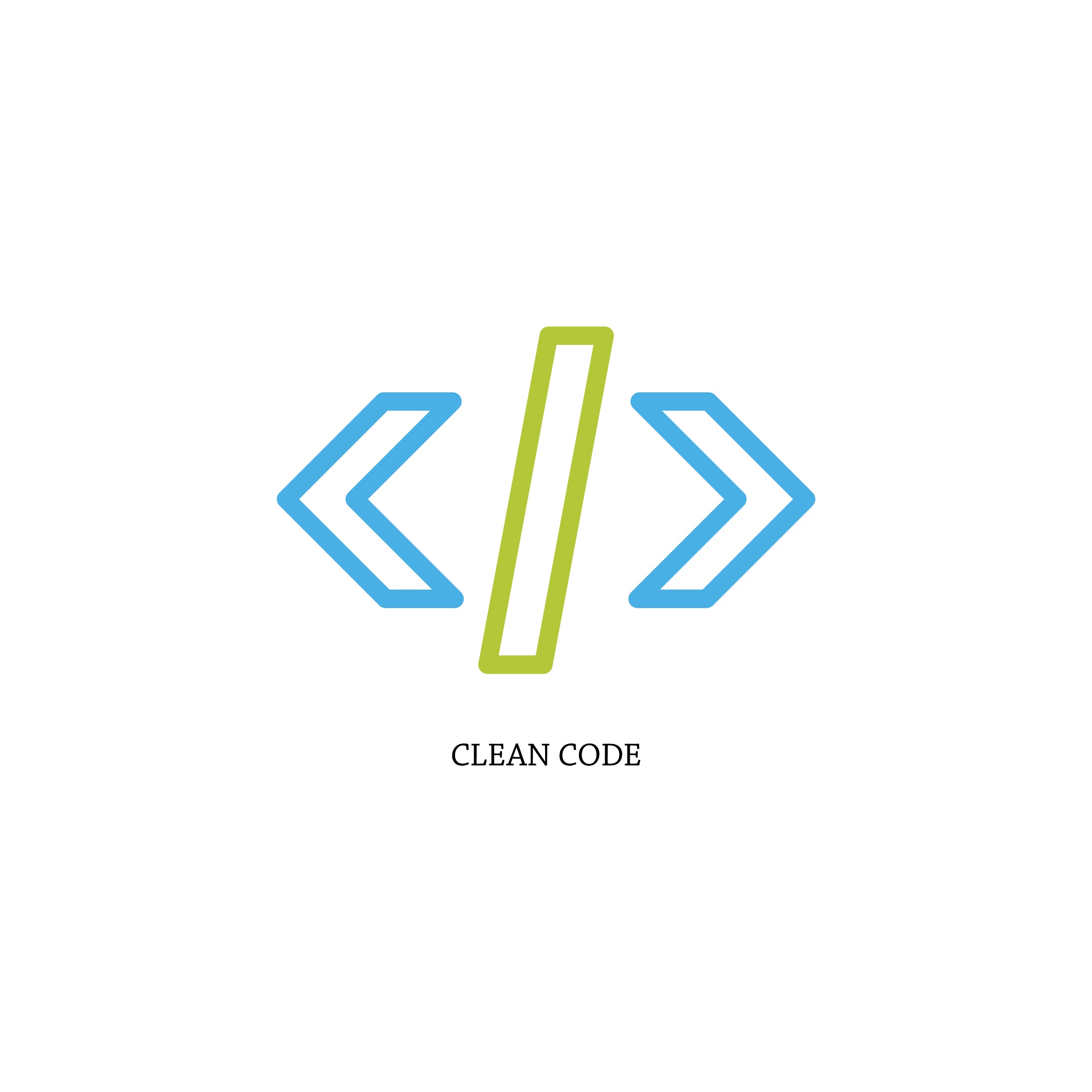
It would be difficult for you to assess the quality of a well-coded theme. But, even if you are unaware of what an amazing code looks like, some online tools like a wordpress theme builder can come to your rescue.
Once you have narrowed down your preferred themes, it is recommended that you run a performance test to see how they perform. You can utilize online tools that will only require the theme’s name and URL of the demo page to provide you with the results.
How To Pick A WordPress Theme With Responsive Features

Although the theme boasts several features, how can you be sure that all of them mentioned in the list are responsive to your website? It’s simple. Almost every other premium theme offers demo testing. Reviewing the demo version provided by your selected theme would be great.
It will help you try out every individual feature so that you can thoroughly understand how it works. This is especially necessary for features that you want to develop for your website.
If you find any glitches while taking the demo, it would be easier for you to abandon it and select the other one.
Also read: Why material design is taking over Android
Page Builder Support
If you are unaware of page builder, you should definitely up your game when choosing a theme. Simply put, a page builder is a plugin that helps you create page layouts using the drag-and-drop interface. Several premium WordPress themes come with pre-installed page builders.
Suppose you are a novice and have no idea about coding, or you want to save yourself from the tedious process of coding your website’s landing page or other essential pages. In that case, you must ensure that your selected theme supports the page builder plugin without hassle.
Moreover, you must ensure that most people use the page builder of your selected theme. You can buy a page builder plugin separately until you are sure your theme supports it.
Check out this blog to learn about best practices for website design.
How To Choose The Right WordPress Theme With SEO Features
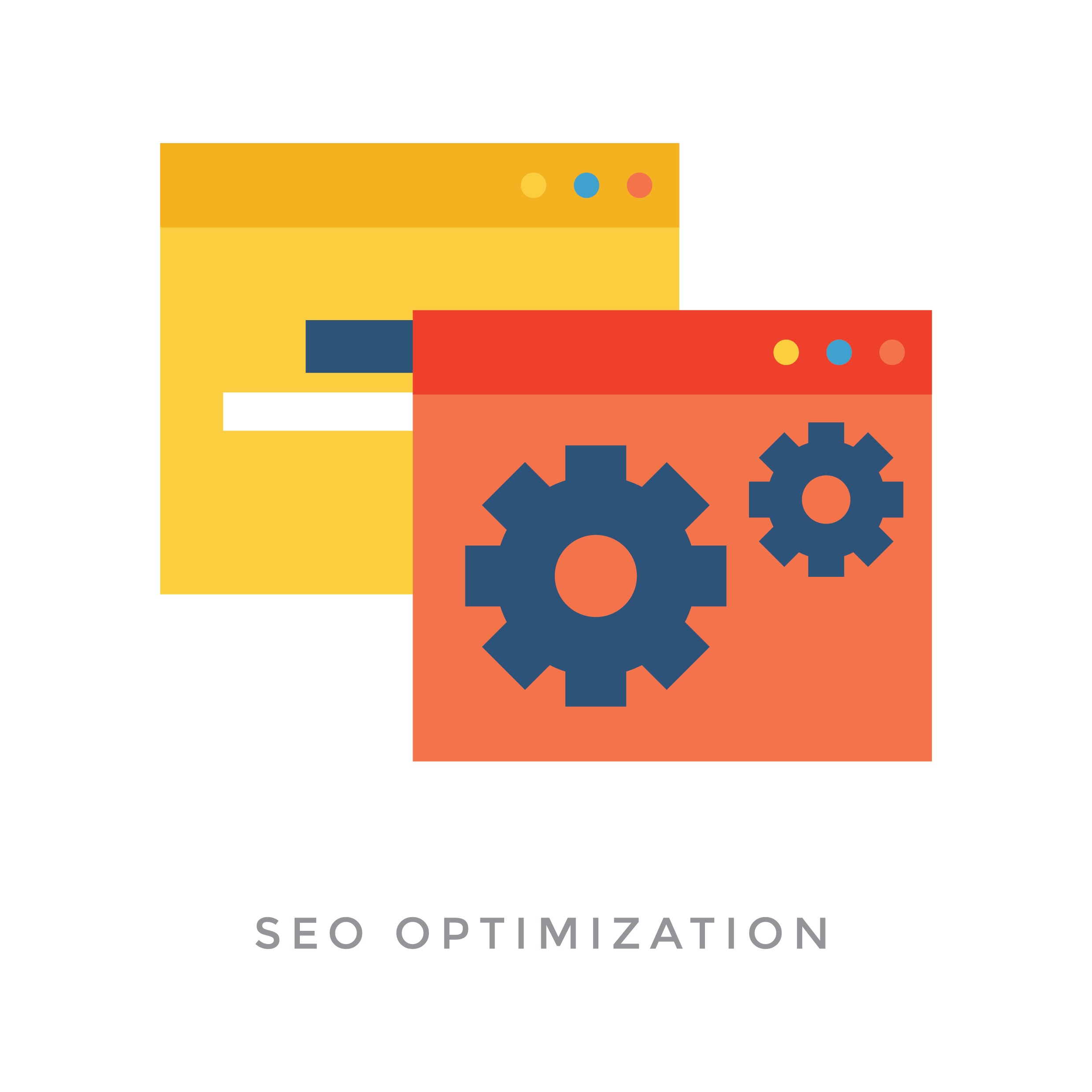
One of the most important features to look out for in a WordPress theme is its SEO friendliness. Even if you have ensured a good-looking theme, it can still hurt search engine performance if the HTML is poorly coded. Since it will be a bit tough for a beginner to examine the theme’s source code, many developers mention SEO optimization in the description itself.
Although WordPress provides a Yoast SEO plugin, if your theme is SEO-friendly, it will help your business and website rank higher in search engine results.
You would even be able to apply some SEO tricks within the theme. If you don’t know how to check it out, keep these below-mentioned points in mind:
- Loading speed of the page
- Responsive design
- Clear coding
- Microdata markup
- Site Architecture
Also read: Do’s And Don’ts For Designing Social Media Covers
How To Choose The Right WordPress Theme With Plugin Support
Believe it or not, WordPress has its real power in its plugins. With the help of the right plugins, you can do almost everything and accomplish every task on your list. Although almost every theme has plugins, it is always recommended to keep an eye on the stretched functionality of these plugins.
While you assess the theme stringently, you must see whether the developer has taken an extra step to create customized extensions for that theme. The fundamental way of doing that is by checking out a variety of plugins that it can support.
There is an abundance of plugins that will be helpful for you. Whether you need one to administrate your site or one to keep an eye on analytics, your needs may vary depending on your website’s niche. So, whatever it is, make sure that the theme supports the plugins that you require the most.
Like this post? Check out more amazing web design content here.