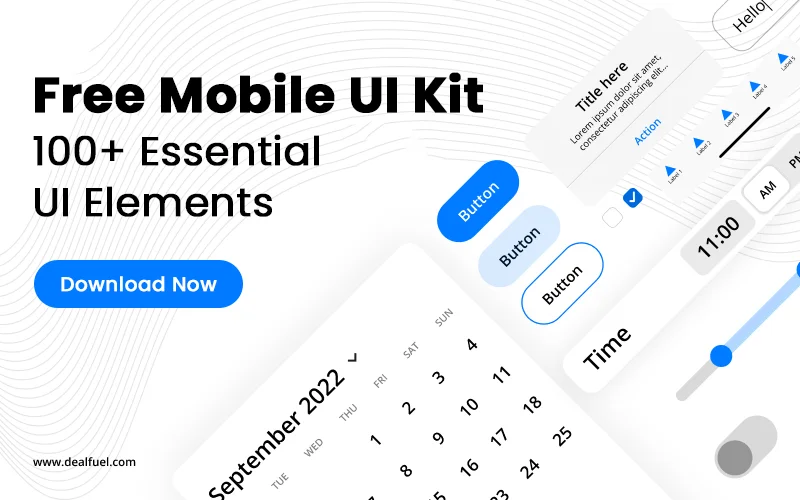Table of contents
What is UI Design?
What are the User Interface Design fundamentals? User Interface (UI) design is a process of creating an interface in computerized devices or software with a particular focus on style or visual appearance. Designers have an objective to create designs that users will find easy to use and pleasurable. UI design can be considered to be a graphical user interface, but at the same time, it also includes others components, such as voice-controlled ones.
A key reason for the recent surge in focus on UI design is that Google is now rewarding ‘points’ to sites that offer the best ‘User Experience’. As they result in better rankings, this has become a new focus area for several enterprises. The other reason is the emergence of the mobile devices as a tool for surging the internet, the smaller sizes of the mobile screens which are impelling designers to be careful regarding the navigation in between text and the layout of their design. A UI Sketching Toolkit with ready-to-use templates will help you design your user interface on various devices.
Primarily, User Interface focuses on the anticipation of user’s requirements and ensuring that your interface has the right tools to support their actions. At the same time, these actions must be intuitive, easy to use and understand. It amalgamates the following three concepts:
- How Users Interact with Screens
- Visual Design of the Screen
- How Information to be Accessed is Structured
Elevate your UI design prowess with the help of these UI Design archives
Keep these user interface design fundamentals in mind while creating a UI design
1. Pick the Right Interface Elements:
Users have now increasingly become aware and familiar with interface elements acting in a certain way, so it is essential to be consistent and predictable in your choices and their layout. This will help you complete the task with efficiency and satisfaction.
Typically, interface elements include:
Input Controls: The include buttons, text fields, checkboxes, radio buttons, dropdown lists, list boxes, toggles, date fields.
Navigational Components: pagination, slider, tags, breadcrumb, search field, slider, icons
Informational Components: tooltips, icons, progress bar, notifications, message boxes, modal windows.
Also read: How User Experience Plays A Significant Role In Premium Websites
Sometimes, multiple elements might be appropriate for the display of some content. In such situations, it’s important to consider the rebuffs. For instance, some elements can probably help you make space in your design, but they might prove difficult to read for the user. Such as using a drop box will force the user to guess what the element could be. Thus, using the right interface element is a key factor when designing for UI. Taking inspiration from some of the Best UI Kit Bundles will give you a good headstart with your designing project.
2. Follow the Best Design Practices when Working with UI Design:
One must follow the best UI design practices. When designing for UI, your design fundamentally depends on fully knowing your users, and that includes knowing their preferences, tendencies, skills as well as their goals. This step is a critical one because once you understand the habits of your user, it becomes easier to pick the appropriate interface design elements as mentioned here:
Keep your interface simple. This is one of the UI best practices. The best kind of an interface is one that is as good as ‘invisible’ to the people using the interface. It is best to avoid any unnecessary elements and be clear in the language used on all the labels, and in their message.
Be consistent and use expected regular elements. The use of the regular, known elements in your UI design is critical. Over time, your users tend to get comfortable and are thus able to use the site more efficiently. A significant part of this argument comprises of a ‘rule’ that once a user learns how to do something, they tend to transfer that ‘skill’ to part and screens of that site.
Be careful when choosing the page layout. Note that the physical relationship between the page elements and page elements is based their significance. Placing these components carefully on the page that can help draw focus to the important informative segments and interactive elements. This also improves the readability of the page as well as the readers scanning speed.
Use color to attract. The appropriate use of textures, shades, and colors can help you focus attention toward, as well as redirect attention away, from design elements of low significance. This allows users to interact much more efficiently.
Use typography for clarity and hierarchy. Your typeface, font and text arrangement can determine the legibility and clarity of your design. Using different types of fonts, sizes, and headers can imply a hierarchy in your design, making it easier for the reader to understand the undertone of your UI interface.
Give feedback. The reader is prone to confusion when confronted with complicated interfaces. Therefore it is critical to keep your readers abreast of updates or changes in your UI if there are any. Additionally, you can utilize different UI elements to communicate the status of your reader in the navigation of the site.
Ensure defaults are displayed. Plan carefully to anticipate the actions of your readers, such as directing them towards particular CTA areas. Some defaults, such as subscriptions, pop-ups, and escape zones must be clearly displayed in your design. This not only reduces the confusion of the reader but also improves site efficiency and user satisfaction. This could be a lucrative opportunity to fill in some of your fields and spaces with data has been pre-chosen.
Give more power to your users. When your users learn how to navigate through your design, it is essential to shift power to their hands. Let your users work independently and divide their actions into units so that they won’t get distracted along the way. Out-of-the-box processes to accomplish a task should also be part of the work, like, for example, using keyboard shortcuts.
Also Read: Elementor: The Ultimate Photography Website Builder
Final Thoughts
UI design fundamentals can be portrayed in several ways, as it comprises of a mix of actions that aids creators improve the efficiency of their service both in function and in form. According to fundamentals of UI, UI design prescribes a way in how users interact with a service or a product, and how they feel about it. We hope that now you have a clear understanding of User Interface design fundamentals.
Like this post? Check out more amazing web design content here.