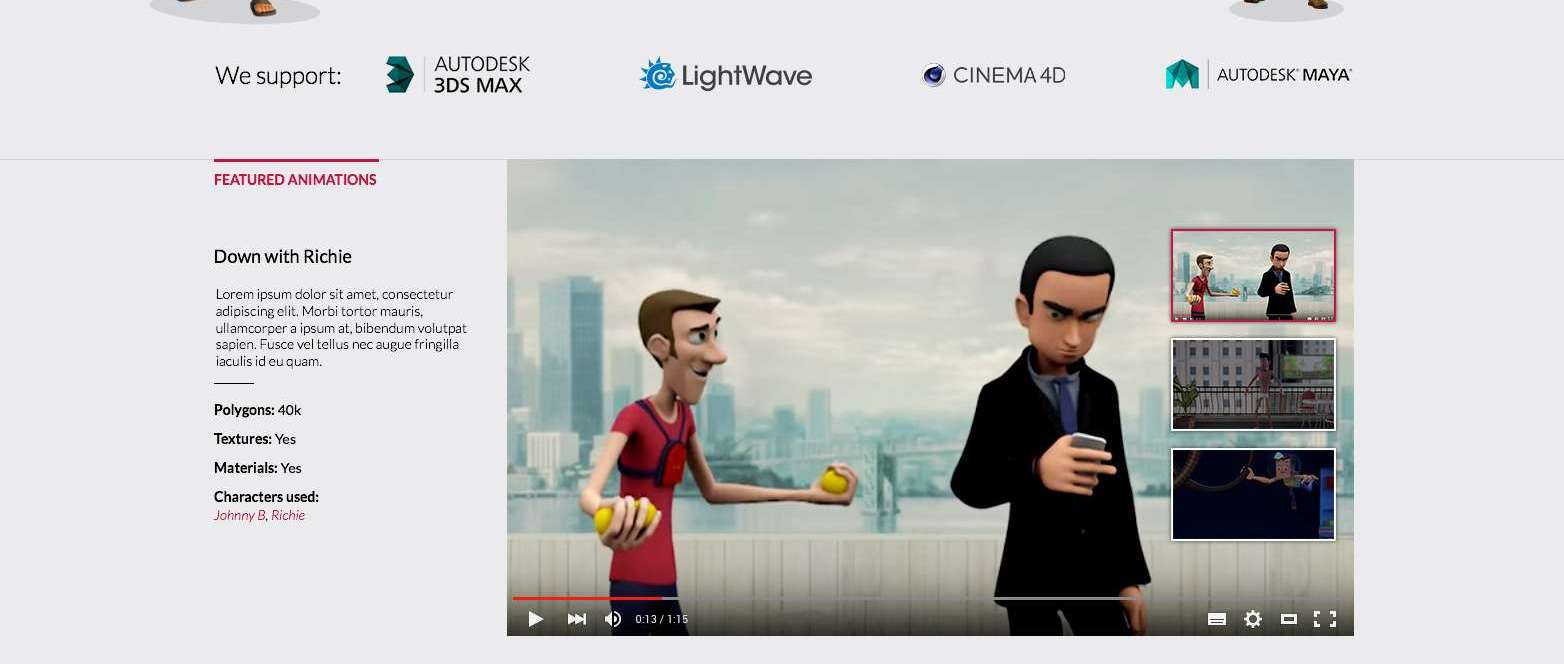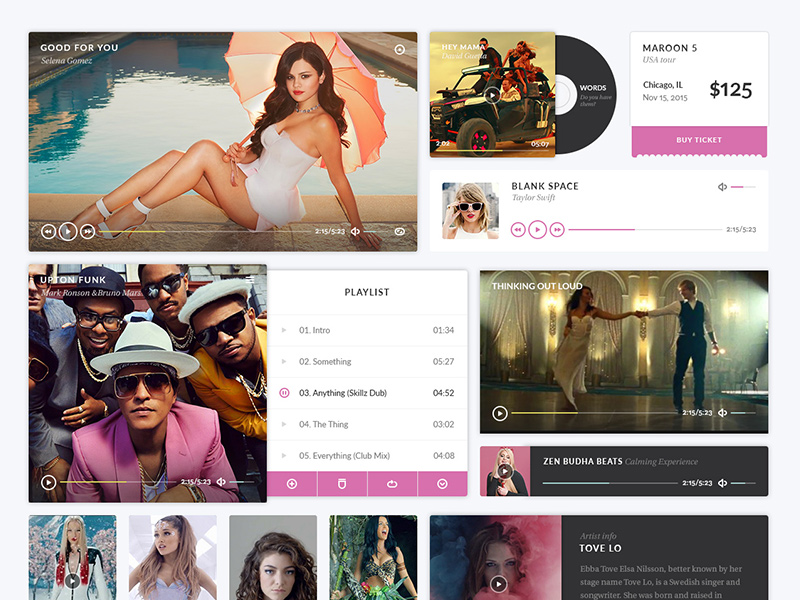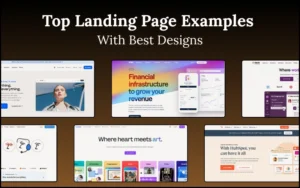Videos can attract new visitors to your website, increasing your traffic and resulting in conversions. The content in your hosting videos can have a meaningful impact on your audience and it can be the right way to present your services and products.
There are two primary ways to incorporate videos on a web page: self hosting videos and embedding videos.
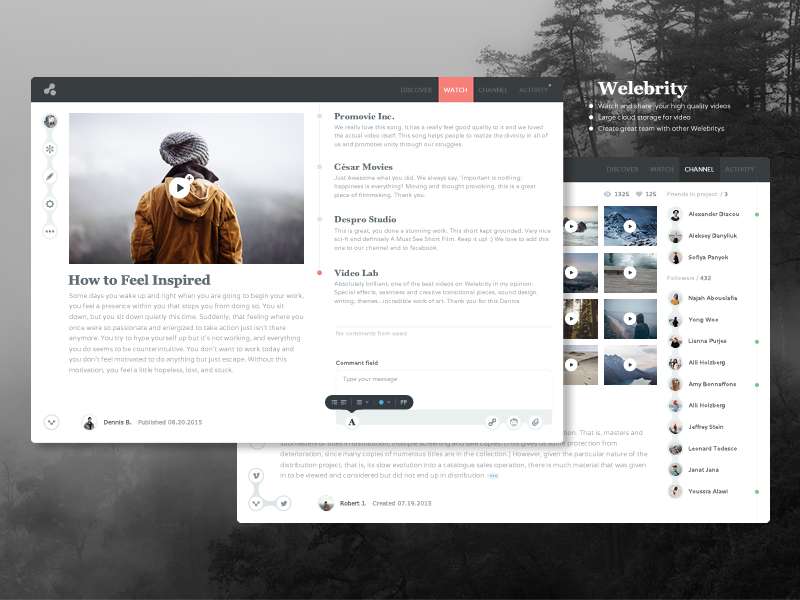
Image source: Erik Messaki
Table of contents
The Options
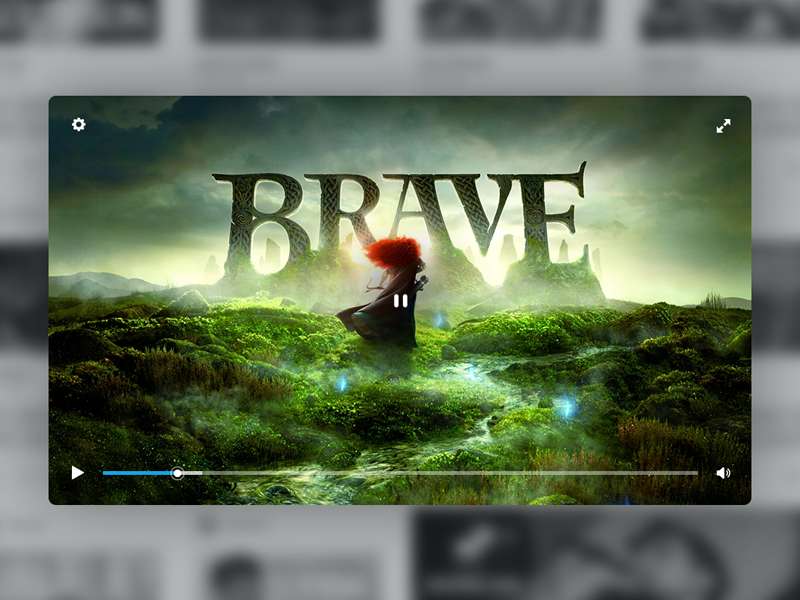
Image source: IndiaNIC
Video self-hosting entails placing a video by uploading it to your server by using the file’s uploader built in on Word Press, in the same manner, you upload an image to your site.
YouTube or Vimeo or Wistia will require you instead to place a video by uploading it on their platforms and then incorporating it onto your website by way of a URL or code, embedded through copy and paste.
In this case, the video is visible on your site, while actually being viewed by users from the servers of the video host.
Before you choose the option of self hosted videos or YouTube, there are some aspects you need to consider.
Also read: Popular Trends In Web Design
Engagement and Distraction
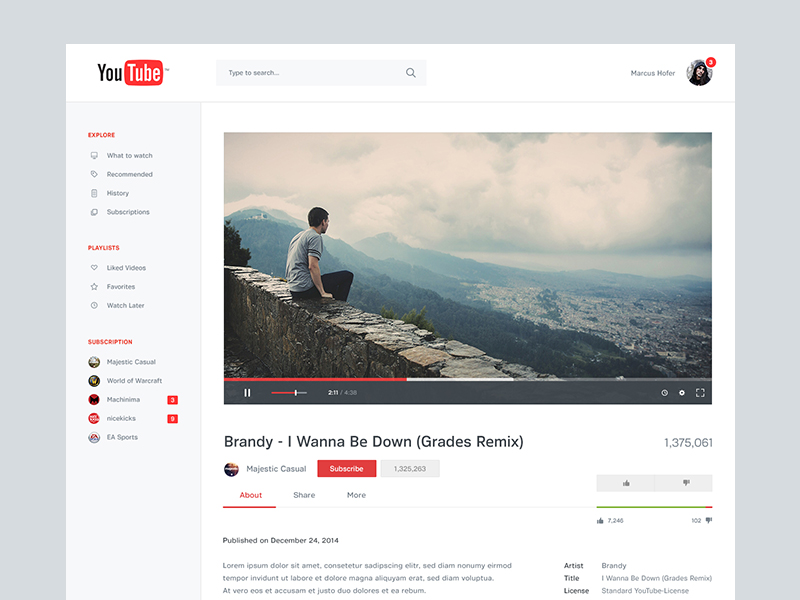
Image source: Marcus Hofer
There are some setbacks in incorporating your video onto an external website like YouTube:
- Using the embed code that is a default one from YouTube automatically enables the option to show suggested videos when the video finishes.
- Some people may choose to watch the video on YouTube and not on your site and may never return.
Also read: Sleek Web Design Trends and Strategies
Streaming of Self Hosting Videos Vs. Embedding Videos
Image source: Aves UI Kit
When users visit your website from their mobile devices, ensure that they can easily stream the video.
Video files are relatively large; while images usually do not exceed 100 MB, videos go beyond this. You need to take into consideration what will occur in relation to your hosting server when more users are simultaneously watching your video.
If you use low-cost self-hosting plans, your visitors are not very likely to engage with your videos because of slowly buffering and too many interruptions.
Therefore, it is vital to have high quality and also smaller videos. You must also note that low-resolution videos do not offer the best viewing quality.
Also read: Online Resources to Learn Web Design
Interactivity and Customization
YouTube has a limited spectrum of options for customization. You will only be able to adjust the player size, to turn off suggested videos and to edit the title of your video.
All calls to action are relatively limited by the fact that YouTube captions allow only linking to other content on YouTube.
Check out this blog for an in-depth look at web design basics.
Promotion of Self Hosting Videos Vs. Embedding Videos
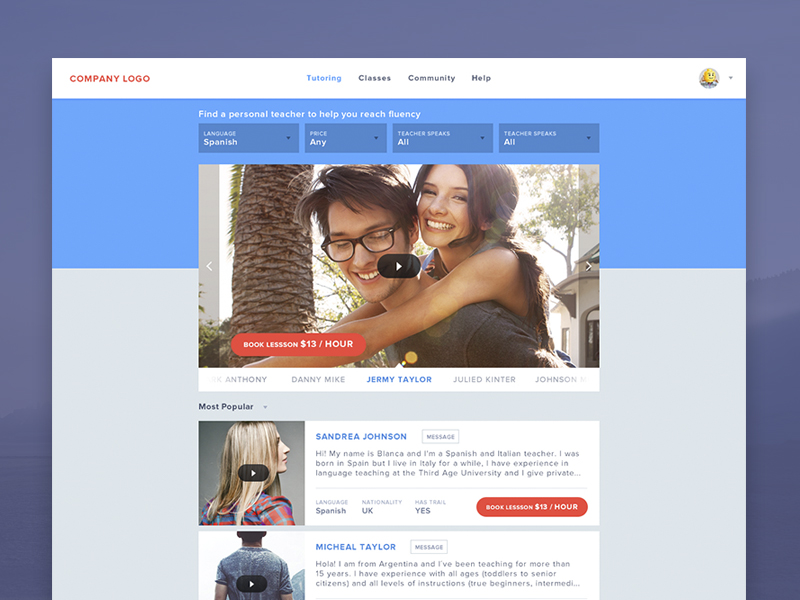
Image source: Harsha Kakkeri
When you place videos on your website, your video is limited to your own website. On the other hand, when you publish your video on YouTube, it will be available to many people who use the search box on YouTube.
Self-hosted videos do therefore tend to give you a rather limited exposure.
Coding Skills
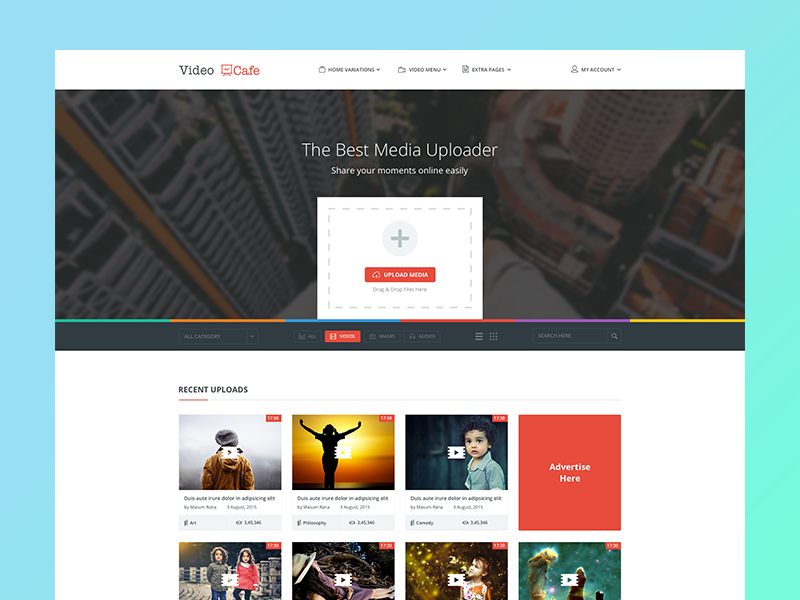
Image source: Masum Rana
It is necessary for you to be able to understand how to upload videos to a server or to prepare codes for them.
However, thanks to jQuery plugins that are up to date and easy to use, embedding videos is now done only by clicking some buttons and then by copying and pasting the codes on your page.
Also read: Tips to Write an Effective Web Design and Development Brief
Conclusion: Self Hosting Videos Vs. Embedding Videos
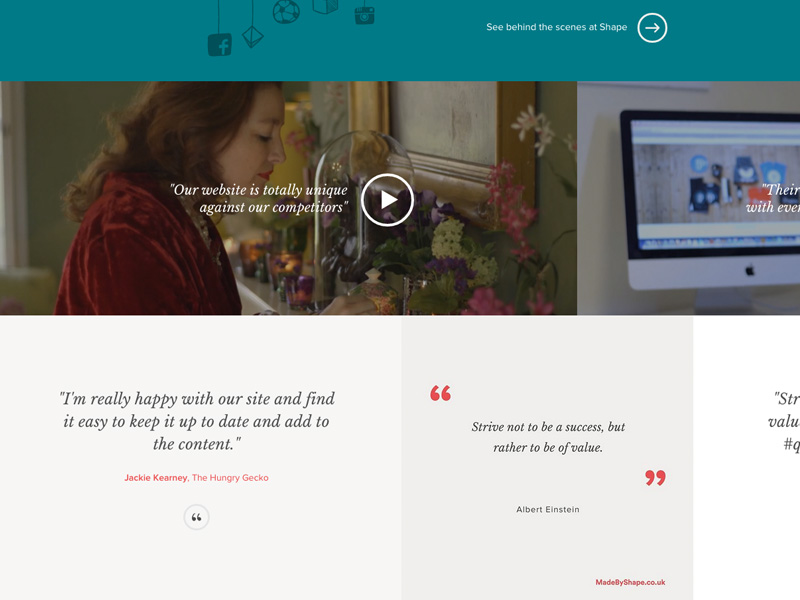
Image source: MadeByShape
Those who wish to provide a better experience to their viewers and to offer more options for video playback are likely to choose self-hosted videos.
On the other hand, those who are not necessarily professional webmasters will likely stick with YouTube as their most feasible option.
Credit for featured image: Petros Dimitriadis (pd)
Like this post? Check out more amazing web design content here.