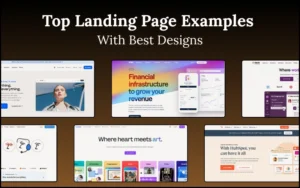Being a web designer is fun, but the fun has nothing to do with easiness. Design is a craft itself, requiring creativity in a multitude of environments. When a web designer is designing, he is designing to the attention of all audiences, often transmitting a global message and trying to impact different cultures. That’s why web design standards are important.
In order to stand out, the designer must be able to work with different sets of tools and respond to different skill demands, and that involves knowing which the most important metrics to follow in web design are.
While someone would think design breaks the rules (and he wouldn’t be wrong), metrics are not exactly the rules to be broken. They can affect the overall experience of using a website, or to lead to an outdated product that doesn’t respond to current trends and expectations.
That’s why designers need to update their projects regularly, and to improve metrics as much as they can in order to enhance user experience (UX).
Image source: Anton Fritsler
Table of contents
The web design standards that must be considered
Web design accessibility standards
Image source: Sergey Kovalenko
This is the metric we would award for the most important web design guidelines and least considered one in web design, without any competition. It is even impressive how designers ignore it, even if there is a large set of rules that need to be respected (WCAG standards, enforcement compliance laws like the Equality Act, interaction statistics, and user feedback).
Sounds familiar? Don’t worry, you’re not the first one to ignore these, and you won’t be the last one either.
The same as in the physical world, accessibility matters. By compromising on this issue, you’re depriving people with more specific needs from using your website.
We understand that accessibility is a challenging, variable-robust issue that takes time, but at the same time, you have so many available choices to improve user experience, that it would be a pity to neglect it.
Also read: How To Increase Your Visibility As A Web Designer?
Web design standards: Compatibility

Compatibility in web design doesn’t’ refer to an absolute balance between looks and behavior, but rather to producing something that functions equally well under any condition. Most of the time, designers and developers fail to establish appropriate communication, and this ends up into a visible lack of cross-browser compatibility.
Let’s explain a bit more in detail: What is compatibility about? It is about designing a website that functions properly, being flawlessly beautiful wherever it is opened.
One could foresee from now on how complicated and frustrating the process can be, but it is the only way to stay in control of your website and not sacrifice the user experience.
When analyzing this metric, there are few different types that need to be considered: to start with, there is the good, old Internet Explorer heritage of understanding that each browser functions differently. You need to stay on top of this issue, making sure your website functions equally well on every browser.
People will try to access it from their computers but also mobile devices (even watches), so have to make it compatible and to test it regularly. Long story short, your design must be responsive, and there is no compromising with this rule.
Check out this blog to learn about best practices for website design.
Web design standards: Freshness

Imagine that your website is a garden-if you don’t attend it regularly, weed will grow all over it, and your plants will be in danger.
If you want to keep your garden safe, you have to remove pests, to prune, plant, and trim, and you should do all of these timely and strategically. However, this is only a part of the process of having a beautiful and productive garden.
Believe it or not, that’s exactly what is happening to your website. You need to maintain it and to update it, so that it will please visitors and bring you maximum revenue.
Let’s face it: Internet is the place for bygone relics, and it’s no wonder so much wonderfully produced content stays on the side, completely irrelevant and outdated. You are in charge of keeping content relevant, and remembering that the page will still appear on Google and affect your reputation and public images.
Also read: Follow These Tips To Become A better Web Designer

One of the most important website design guidelines. After all, maintenance doesn’t take too much-it is just a matter of minutes to weed out dead links and to correct old information, or maybe to move an image from one page to another where it fits right.
This is something that could happen prior to adding new content, because such won’t be worth to users that already got the wrong point from things you didn’t update.
Obviously, you’re not expected to check pages all the time, but an hour of committed scrolling now and then is highly desirable.
Speed and function

Unlike times when speed used to be an advantage, now it is a primary criterion. Letting a website be slow is a fatal mistake which turns away both current and potential clients, and affects SE rankings adversely. According to Google, it takes only 100 milliseconds of additional loading time to reduce sales by 1 %.
As we already know, users are always on the rush, and they’d rather look for a faster website than wait or return to yours.
Speed and function gained even more importance with the appearance of handheld, mobile devices, where the quality of the connection can really be an issue, and loading time should be capable of backing it up.
As challenging as it is to be fast and mobile-friendly, solutions do exist: you can opt for minifying and compression, caching, pre-fetching, or even redesigning to improve the speed. Before everything else, consider the target you want to achieve, and plan the budget.
Also read: Effective Web Design Techniques You Should Apply
Web design standards: Usability

The usability website design criteria refers to the ease with which users manage to find/do the things they came for on your website. The metric itself consists of multiple factors that need constant tracking, such as task times, success rates, and ease.
It can even drill deeper to intuitive navigation, textual quality, and icon recognition, and all interaction patterns/event streams are relevant to it. Explained the simplest way, it determines whether a website frustrates users or not.
The most frequent usability error made by users is that they trust blindly what surveys and reviews say. It is always good to refer to a third party when doing research, but what matters is your own experience. Website owners, on the other hand, follow changes completed by competitors instead of thinking what could be really useful for them.
They incorporate foreign layers and deal with an array of bugs, which destroys the effects of all the the design efforts they’ve made before. That’s why each side of the process has to pay attention to the usability factor.
Also read: Great Examples Of Creative Illustration Styles In Web Design
Design itself

Before trying to define it, or referring to it as a compulsory process that can lead to a successful online presence, think of design as interaction. You provide your services, users can access them, and you’re both aware of the quality of the applied practices.
The first and foremost priority is functionality, even if some people tend to surpass it and to value other practices better.
No need to worry though, users are becoming more and more aware of the importance of functionality, and what is really delightful about it is their willingness to provide feedback and to help designers allocate resources towards the best value of the abovementioned metrics.
There is no definition of how a perfect website should look, and that’s what makes the process extremely challenging. The secret, however, lies in being there, learning, and following evolution and requirements.
A designer has to be active with his research, and try to create a fresh and usable product that he will take diligent care of in the future. User experience should never go out of a designer’s focus of attention.
Like this post? Check out more amazing web design content here.