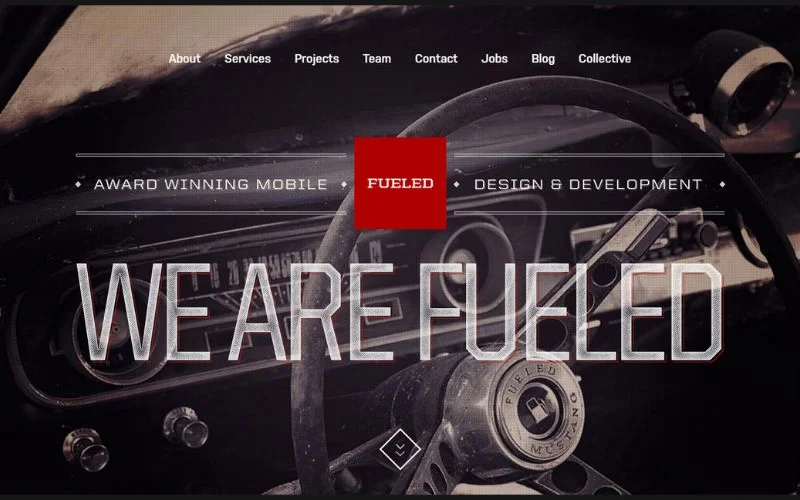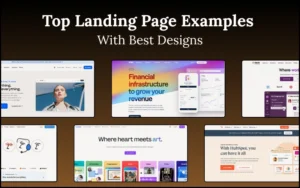Parallax scrolling web design is an approach that expresses awareness of the moment or describes the distance perception between various design elements while they’re moving along the same sight line.
For instance, the objects nearest to us in the same room appear to be more dynamic than the ones that remain in the background, and parallax measures the difference between them from our point of view.
Still, remember that despite this parallax definition, we’re still discussing an illusion that can’t be calculated.
Table of contents
What Is Parallax Scrolling?
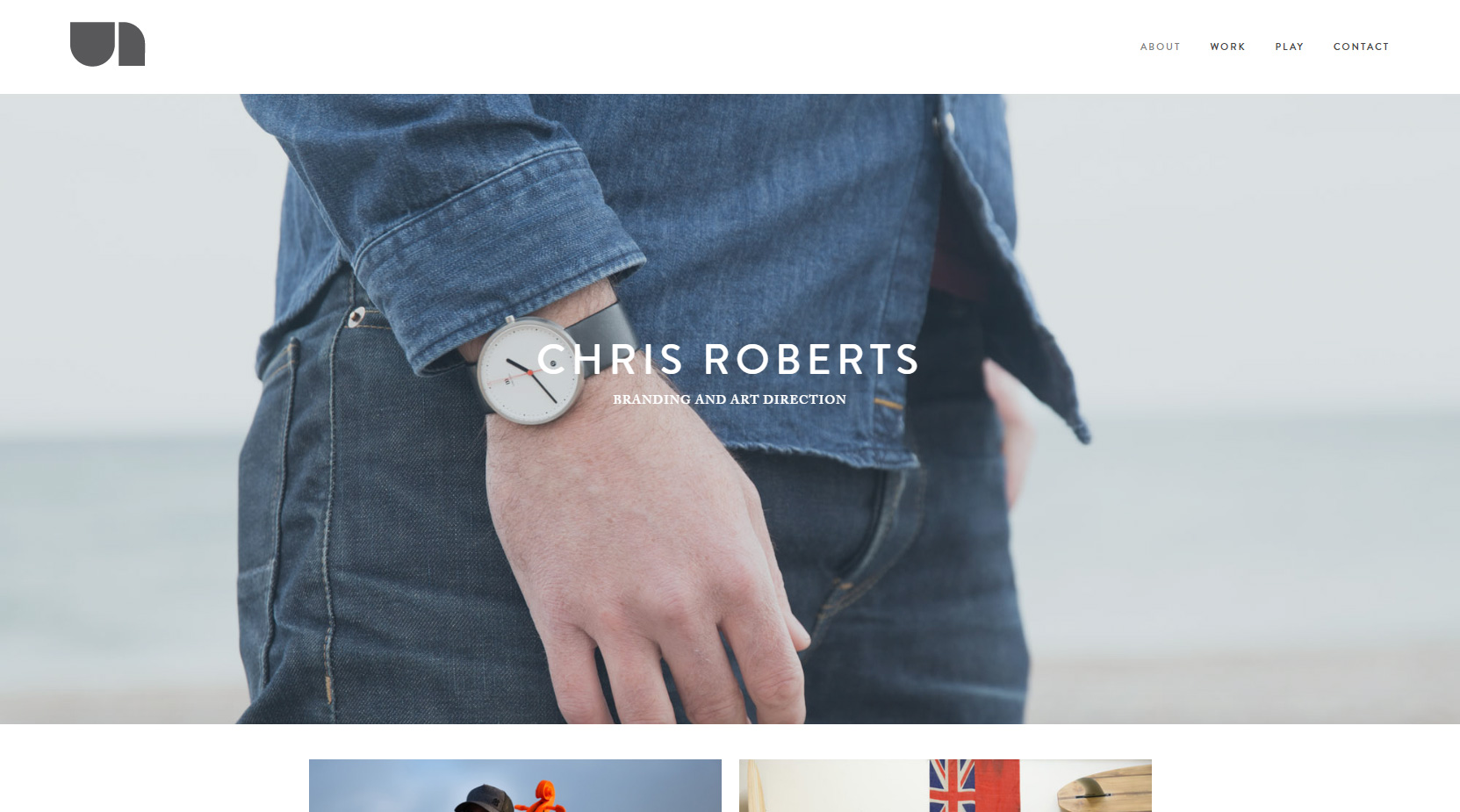
Parallax scrolling is a web design technique in which background images move faster than foreground content as you scroll down a webpage. This creates an illusion of depth and motion, making the background appear farther away or moving more slowly than the elements in the foreground. It’s like looking through a window, where the scenery outside moves differently compared to objects closer to you.
This technique often creates a more engaging and immersive experience for users, drawing them into the content and guiding their attention through visual storytelling. Parallax scrolling can add a sense of dynamism and modernity to a website, enhancing its overall aesthetic and user experience.
Dive into our treasure trove of blogs to uncover fresh web design ideas.
Multiple Ways To Implement Parallax In Your Design:
- Raster Parallax applied to depict movement via optical illusions
- Repeat Pattern, applied with various scrolling displays on repeated patterns
- Layered Parallax is applied when the movement pace of the background and the foreground elements is different
- The simplest Sprite Method
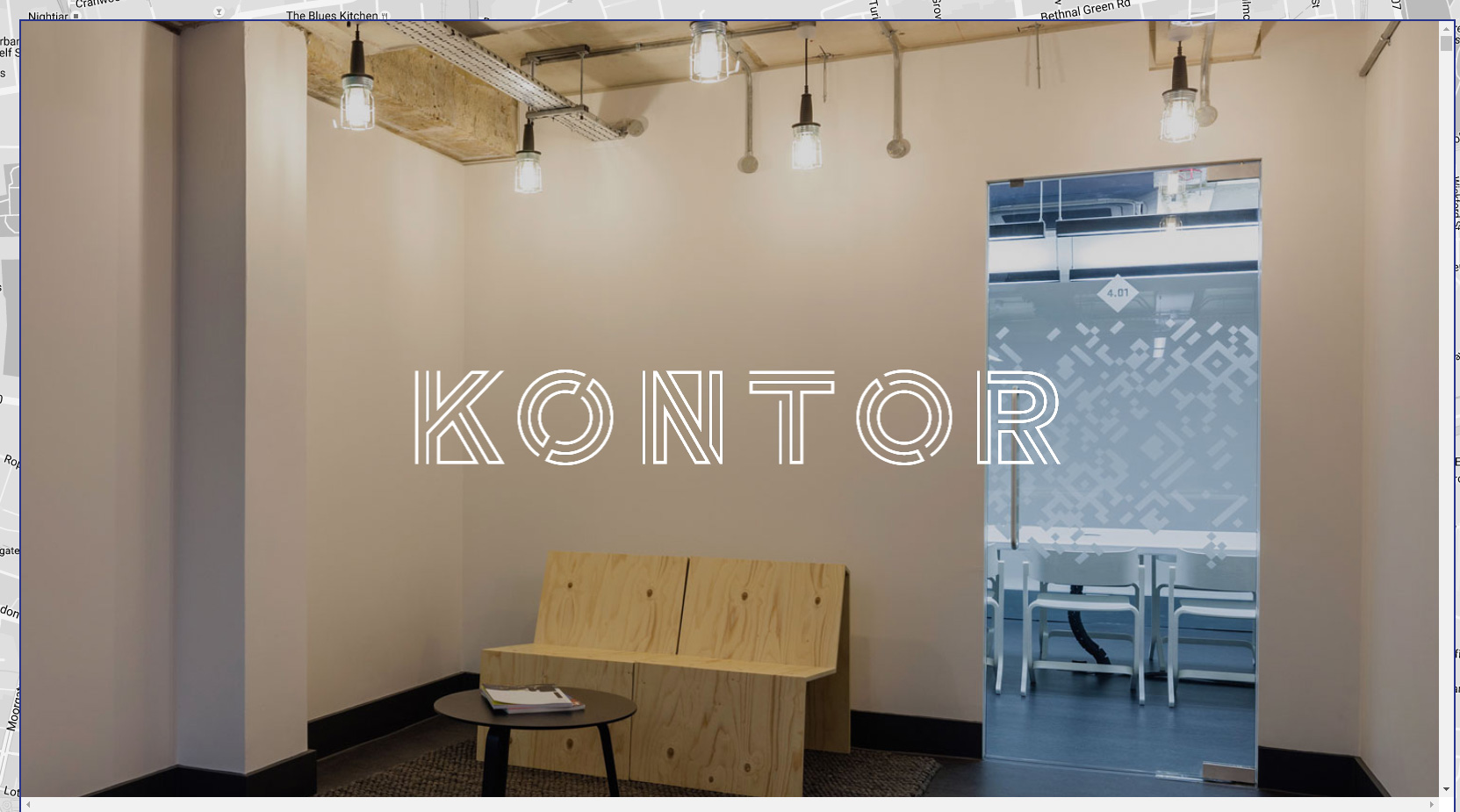
Parallax derives from the Greek word for alteration, parallaxis. Still, parallax effect website are not new in web design. They appeared many years ago and were used in the first video games as cool scrolling features. Nowadays, they are a common addition to many famous websites where the faux 3D effect (or the illusion of depth) is achieved with several backgrounds seeming to move at different speeds. It is thanks to them that users have an entertaining browsing experience.
Best Practices In Parallax Scrolling Design

When considering introducing parallax design on your website, you first need to consider dynamic effects. However, remember that you can’t obtain the same effect on old browsers, as they lack some new techniques to make parallax work.
Also read: Must-Have Elements of a Complete Ecommerce Product Page.
Some scrolling effects will be available, but for most of them, you’ll need to do some hefty coding to accomplish your plan. Whatever you do, don’t avoid fallback methods, as they can make or break your design.
At the same time, it might even help to branch out from the original concept and conventional parallax tutorials: the sooner you understand what you’re supposed to accomplish and how it can be done, the more animation ideas will come to your mind. It will be entirely up to you to decide whether you want to animate your typefaces, graphics, images, or the overarching theme.
Most of the time, simple animations will be enough to make the scrolling effects beautiful and functional. Shifting backgrounds and spanning graphics are simple parallax animations you can use to develop a fallback method for each browser.
The most important advice we can give you is to keep things simple. The line between a cute parallax-scrolling website and an overcomplicated one is really thin.
The simpler your website is, the easier it will be for visitors to digest the content, so try not to remind them of scrolling through federal laws to find a specific clause. Instead, stay on the safe side and make sure they can navigate your website easily.
Also read: How conversion-focused landing pages help a business?
Pros And Cons Of Using Parallax Scrolling
A Considerable Change In Scrolling Speed

To deliver an outstanding user experience, you must first consider your web pages’ loading speed. Be sure that both conversions and overall satisfaction rates depend on this factor and that it is decisive for your SERP ranking position.
In order to create a ‘dazzling show’ and control speed despite animation effects, you will need a bit of CSS and JavaScript knowledge. The reason for applying external scripts is that you need to enable the browser to calculate the position of all elements displayed on the screen at any moment, which can be demanding for the internet connection and the browser.
Unfortunately, not even today’s technology managed to prevent animations from slowing performance, and we all know how harmful this can be to users’ experience.
Check out this blog to learn about best practices for website design.

Still, that doesn’t mean designers’ hands are tied: there are few exciting workouts that can minimize the negative parallax effect and improve performance rates:
The ‘RequestAnimationFrame’ Callback
This function informs the browser of the animation on your website, and requests it calculate the element’s position before the user has actually scrolled to the animated element. This way, the animation won’t reappear each time the page is updated, and it will function considerably faster.
3D Transformations
Transforming elements using 3D methods implies creating multiple layers and dimensions for each object to which transformation is to be applied.
A Bit More CSS Knowledge
The CSS needed to create the parallax effect is generally basic and easy to use instead of JS to keep loading speed at a maximal level.
Also read: How to design landing pages for high CTR
Take The Bandwidth Into Consideration
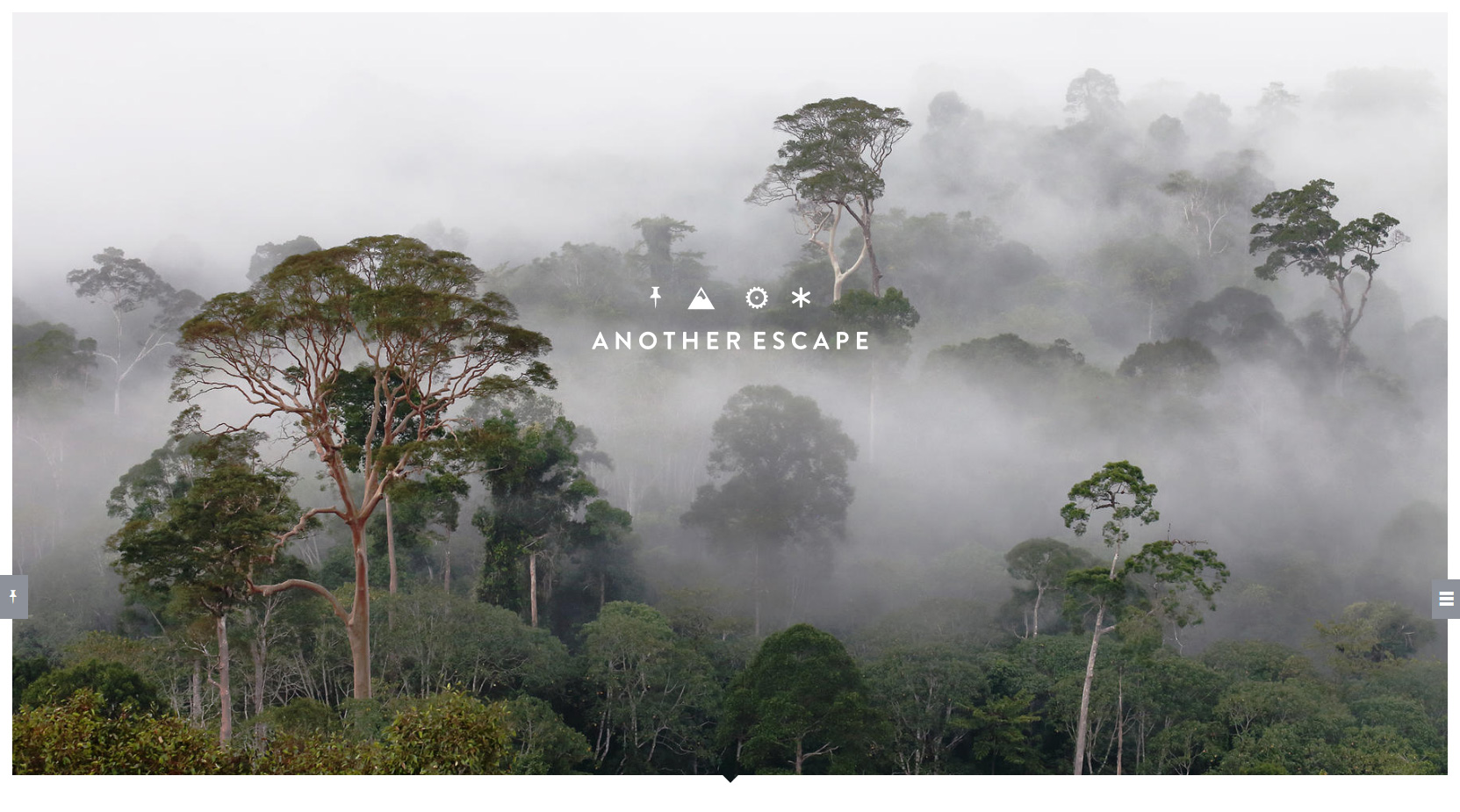
Yes, we neglect bandwidth until something unpleasant reminds us of its importance. As we mentioned, parallax effects complicate website design and how browsers render and download all those cool animations you’ve included.
Your entertaining storytelling method may become a severe user showstopper and slow down users’ internet connection to the extent that cellular networks may even refuse to open the website.
Users are demanding and won’t wait more than a few seconds for your website to load. Therefore, you must make sure your loading times are acceptable before thinking of animated imagery.
Think mobile

Many experts will tell you that the most severe drawback of parallax effects is that they perform poorly on mobile devices, and that’s not far from the truth. Often, parallax effects display choppy or completely broken on mobile screens. And that’s because they were designed to restrict script execution when scrolling is limited, too.
Smart designers take this into consideration in advance and plan a specific mobile-friendly version of their website that disables parallax effects the very moment it’s accessed from a mobile environment.
Instead, they display the static version of the website or enable external scripts to calculate the necessary elements for correct display.
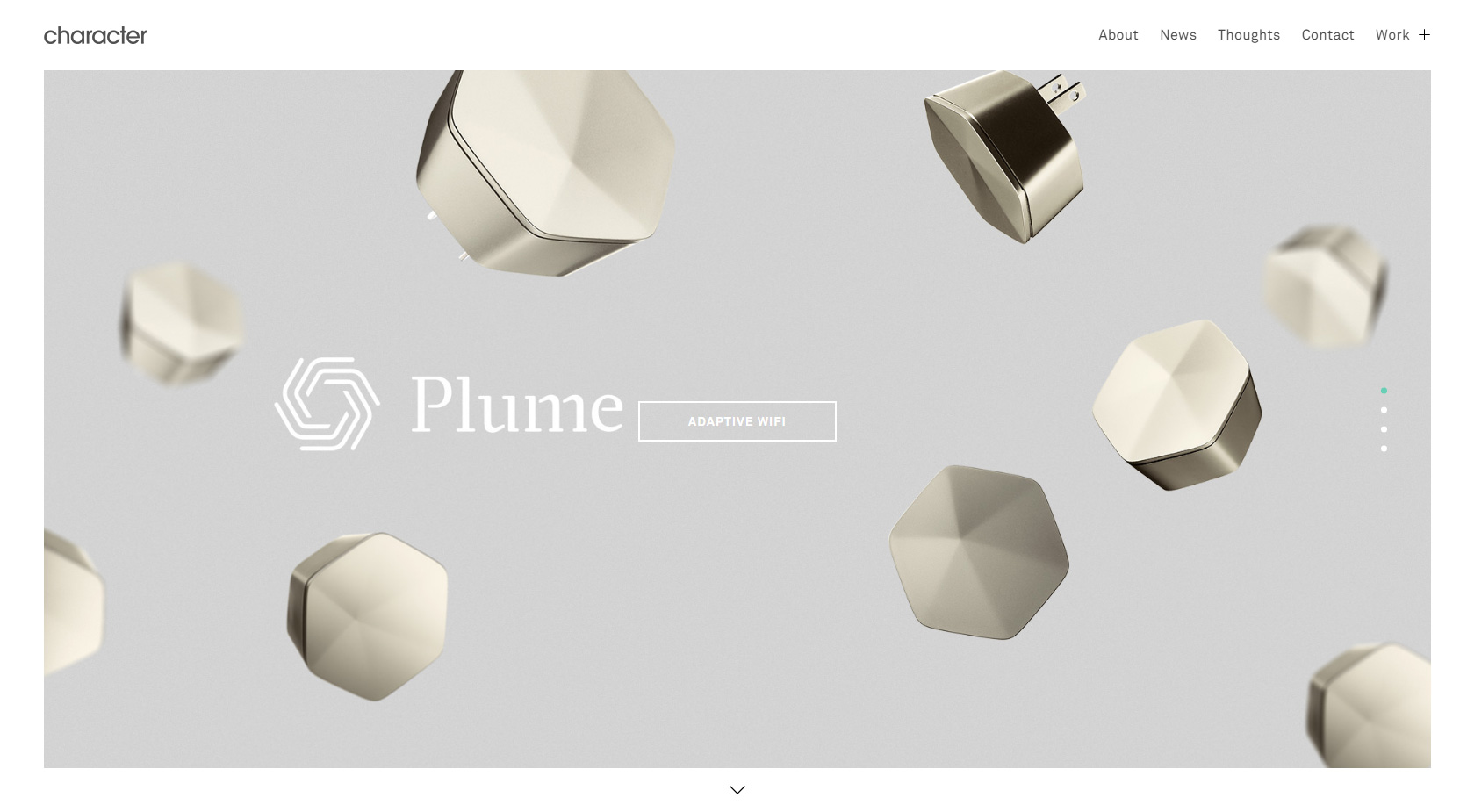
To avoid eliminating all of your parallax effects, try to limit them to interface elements only instead of the entire canvas. This will encourage a smooth transition between the static and parallax versions of the website and an undisturbed user experience.
The SEO Effect Of Parallax Design
Being completely honest, SEO experts are not the most passionate parallax fans. They believe such effects can jeopardize a website’s ranking in many different ways. What they justify are usually single-page websites, where all keywords are in the same place and won’t be affected by the parallax scrolling effect.
The ideal SEO scenario is to display keywords across all pages so that optimization professionals can pay attention to your entire content. Still, running a multi-page website with parallax effects will make sense only if inbound links are correctly displayed. So, you must ensure nothing compromises the content on pages other than the landing page.

Interesting Parallax Scrolling Ideas & Popular Concepts
Cute Single-Page Parallax Effects
Theoretically, single-page layouts can cope with every type of parallax scrolling design, but to ensure SEO optimization, you should consider streamlining your users’ experience and presenting everything relevant on the same page.
It doesn’t sound like the most creative method ever, but there are many exciting effects you’re probably not even aware of: your backgrounds can move, graphics can change, and content can become more flexible.
Also read: Design Tips To Build A High-Converting Landing Page
Background Sliding

Most parallax effects are, in fact, background modifications that become visible as users scroll between different content blocks. In some instances, the transition is animated. However, the easier way is to implement a few fixed backgrounds and change them each time the user scrolls past one. What you’re doing here is displaying images to make your background look dynamic.
This method of background sliding is trendy among designers, as are hero images and content sliders. An interesting practice is also to use sliding full-screen images for landing pages, as long as you don’t let them compromise the quality of the content.
Horizontal Parallax Scrolling

What we discussed so far was vertical parallax scrolling, but there are also several horizontal motion effects you can use to make your website more entertaining. In most cases, they represent simple mouse-scrolling interactions that take users from one element to another, such as the ones we used to make with Flash and JavaScript back in the day.
Graphic Animations
As complicated as you think they are, animated graphics are extended images that designers combine with scrolling effects to create odd and uncommon parallax features. What happens from a user’s point of view is that the image he’s looking at is updated while he’s scrolling, and remains fixed afterward to let him read the content.
Also read: What Is A Favicon And How To Generate One?

Motion-Triggered Animations
This is the coolest and strangest parallax effect designers employ for outstandingly beautiful interfaces. You can include them on sliding background sites or use them independently to spice up the design. Give Batman 3D’s header image a look, and you will see precisely what we have in mind. Users and parallax effects – is it a good relationship?
Conclusion
Finally, think twice before you introduce any element. Look for the most interesting and, ideally, unique solutions that can animate users and make sure they’re functioning correctly.
Like this post? Check out more amazing web design content here.